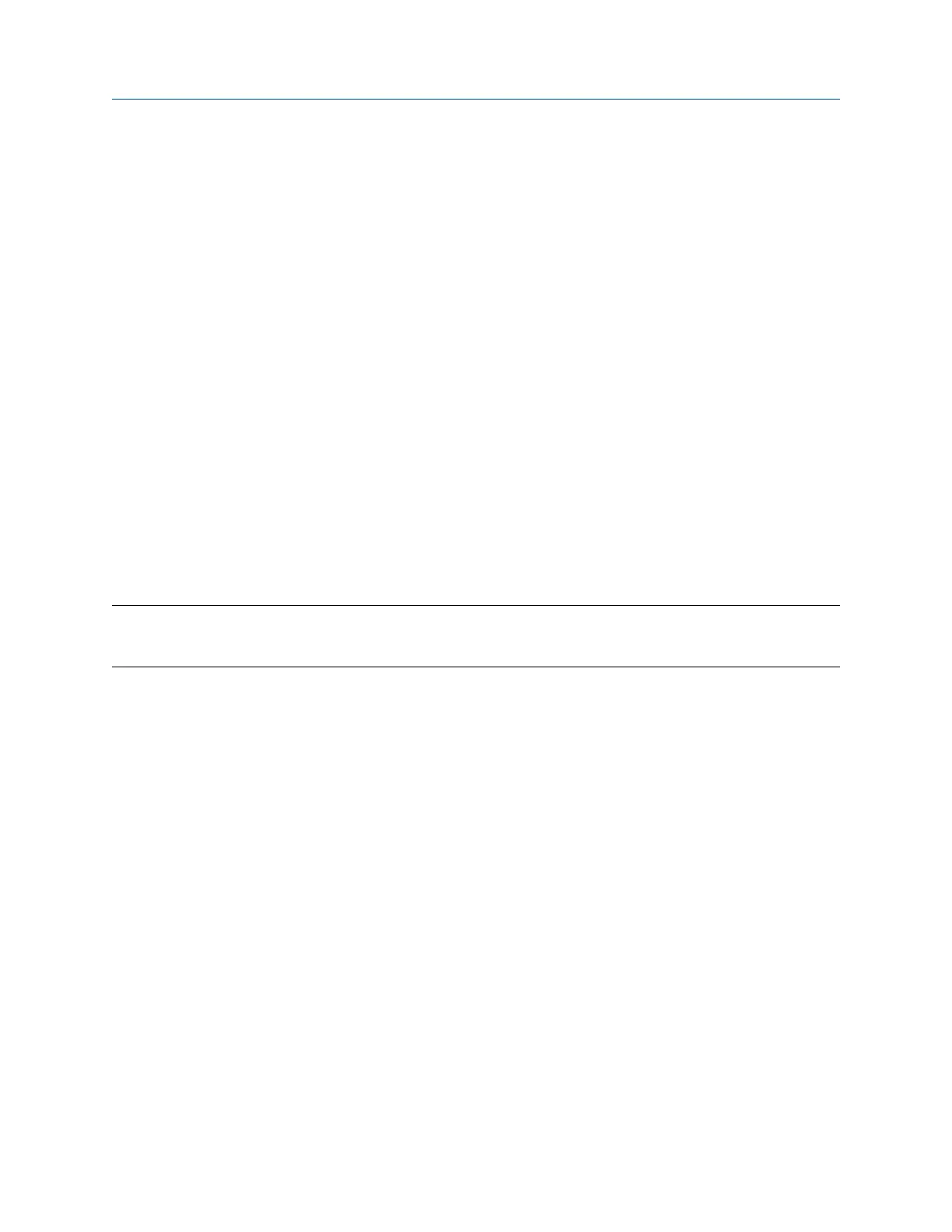Cause
A permanent license has not been installed in the transmitter firmware.
Recommended actions
1. If you have a permanent license, install it.
2. If you do not have a permanent license, contact customer service.
17.13.58 Paper Out
Cause
A functional check alert is commonly triggered due to the following conditions:
• Incorrect network settings configuration
• Out of paper
• Paper tray is open
• Printer already has six open connections
• Another transmitter tries to start a print while another transmitter is printing
Recommended actions
Check the trigger conditions and correct as needed.
Important
Configuration items and audit log tickets can take more than 15 minutes to print and use up large amounts of
paper.
If during this time another transmitter starts a print, the new print may either be rejected, causing a
functional check alert (printer offline), or the print will be inserted in the middle of the configuration/audit log
print.
The functional check alert is cleared after a successful print.
17.13.59 Password Not Set
Alert
Configuration Error
Cause
Display security has been enabled but the display password has not been changed from the default value.
Recommended actions
Configure a password or disable display security.
17.13.60 SD Card Failure
Alert
Data Loss Possible
Configuration and Use Manual Troubleshooting
MMI-20025166 March 2019
Configuration and Use Manual 281
