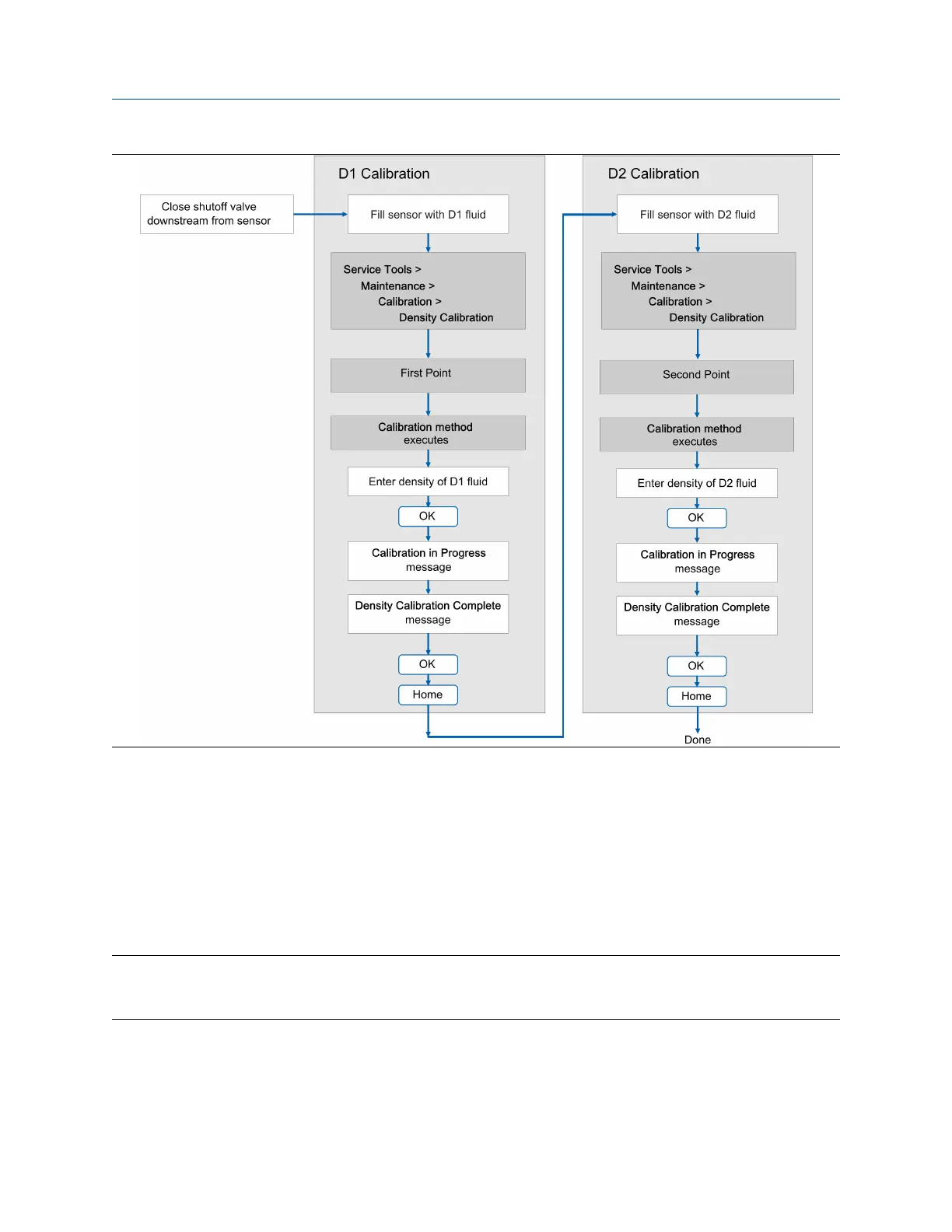Postrequisites
If you disabled LD Optimization before the calibration procedure, re-enable it.
14.7 Adjust concentration measurement with Trim
Offset
Trim Offset adjusts the meter's concentration measurement to match a reference value.
Tip
You can adjust concentration measurement by applying the trim offset only, or by applying both the trim
offset and the trim slope. For most applications, the trim offset is sufficient.
Prerequisites
Ensure that the active matrix is the one that you want to trim. You can set the offset separately for each
matrix on your transmitter.
Configuration and Use Manual Measurement support
MMI-20025166 March 2019
Configuration and Use Manual 221
