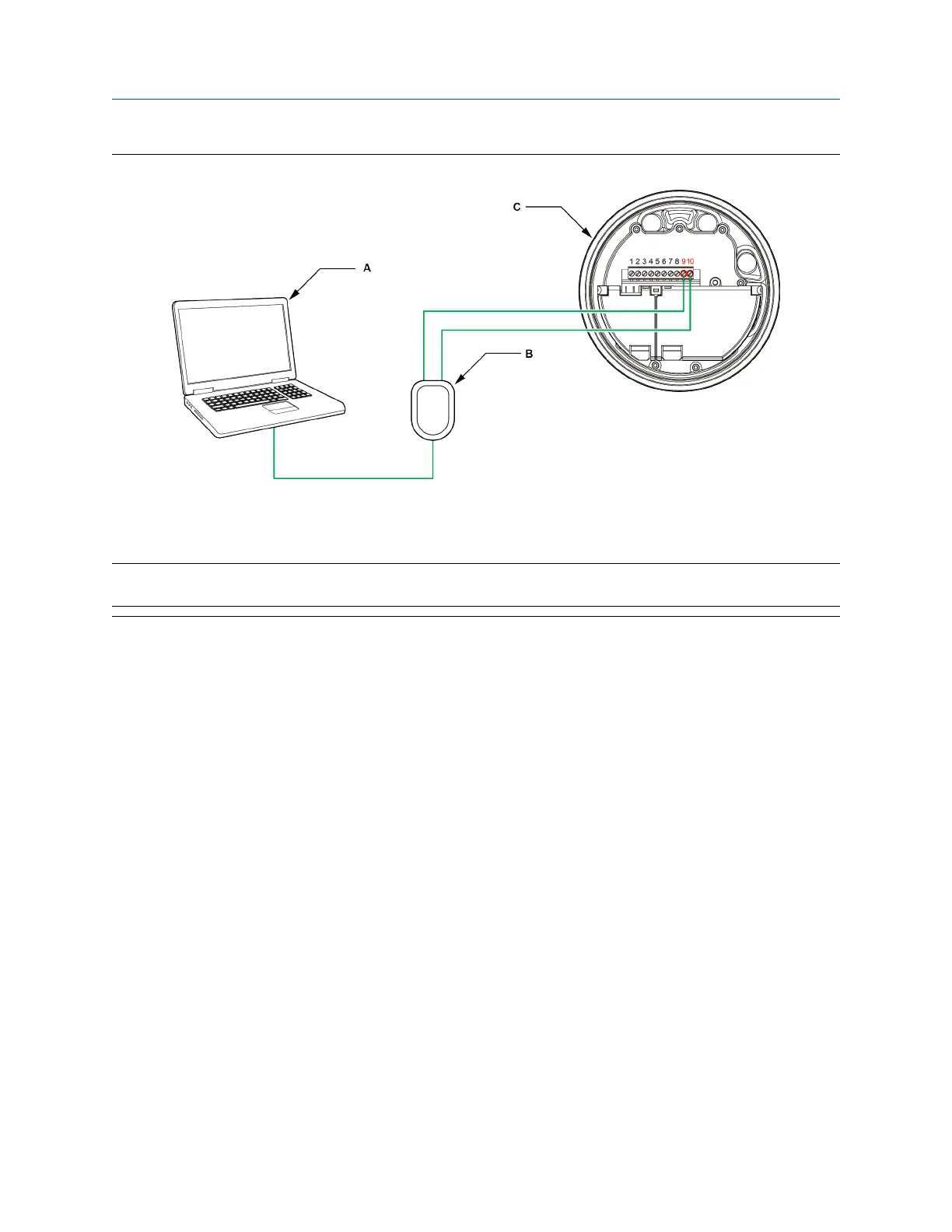Figure B-4: Connection to transmitter terminals
A. PC
B. Signal converter
C. Transmitter, with wiring compartment and power supply compartment opened
Note
This figure shows a serial port connection. USB connections are also supported.
3. To connect over the RS-485 network:
a) Attach the leads from the signal converter to any point on the network.
b) Add resistance as necessary to achieve at least one volt across the connection points.
Configuration and Use Manual Using ProLink III with the transmitter
MMI-20025166 March 2019
Configuration and Use Manual 323
