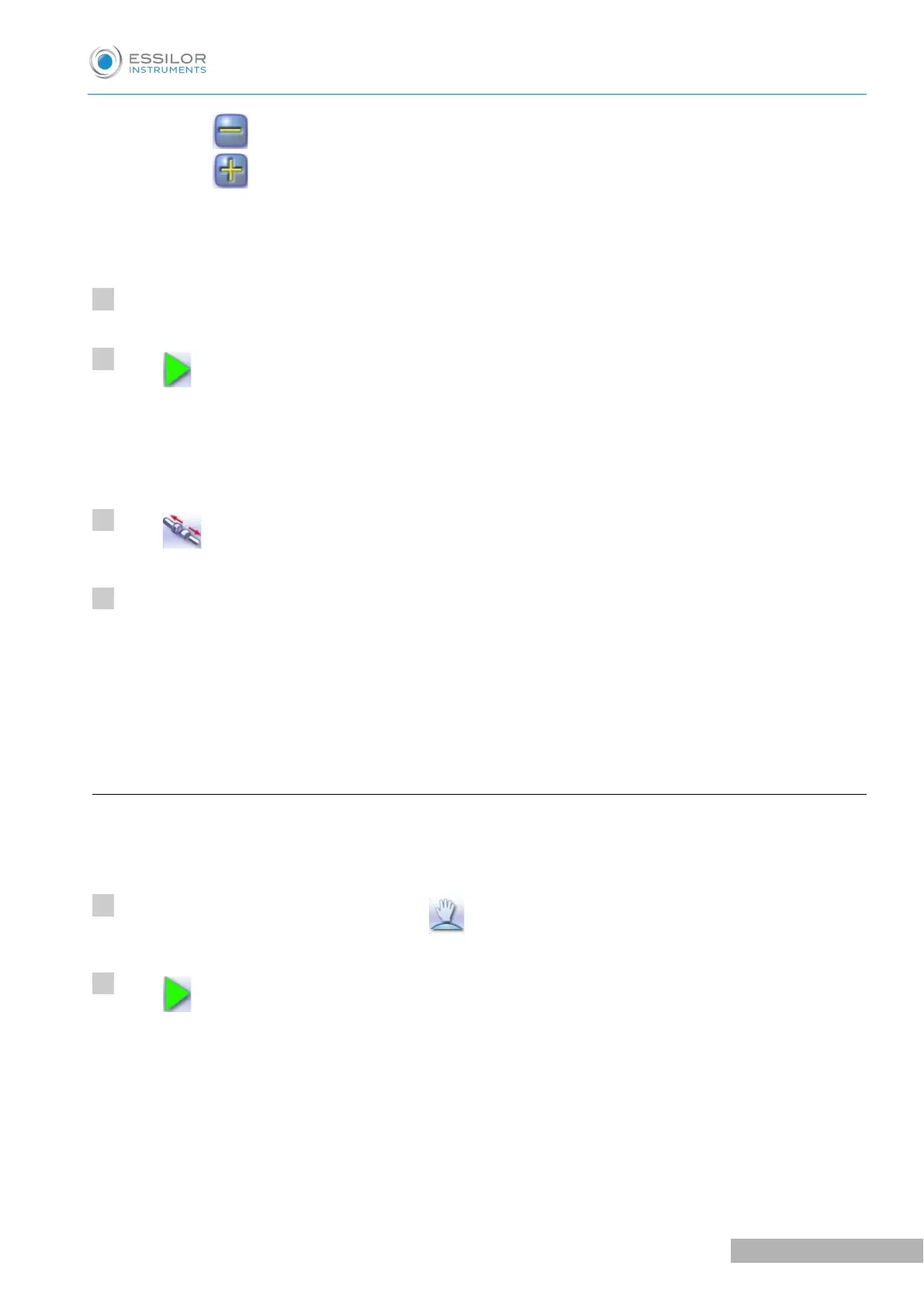• Press to displace it towards the front surface of the lens.
• Press to displace it towards the rear surface of the lens.
The position of the bevel as well as the distances between the crest of the bevel and the front and
rear surfaces of the lens are displayed in the zoom window at the position of the cursor.
Close the door.
Press .
The edging cycle starts.
When the edging cycle is finished, the retouch screen is displayed.
Press to release the lens.
If necessary, retouch the lens.
Otherwise, start edging the second lens. Select the lens directly on the screen, on the left or right of the
work area.
The edging screen for the second lens is displayed. All finishes chosen and the modifications made
are kept.
g. Make a bevel/tilted groove
This function allows you to modify the bevel trajectory and/or groove according to:
1. A point on the lens, which will remain fixed and will not be parameterized (green square)
2. The opposite point (at 180°) that will be configurable (blue square)
Call the shape and select the custom mode .
Press to validate the choice.
