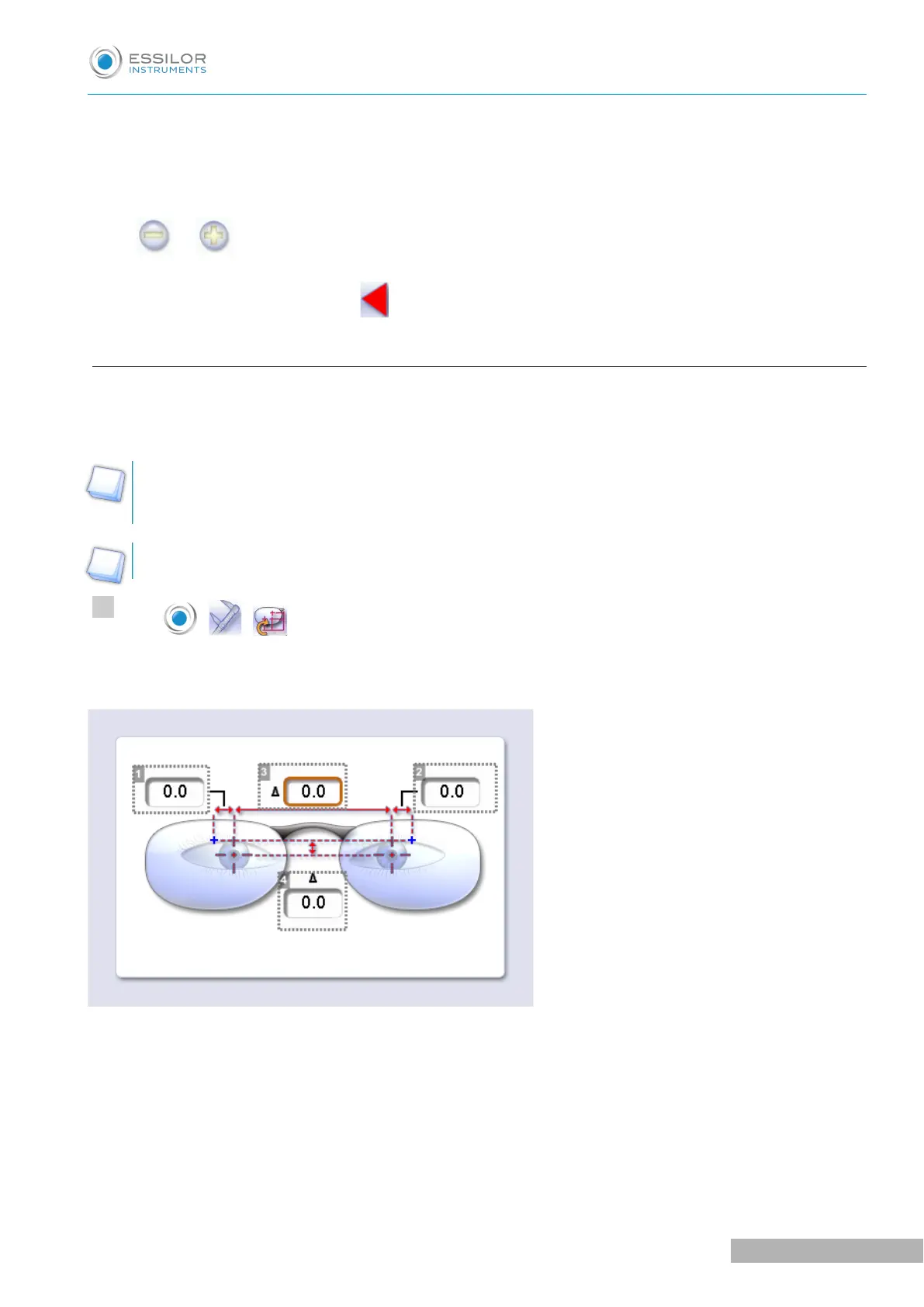1. LED band luminosity adjustment
2. Lens lighting luminosity setting
3. Screen brightness
Press or to decrease or increase brightness.
Once the modification is made, press to return to the work screen.
e. Centering compensation
You can optimize the accuracy of the centering in terms of the mass gap and the height.
In some cases, this screen
The centering compensation allows you to refocus any centering offset and to match it with the
product specifications.
Compensation must be made only after the calibration and only if the defect is still present.
Press > > .
The following screen will appear:
1. Change in right eye half PD
2. Change in left eye half PD
3. PD modification
This value corresponds to the sum of the two 1/2 pupillary distances.
4. Height modification
