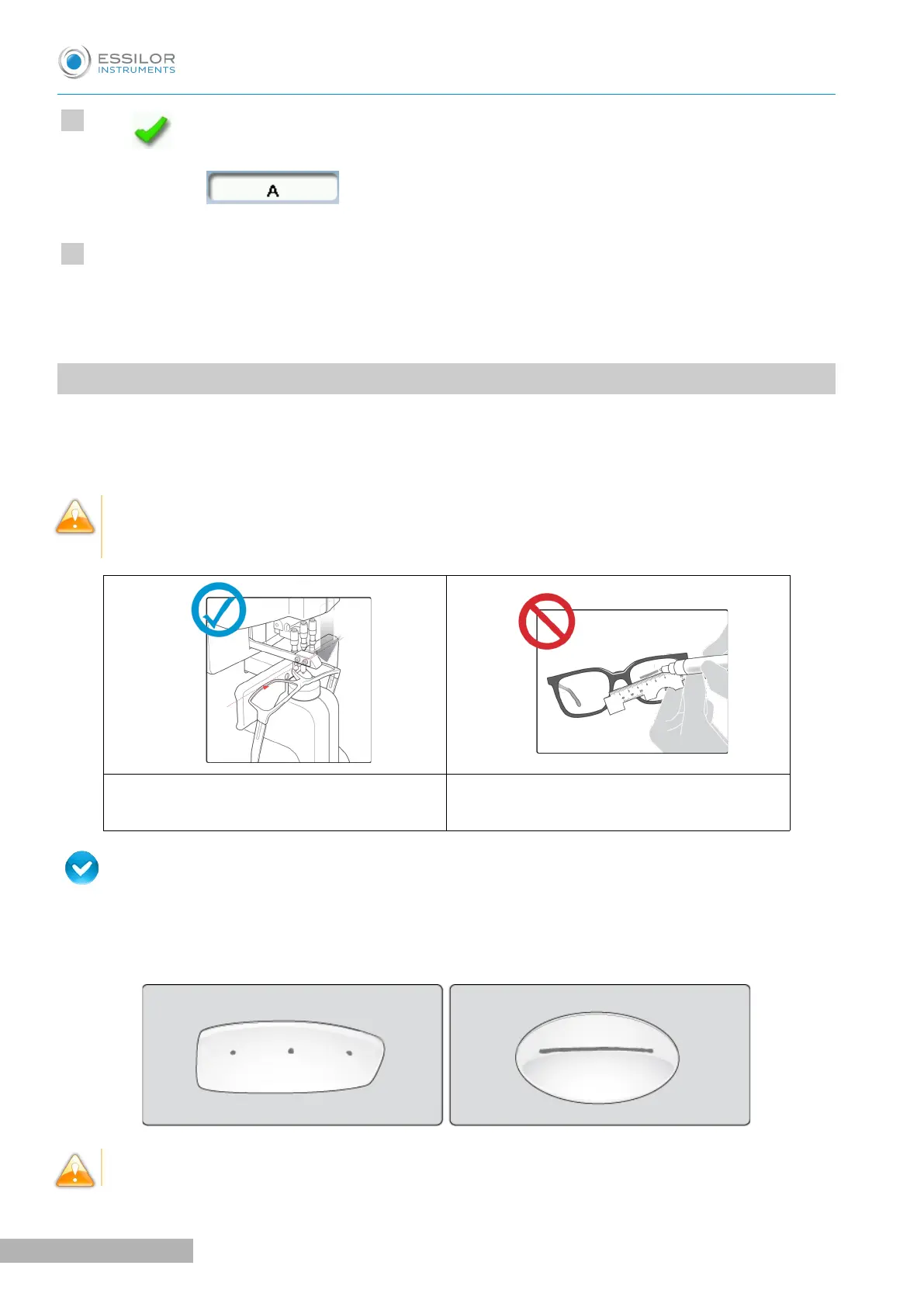Press to confirm.
The letter A is displayed in the information bar.
The tracer is ready for tracing.
For further information, refer to the section concerning your type of job.
3. OPTICAL TRACING
Preparing optical tracing of demo or recut lens
This type of tracing makes it possible to retrieve the existing shape and drilling data of a lens.
In the case of demo lens tracing, in order not to make a centering error, make sure to use a new
commercially identical lens (brand, logo etc).
The use of lensmeter marking points
guarantees the feature’s horizontality.
A free-hand marking does not to guarantee the
proper horizontality of the feature.
Prerequisite: for the tracer to correctly detect the horizontality of the lens, the lens must be clean and
marked using a white felt tip marker with:
• Either three focimeter dots,
• Or a horizontal line which must not touch the edges of the lens (a space of at least 5 mm is required).
Avoid using red markers
