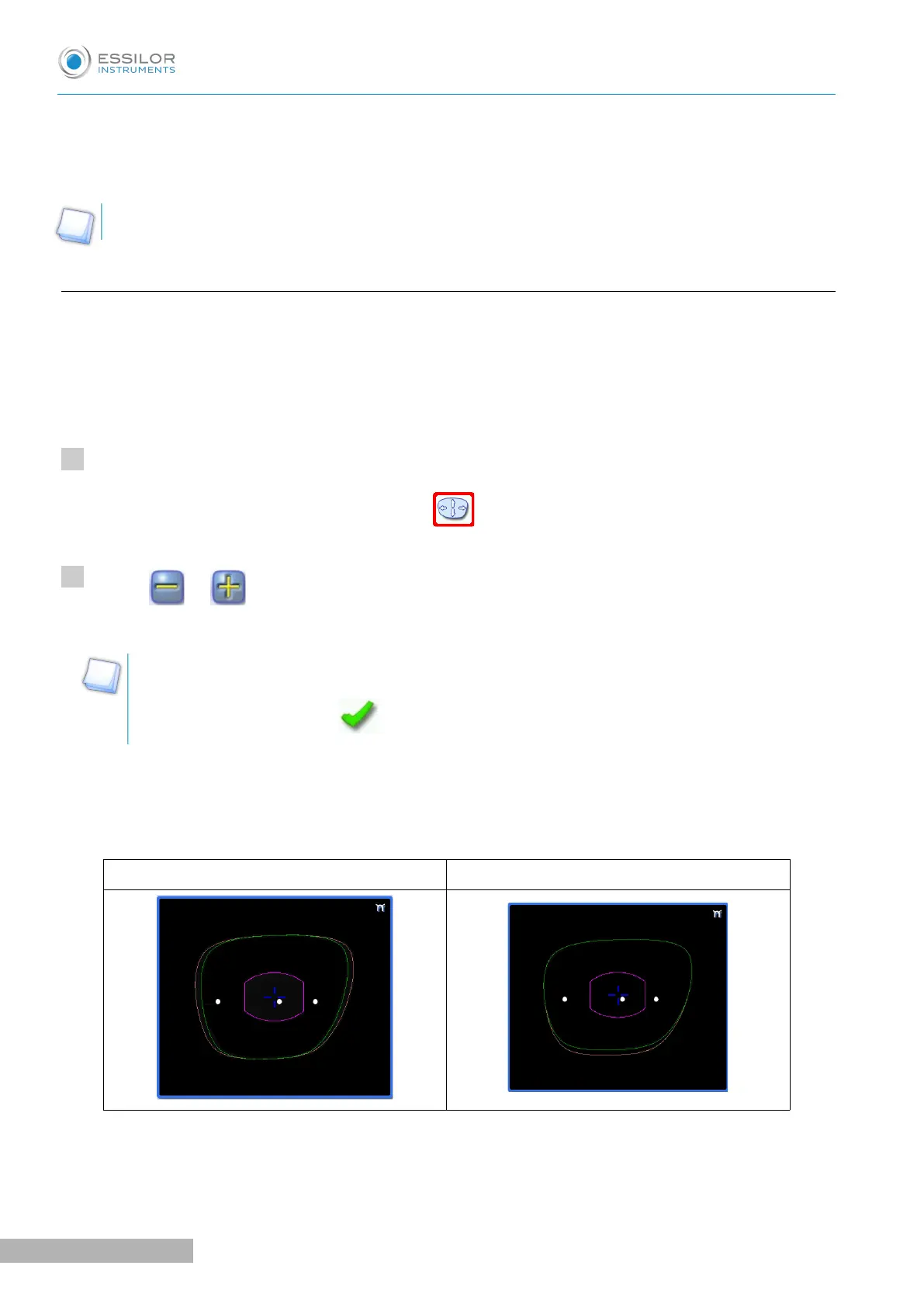Shape modifications and retouches are only applied if all the dimensions and half-dimensions limits are
included.
If a portion of the shape is not included within the machinable limits, it is displayed in red.
Both lenses are modified simultaneously.
a. Enlarging, reducing or rotating a shape
The side panel on the right of the screen enables you to:
• modifying each dimension or half-dimension separately
• modifying the size of a shape as a whole
• rotating a shape around the Boxing center
Modifying each dimension or half-dimension separately
Select the icon showing the part of the shape you wish to decrease or increase.
A red rectangle is displayed around the icon .
Use the or buttons to decrease or increase the corresponding value and view the modification
in real time.
You can also press for a few seconds on the corresponding value to display the numeric keypad:
enter a new value and press to confirm.
The shape is modified.
The original shape is displayed in light red.
Example of an A-dimension reduction Example of a half B-dimension reduction
