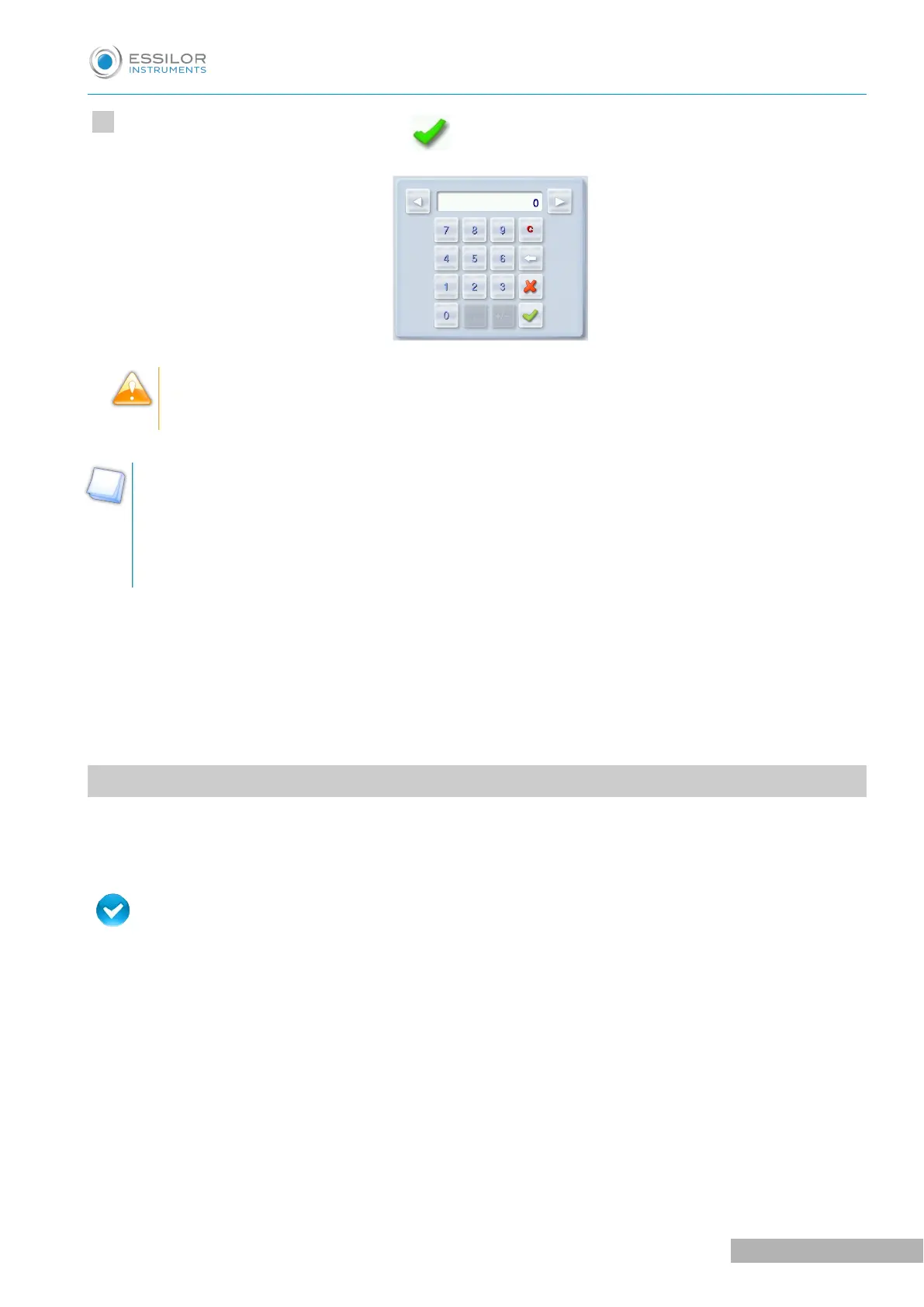Enter the D-dimension value, then press to confirm.
Take care systematically to measure the D-dimension of your frame to confirm the value entered
by the manufacturer on the arms of the frame.
Tracing - tracing mode
In tracing - tracing mode, the result of the tracing is displayed in the work area of the tracing screen.
For more information on work modes, refer to the section Tracing > Tracing environment > Jobs and
work modes (F p.22).
Before Centering
Once tracing has been carried out, you can:
• Enter the wrap angle and the frame base for optimal centering precision.
• Add drilling points to the shape. For more information, refer to the section Preparing a drilled job
(F p.82).
4. ENTER THE CURVE AND FRAME BASE
During monocular tracing, the curve angle and the frame base cannot be measured. To optimize centering
precision, it is recommended to enter these values after tracing a pattern, a recut lens or a demo lens.
Prerequisite: before entering the curve angle and the frame base, it’s necessary to perform the optical
tracing of the pattern, a demo lens or a recut lens (F p.28).
