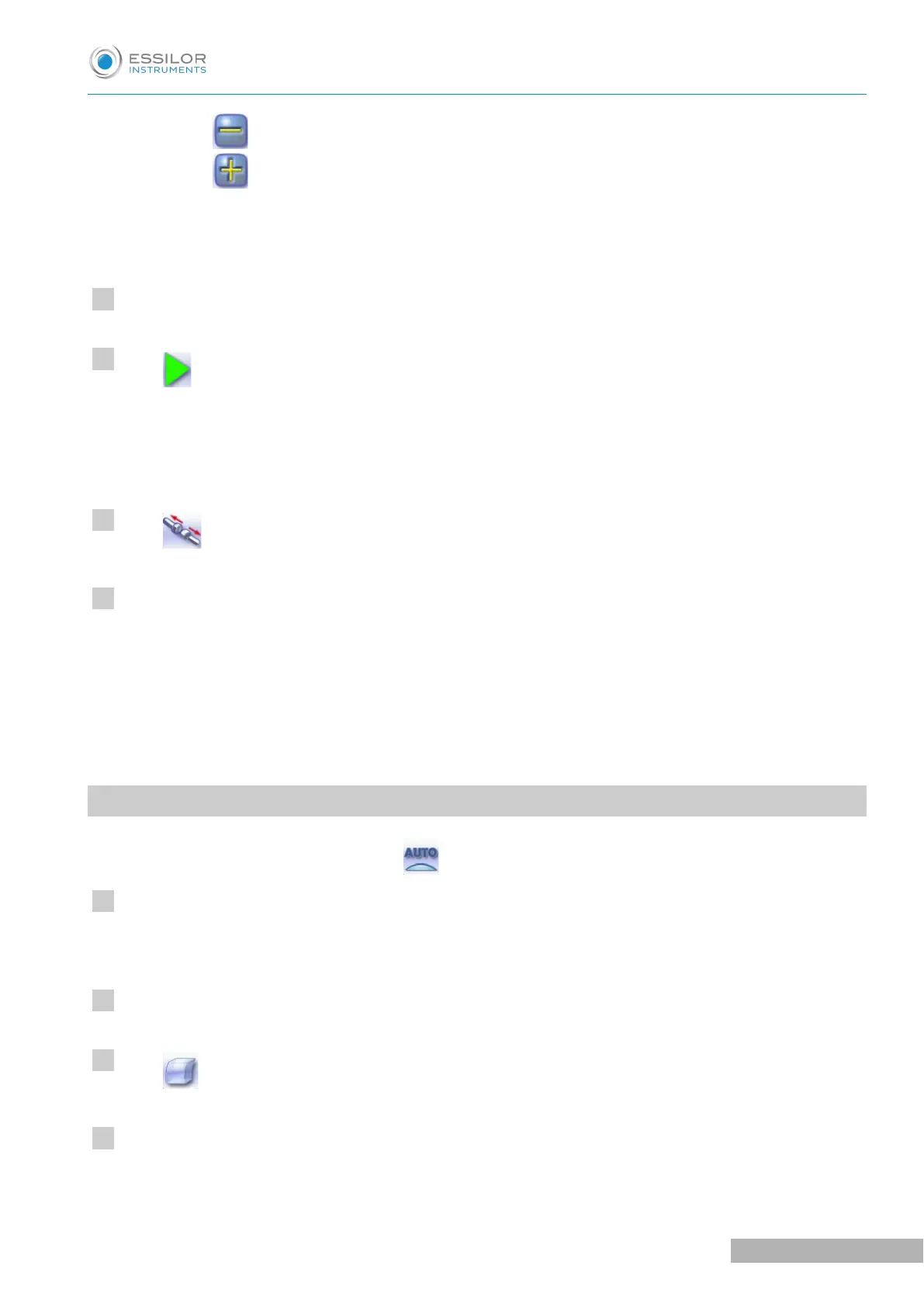• Press to displace it towards the front surface of the lens.
• Press to displace it towards the rear surface of the lens.
The position of the groove as well as the distances between the center of the groove and the front &
rear surfaces of the lens are displayed in the zoom window.
Close the door.
Press .
The edging cycle starts.
When the edging cycle is finished, the retouch screen is displayed.
Press to release the lens.
If necessary, retouch the lens.
Otherwise, start edging the second lens. Select the lens directly on the screen, on the left or right of the
work area.
The edging screen for the second lens is displayed. All finishes chosen and the modifications made
are kept.
4. PRODUCE A FLAT-EDGE FINISH
For a flat-edge finish, only automatic mode is accessible.
Call up the desired shape located on the tracer.
The shape is displayed on the edger work screen.
Select lens material.
Press to select the flat-edge finish.
Select the type of cycle.
