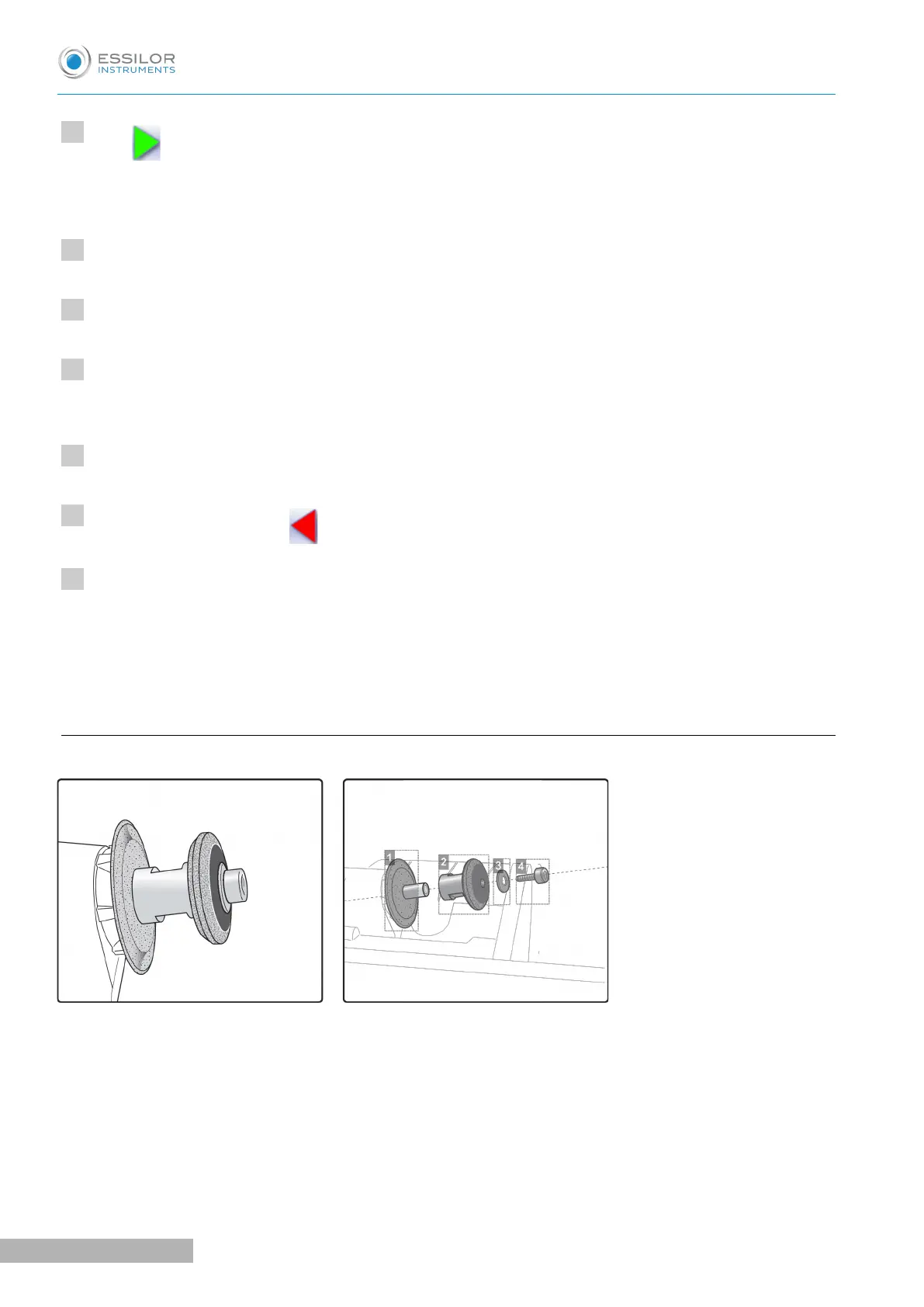Press .
The GMD module moves to facilitate the operation.
Place the open-end wrench between the two grooving and chamfering wheels.
Loosen the chuck by hand while turning it towards you.
Remove the drill bit and replace it with the necessary one, by putting it to the stop at the back of the
chuck.
Tighten the chuck by hand.
Remove the keys and press .
Turn the edger off then on again.
The edger resets itself and the module repositions itself.
The wear statistics of the replaced tool are reset to zero.
b. Changing the grooving or chamfering wheel
Wheel shaft
1. Grooving wheel
The boss is turned towards the right.
2. Chamfering wheel
It is equipped with a positioner to prevent incorrect insertion.
Trimaterial chamfering wheel (option)
May be ordered, for chamfering glass lenses.
