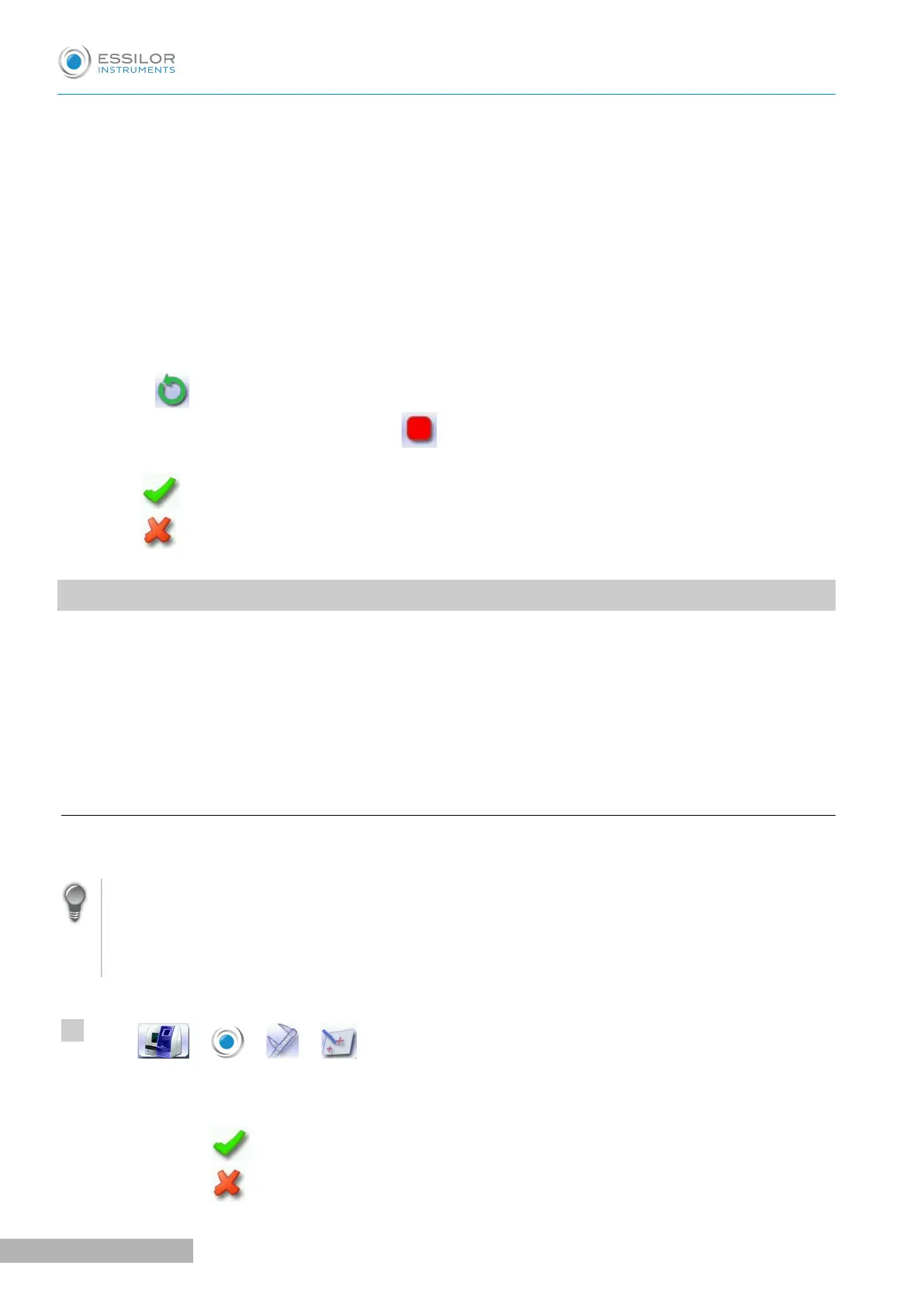7. GCD module rotation
8. Movement of the GCD module
9. Transfer initialization
10. Monoprobe test
11. Watering test
◦ trough spraying
◦ door spraying
1. Select the autotest to be carried out.
2. Close the door.
3. Press to start the test cycle.
To interrupt the cycle at any time, press .
> The result is displayed on the right of the icon of the autotest carried out:
◦ The equipment is operational.
◦ A malfunction has been detected, a description is displayed in the message box on the right.
3. CHECKING AND CALIBRATING THE TRACER
This section describes the procedures to be followed if you note any inconsistencies with the job which may
be due to blocking.
This section shows how to:
• Calibrate the touch screen (F p.148)
• Check and calibrate centering (F p.151)
• Check the optical system (F p.153)
a. Calibrate the touch screen
Calibrate the touch screen if your operations have become difficult due to lack of precision.
Touch screen malfunction
You can directly access the calibration screen without using the settings menu. To do this, press on the
centering screen for 5 seconds.
Calibrate the touch screen
Select > > > on the working screen.
A confirmation message is displayed:
• Press to start calibration.
• Press to cancel and return to the menu
