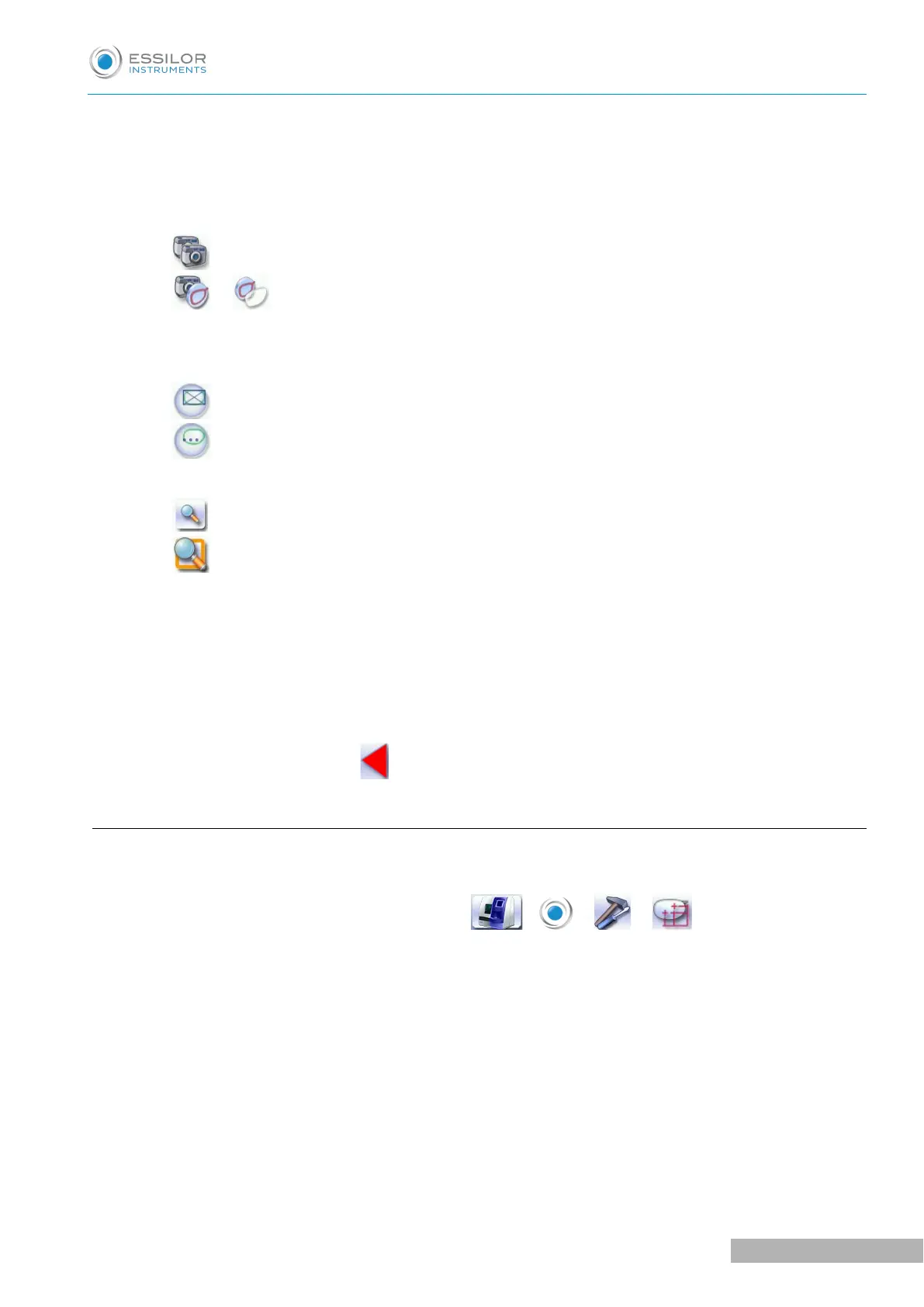7. Activation or deactivation of Tess tracer connection
Connection deactivated by default
8. Working mode
Select the default working mode:
◦ Tracing - tracing
◦ + Tracing - centering
9. Lens blocking
Select the lens blocking mode:
◦ In the boxing center
◦ In the optical center
10. Zoom
◦ The work area is scale 1:1 by default in the centering screen.
◦ The work area is in zoom mode by default in the centering screen.
11. Enabling or Disabling Centering Help
12. Enable or disable display
Choose to display:
◦ Total PD
◦ Height of both eyes
Once the modification is made, press to return to the work screen.
b. Decentration mode
This menu enables you to select a default input mode for decentration data.
To reach this menu from your working screen, select > > > .
