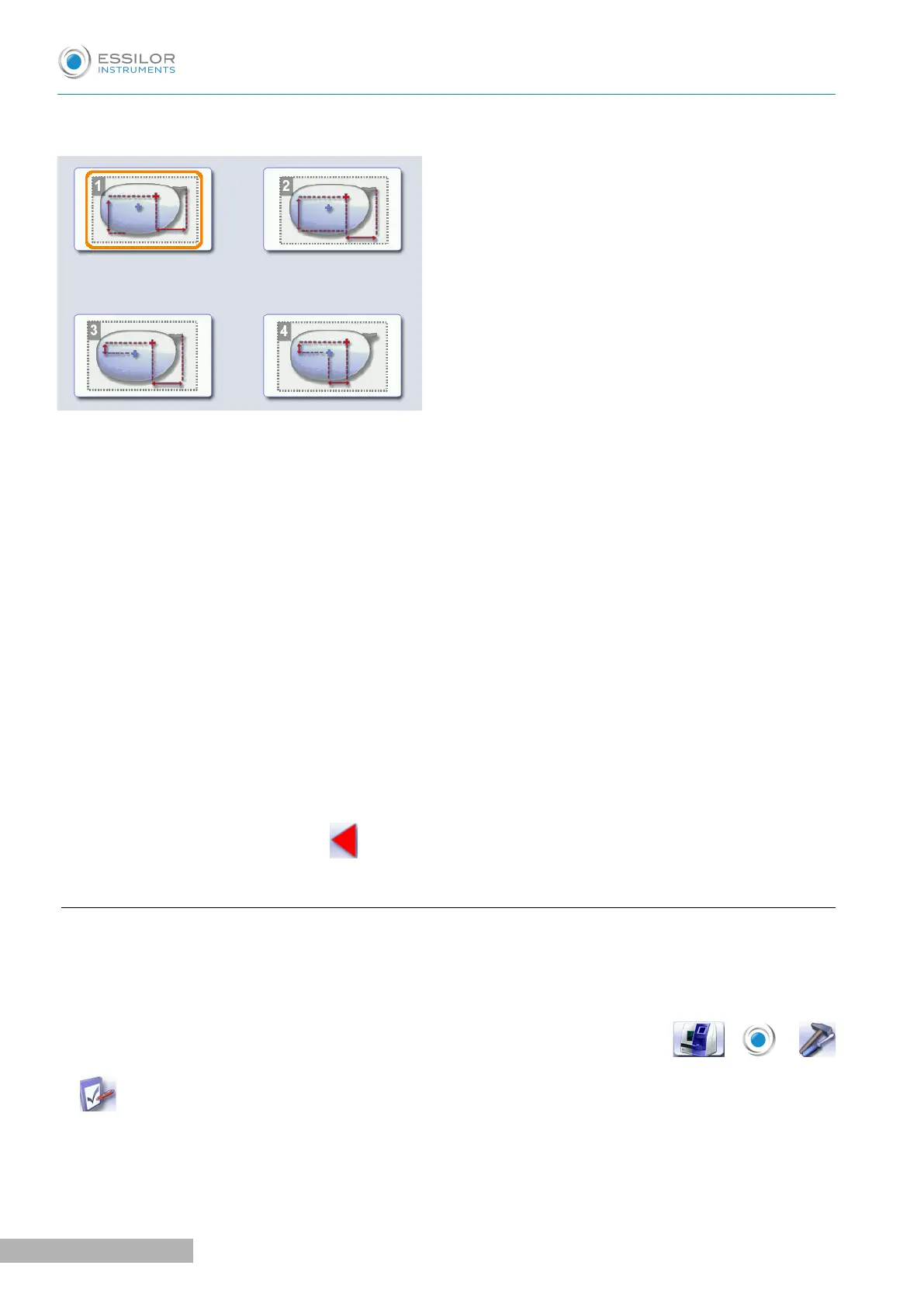The following screen is displayed:
1. Boxing mode (½ PD + Boxing Height)
The wearer's pupillary height is calculated in relation to the lowest point on the frame.
2. Datum mode (½ PD + Datum Height)
The wearer's pupillary height is calculated in relation to the point of intersection with the frame.
3. ΔY mode (½ PD + ΔY)
ΔY: this value corresponds to the difference in height between the boxing center of the shape and the
pupillary center of the wearer.
4. ΔX + ΔY mode
ΔX: this value corresponds to the horizontal difference between the boxing center of the shape and the
pupillary center of the wearer.
ΔY: this value corresponds to the difference in height between the boxing center of the shape and the
pupillary center of the wearer.
Once the modification is made, press to return to the work screen.
c. Action bar
This menu enables you to customize the action bar according to your requirements. You can:
• enable default options so that they are displayed first in the job options
• disable options you do not require so they are no longer displayed in the job options.
To reach the customization menu of the action bar from your working screen, select > >
> .
