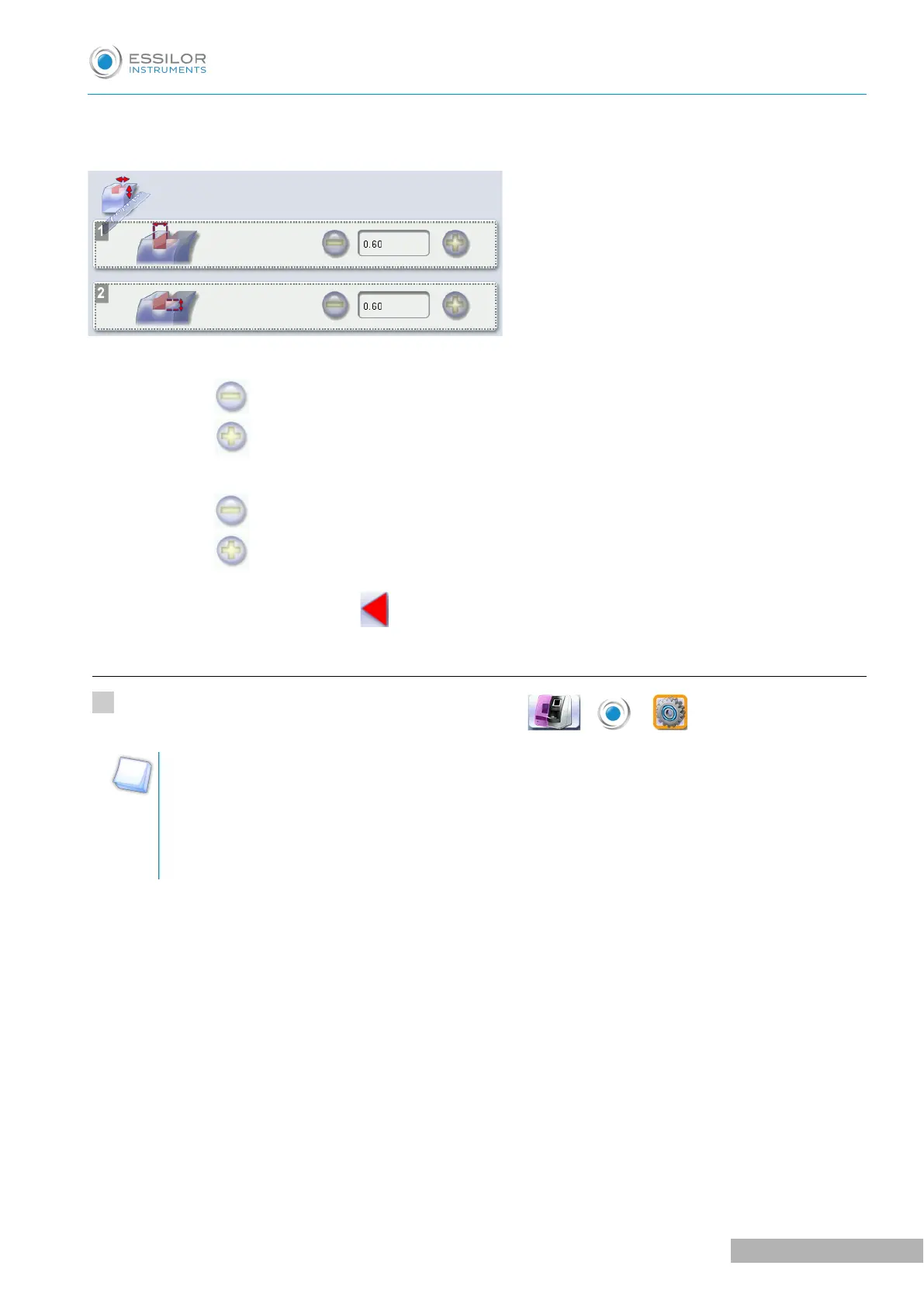The following screen is displayed:
1. Adjusting the default groove width
◦ Press to reduce the width of the groove.
◦ Press to increase the width of the groove.
2. Adjusting the default groove depth
◦ Press to reduce the depth of the groove.
◦ Press to increase the depth of the groove.
Once the modification is made, press to return to the work screen.
f. Set default size settings
To access this menu from your edger work screen, select > > .
The default setting only applies to the following settings:
• frame material
• 1 or 2-star cycle
• polishing
• front and rear surface chamfering
