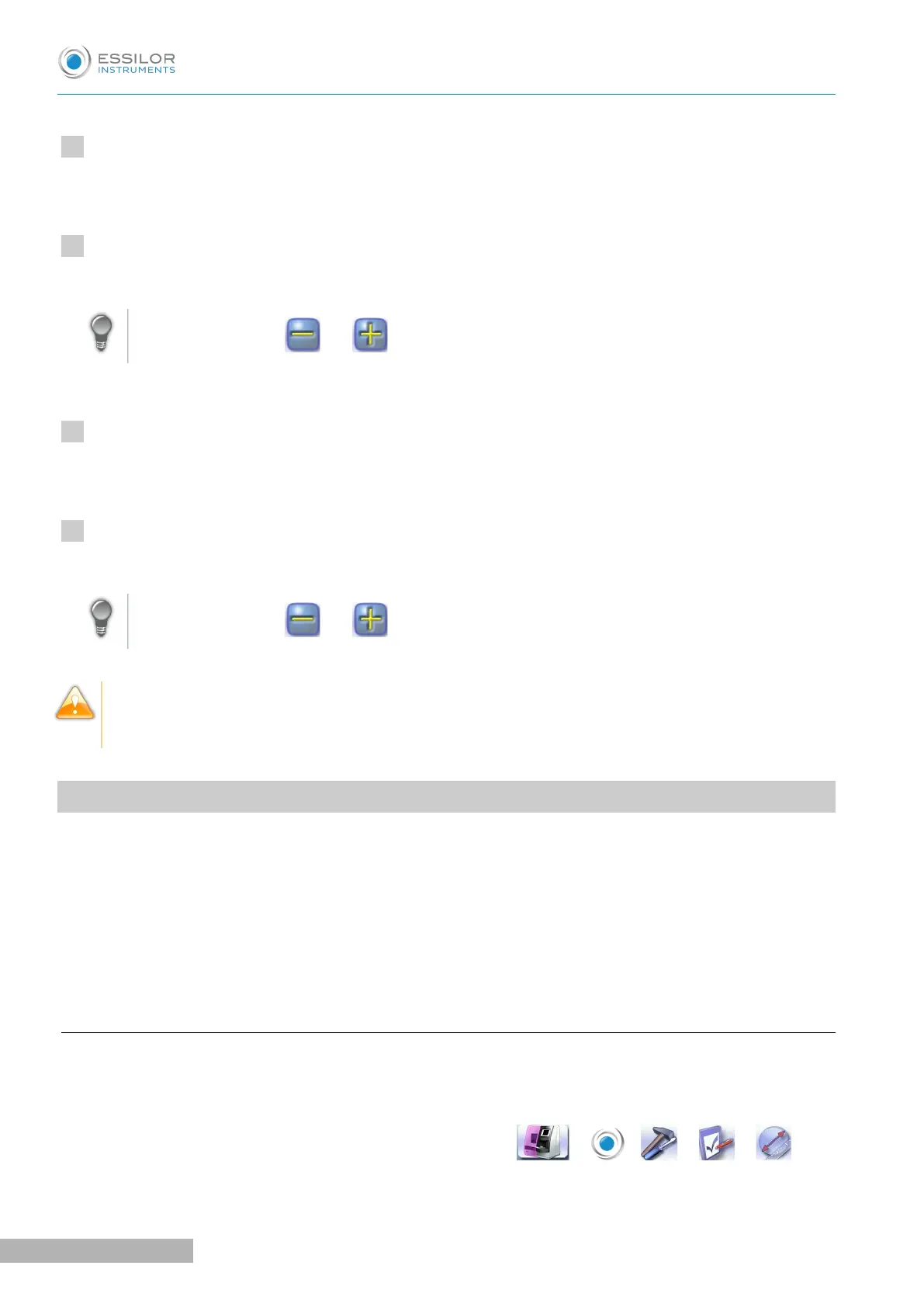PD and half PD (area 1/2/3)
Press and hold on the value you want to change.
The value input keyboard appears.
Enter a value that’s positive to shift the centering cross to the patient's temple.
Enter a value that’s negative to shift the centering cross to the patient's nose.
You can also use the and buttons to enter the values.
Pupillary height (zone 4)
Press and hold on the value you want to change.
The value input keyboard appears.
Enter a value that’s positive to move the centering cross up.
Enter a value that’s negative to move the centering cross downward.
You can also use the and buttons to enter the values.
The specified values will be applied by default for all types of centering.
For all one-time corrections, this screen is not suitable.
3. ADJUSTING THE PRECISION OF THE EDGER
This menu enables you to adjust the precision of the edger. You can adjust:
• The diameter of the finished lenses (F p.136)
• The position of the bevel and groove (F p.137)
• The diameter of drill holes (F p.138)
• The chamfer (F p.139)
• Grooving: The depth and width of the groove (F p.140)
• Setting the default size settings (F p.141)
a. Adjusting the diameter of the finished lenses
If lenses of a particular material always seem too small or too big after edging, you can adjust their diameter
according to the type of frame.
To access this menu from the work screen of your edger, select > > > > .
