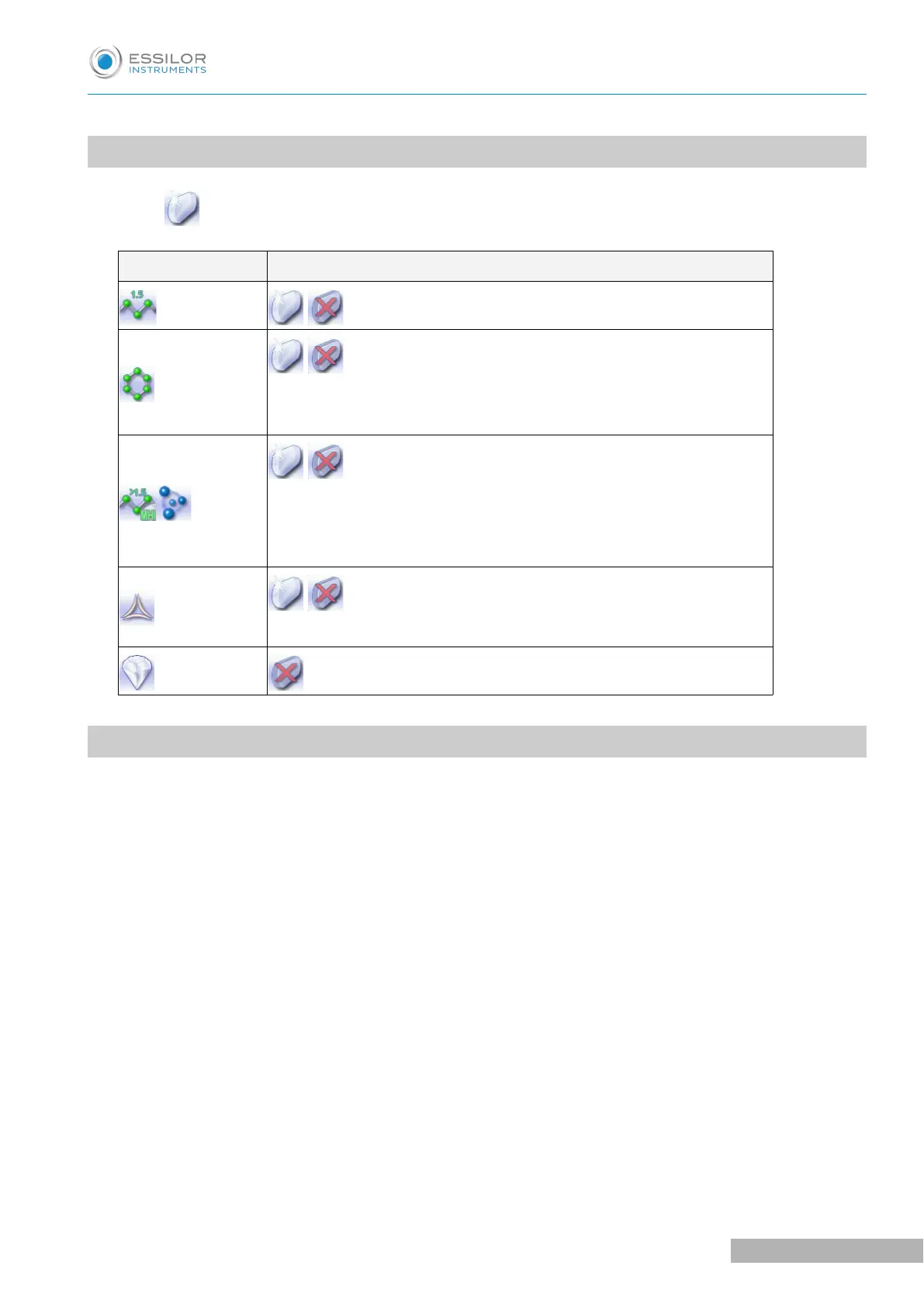6. PERFORM A POLISHING
Press the button to activate/deactivate polishing.
LENS MATERIAL AVAILABLE OPTIONS
The polishing option is pre-selected and is strongly recommended by
the manufacturer to prevent small cracks.
Make sure you select the correct type of material for MHI (> 1.5) or
Tribrid lenses and never polish a lens of this type without water.
Otherwise, the polishing wheel could suffer irreversible damage.
The polishing option is pre-selected.
7. CHAMFERING
The chamfer, also called counter-bevel, removes the sharp edge of the lens.
• Standard value of a small chamfer: 0.20 mm
• Standard value of a large chamfer: 0.40 mm
Before you select a type of chamfer, make sure it is compatible with the lens characteristics:
