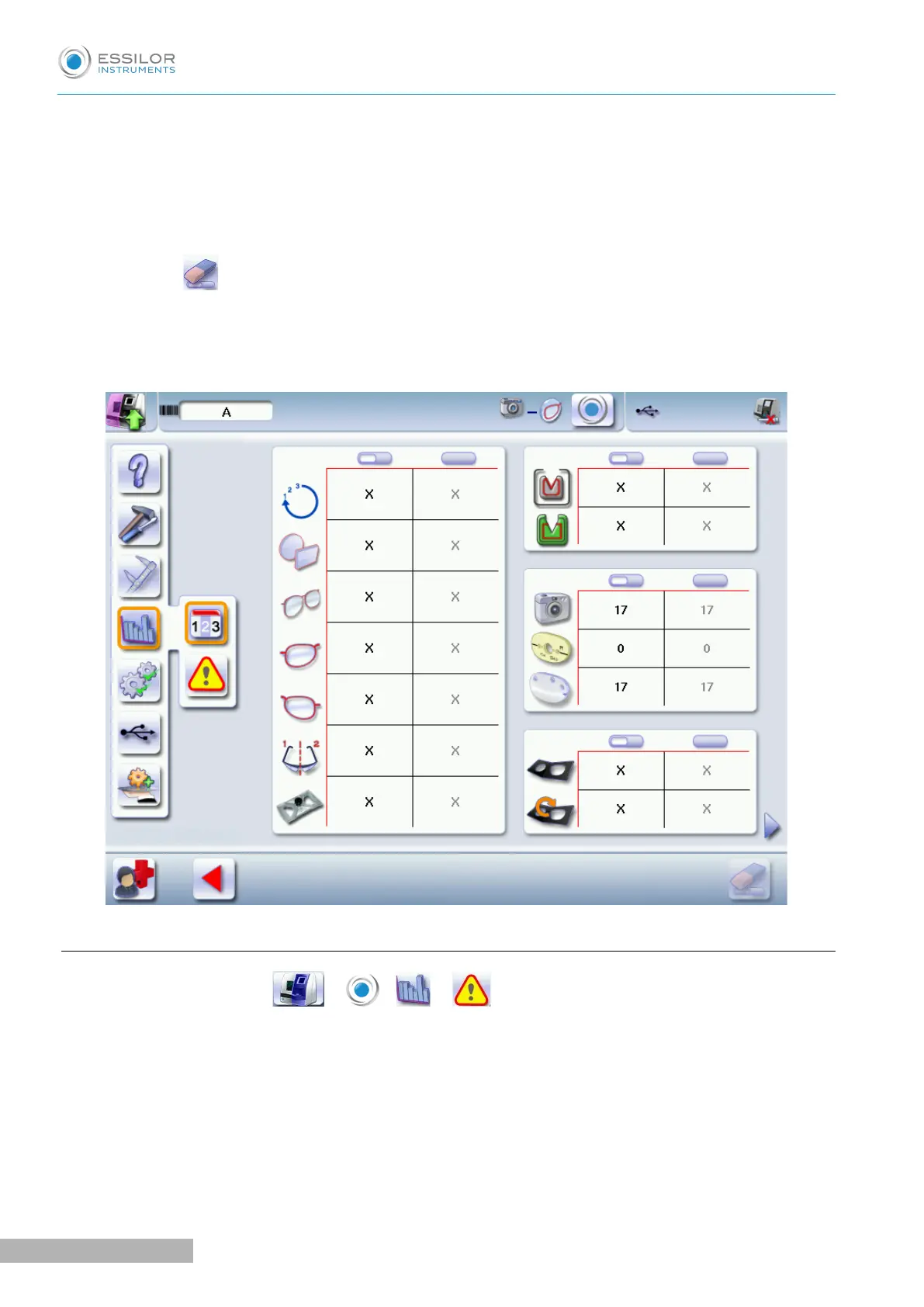9. Blocking operations
10. Calibrations and inspections of the centering calibration
11. Reset
You can reset a partial counter to zero:
a. Select the cycle counter to reset to zero.
b. Press to reset it to zero.
Statistics if the Tess tracer is connected but not turned on
In the case of a Tess tracer that’s connected but not turned on, the values are overridden by “X”, like below.
b. Technical history log and errors
From the work screen, select > > > to access the list of the error messages.
When the product is connected with a Tess tracer, the tracer icon is selected in orange and the following
screen is displayed:
