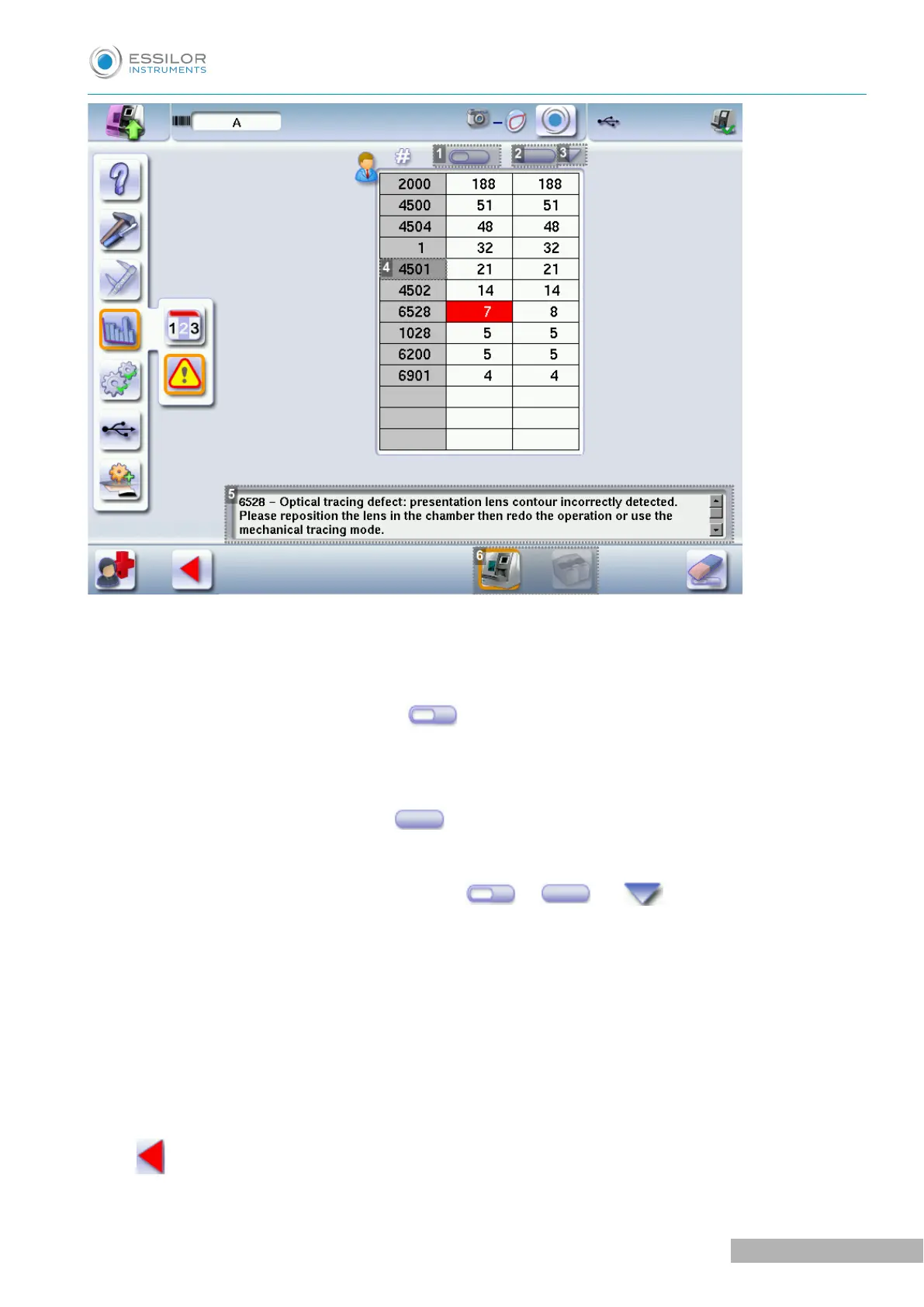1. Partial counter
Number of error messages displayed since the last reset to zero.
You can sort the error codes generated by the machine by frequency of appearance.
Sort on the partial counters by pressing .
2. Total counter
You can sort the error codes generated by the machine by frequency of appearance.
Sort on the total counters by pressing .
3. Sorting
A second press on the previously selected icon ( or ) or sets the display (ascending,
descending).
4. Error message codes
Classed by display frequency.
5. Description of selected error
Use the scroll box on the right of the message box to scroll through the text.
6. Transition from the tracer statistics to the edger statistics
Press to return to the work screen.
