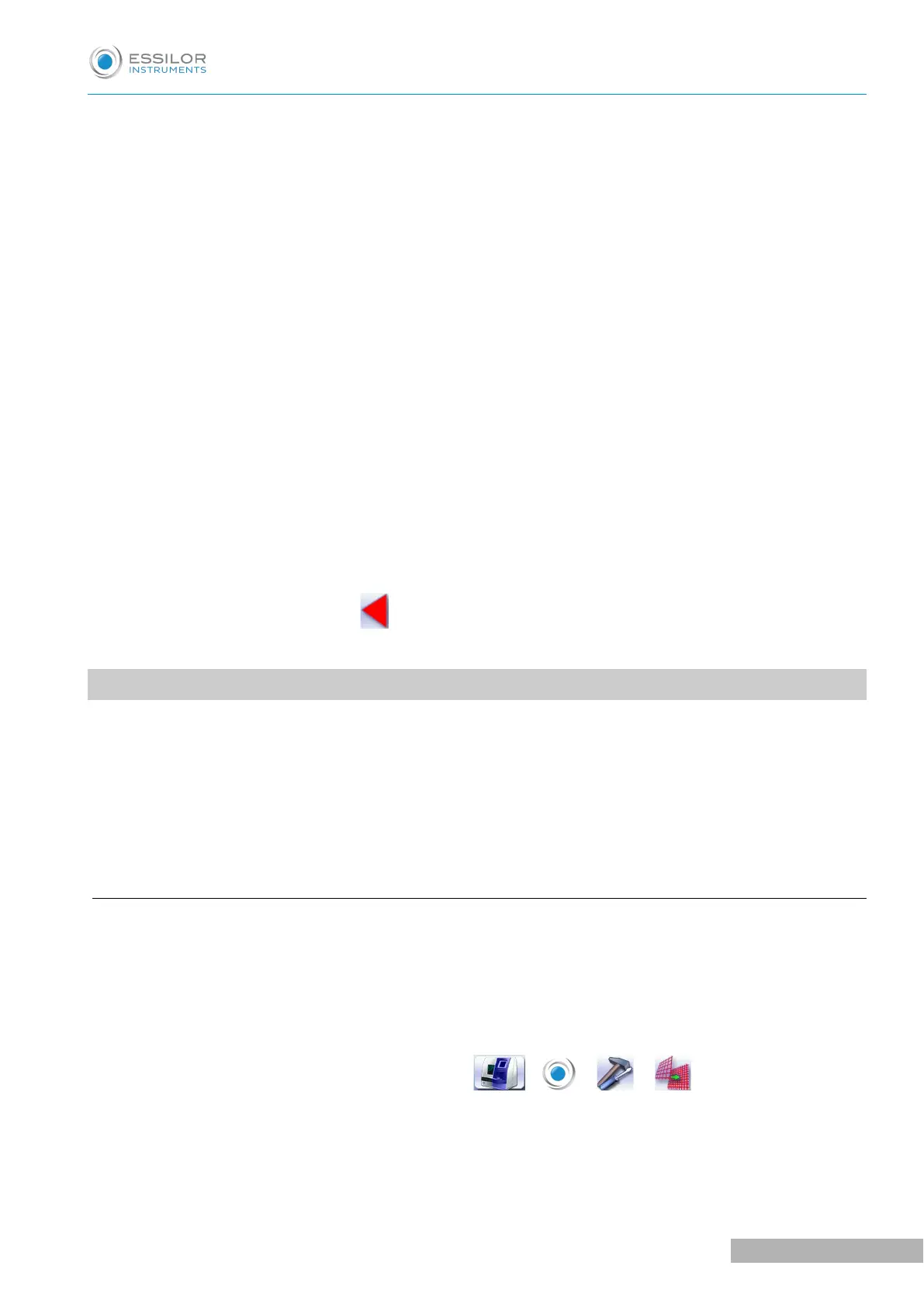10. Ethernet network settings
◦ IP address: preset before leaving the factory
◦ Subnet mask: preset before leaving the factory
◦ Network gateway: never fill out
◦ MAC address: preset before leaving the factory -unchangeable
11. Serial port (RS232C)
Press on this button to activate or deactivate:
◦ the serial port
◦ the Phi tracer
12. Network series settings
They must be set up according to the connected software.
◦ Transmission speed
◦ Length of frame
◦ Parity
◦ Stop bit
◦ Flow control
13. Internet connexion verification
14. Reset to factory settings
Once the modification is made, press to return to the work screen.
2. CUSTOMIZE THE TRACER AND THE CENTERING DEVICE
This section will enable you to customize the tracer according to your requirements:
• Customising the working modes and display precision (F p.129)
• Choosing a decentration mode (F p.131)
• Customising the action bar (F p.132)
• Adjusting the brightness (F p.134)
• Set up centering compensation (F p.135)
a. Working modes and display precision
This menu is used to customize the tracer-centerer-blocker to suit your work preferences:
• the working mode
• the measurement accuracy display,
• the centering page zoom,
• the blocking mode in the boxing center or optical center.
To reach this menu since your working screen, select > > > .
