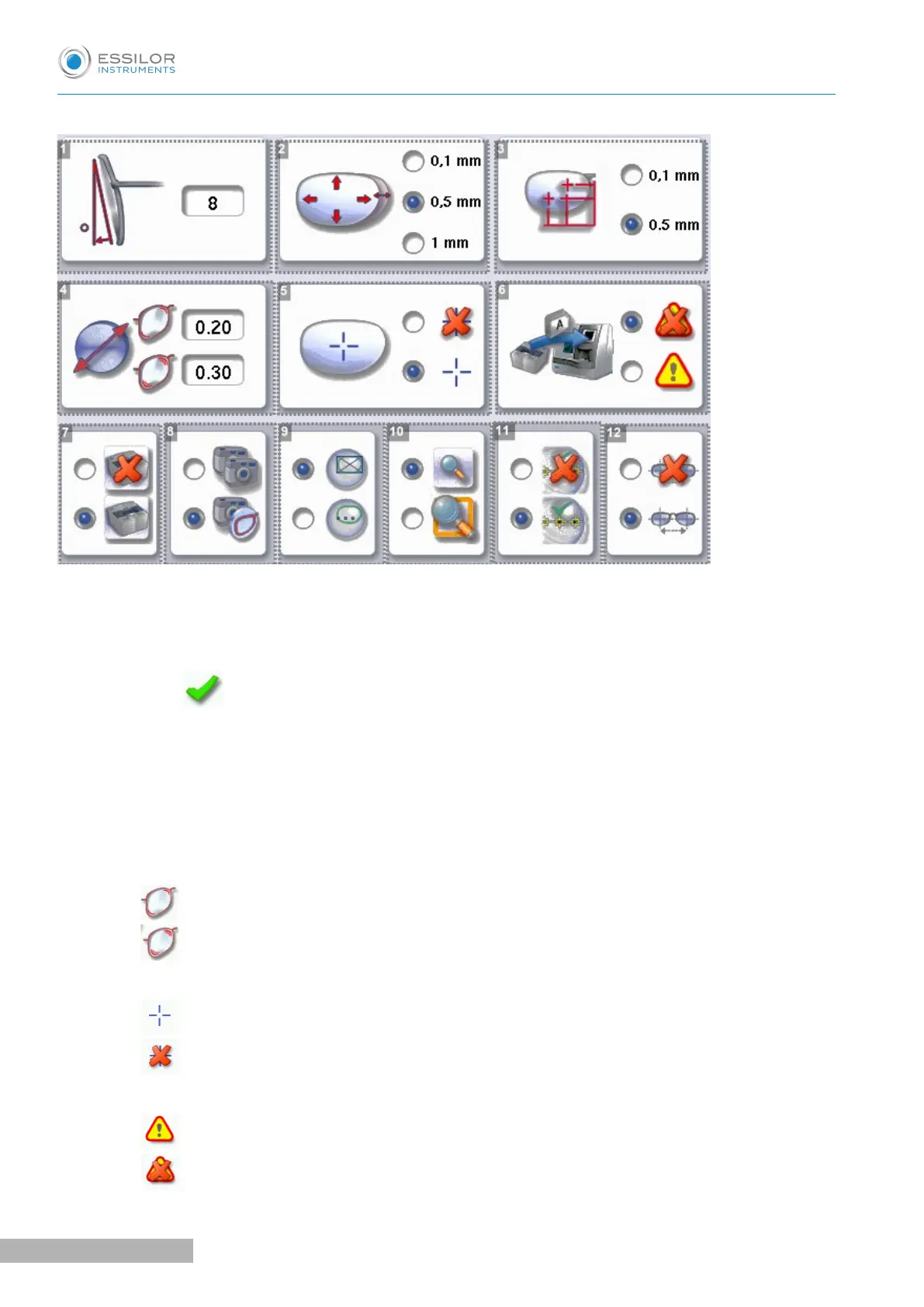The following screen is displayed:
1. Pantoscopic angle
a. Press on the tilt value to modify it.
> The numeric keypad is displayed.
b. Enter the angle (between -5° and +25°).
c. Press to confirm.
2. Shape modification (by default 0.5 mm)
Select the desired step for the shape modification.
3. PD and pupillary height
Select the desired step for input of the PD and pupillary height.
4. Pattern slack to be read
◦ Weak slack
◦ Major slack (from 0 to 1 mm)
5. Boxing cross
◦ Activated
◦ Deactivated
6. Warning message on import of a current Tess job (if the Tess connection is activated)
◦ Activated
◦ Deactivated
