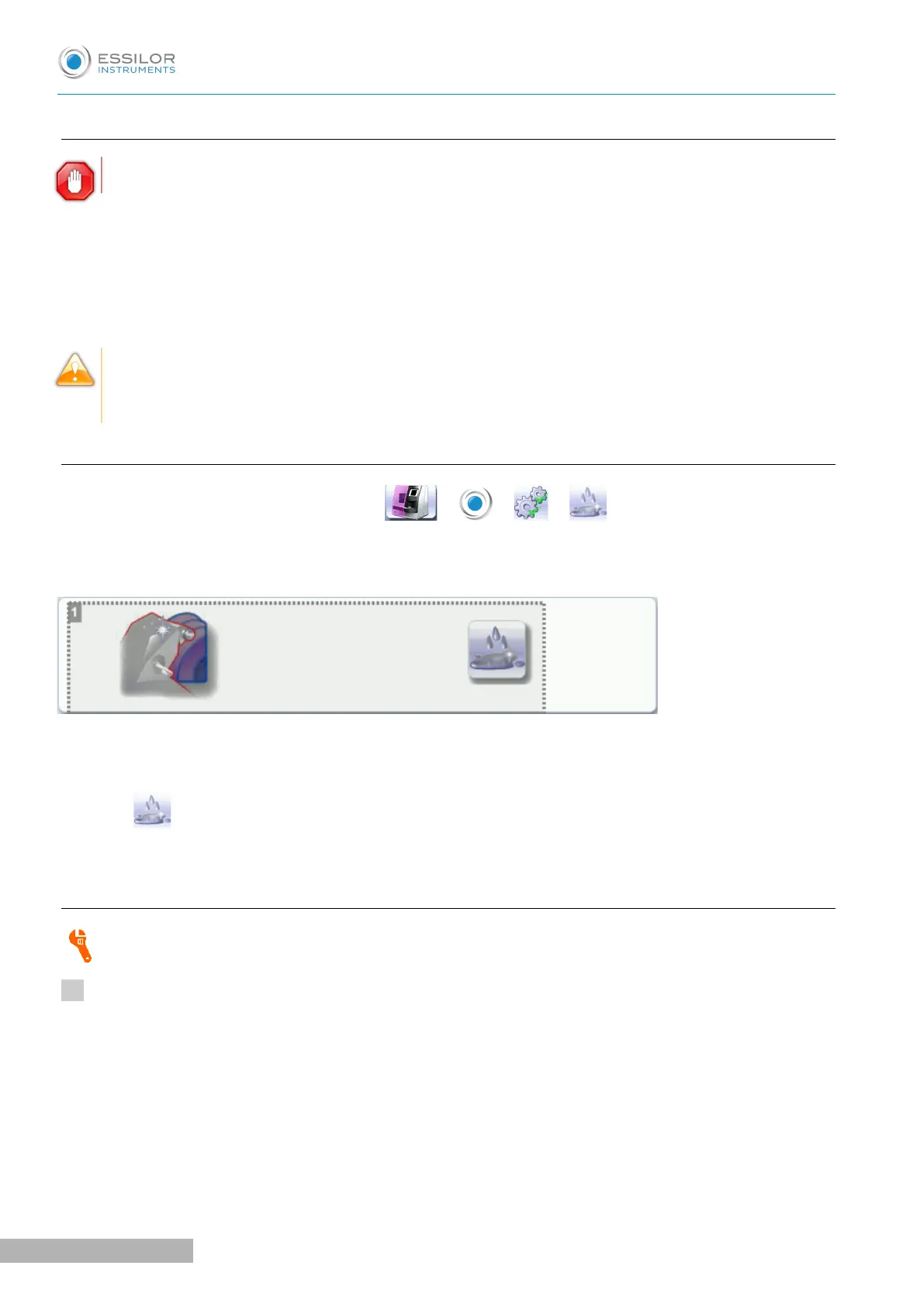a. Precautions required
To avoid any incidents, unplug the device before all cleaning operation.
• Clean the edger covers regularly: use a neutral detergent (e.g. washing-up liquid) diluted with water
on a soft cloth.
• Clean the touch screen with a dry cloth: it must never be in contact with liquid (e.g. water, alcohol,
window cleaner).
• Service the water recovery and filtration systems regularly.
• Never clean the machine with chemicals (example: essences, diluents, solvents).
• Never clean the machine elements (module, etc.) with a wet rag.
• No additive should be added to the water in the edger tank. Do not add pyridine.
b. Clean the GCD module
From the working screen of the edger, select > > > to reach the cleaning menu.
The following screen is displayed:
1. Cleaning the module and trough
Close the door.
Press to start the cleaning cycle.
> The cleaning is done automatically.
c. Remove and clean the window
Use a Phillips screwdriver to hand.
Unscrew the screw with a phillips screwdriver while holding the window.
