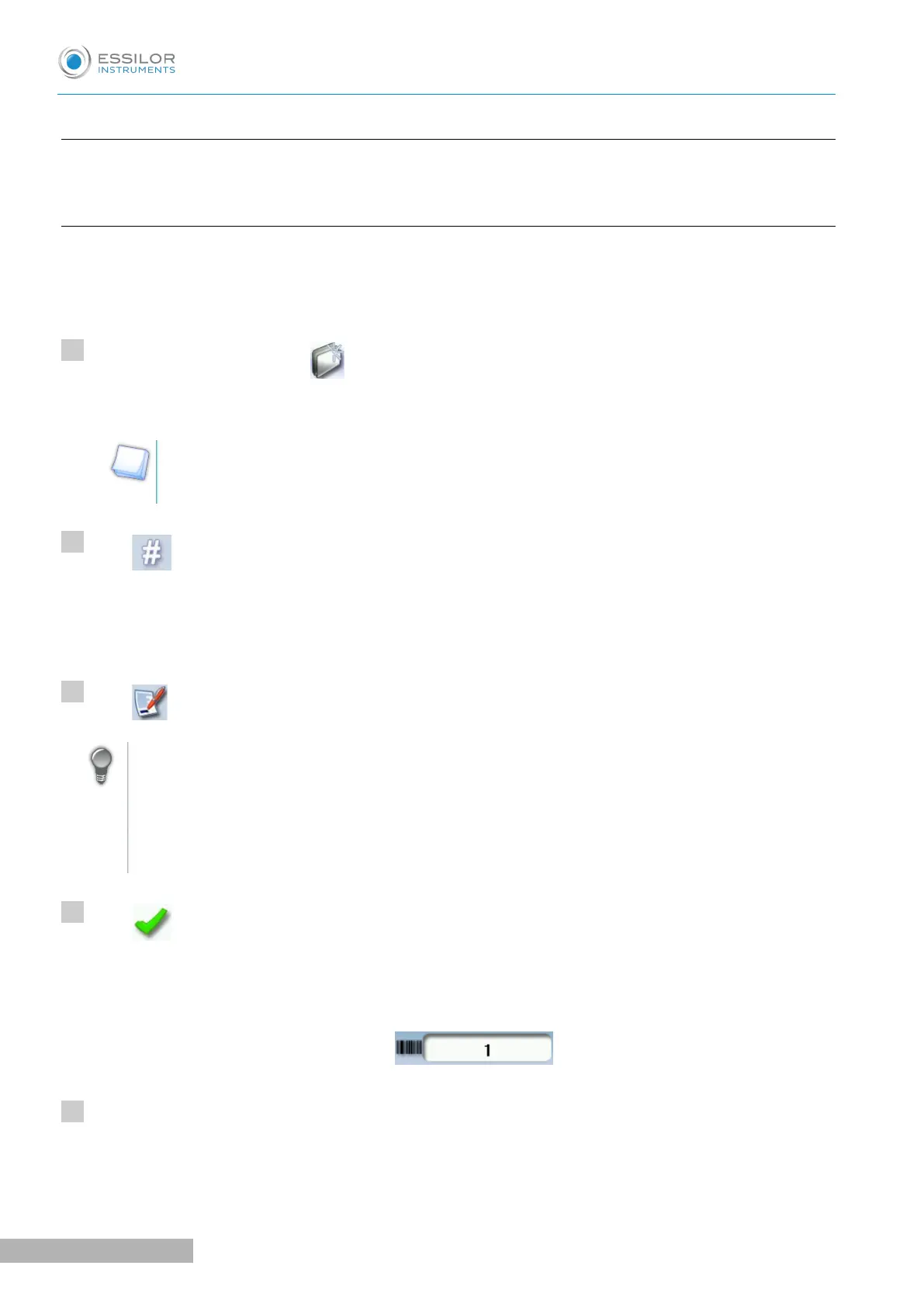b. Job list
The job list enables you to save jobs on a daily basis. It has a 500-job storage capacity.
c. Creating a job
There are 2 ways to create a job.
1. Scan the barcode for the desired ID using the barcode tracer (option): the job is memorized in the job
list.
2. To create a job, use the alphanumeric keypad and follow the procedure below.
From the tracing screen, press in the action bar to create a new job.
The alphanumeric keypad is displayed.
For more information on entry and use of the keyboard, consult the section First steps > Using
the tracer-centerer-blocker > Using the touchscreen and keyboards (F p.12).
Press to enter the new job ID
&
.
The ID is automatically allotted by the tracer-centerer-blocker (first free location in the selected list). You
can modify it: the ID can consist of alphanumeric characters.
Press to enter the reference of the new job.
The reference may consist of alphanumeric characters. It can contain the information of your
choice:
• Customer's name
• Frame brand or reference
• Manufacturer, etc.
Press to confirm.
The tracing screen is displayed, the allocated ID and the job list symbol appear in the information
bar.
The tracer-centerer-blocker is ready for tracing. For further information, refer to the section concerning
your job type.
