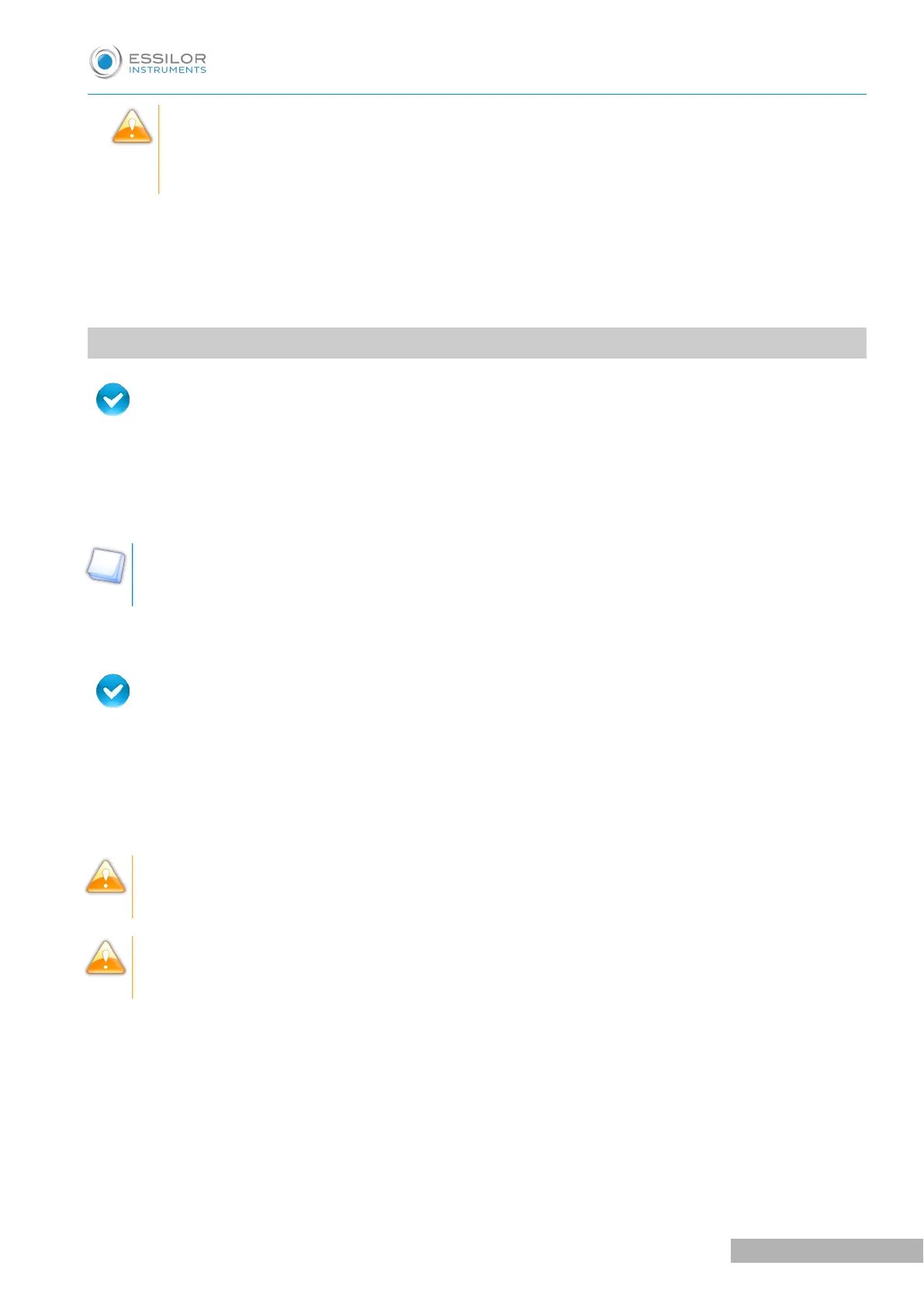If your bifocal segment (round or right) is not visible or if you wish to improve its visibility on the
screen, you must re-mark it using a white felt tip marker, while following the contour of the
segment.
The lens is centered and ready to be blocked.
To block the lens, refer to the section Centering a lens > Blocking a lens (F p.62).
5. CENTERING AN EXECUTIVE LENS
Prerequisite: before carrying out lens centering, a shape must be displayed on the centering screen.
If necessary, we recommend that you first:
• Modifying or retouching the traced shape (F p.72)
• Preparing the drilling points to be created (option) (F p.82)
• Place the stickers recommended by the manufacturer on hydrophobic lenses (F p.62)
Concerning the use of the stickers, be careful to change the centering tube with a larger diameter one
to optimise the effectiveness of the sticker.
This section describes the procedure for centering an executive lens.
Prerequisite: the lens must be marked using a lensmeter.
The three focimeter dots must be:
• Lined up
• At the same distance from the central dot
• 0.5 to 1.5 mm in diameter
• In the color white
At the time of the release of the lens on the centering tube, be sure to align the three focimeter dots
with the notches designed for this purpose in order not to alter the marking.
In the case of a demonstration lens or a recut lens, make sure that the marking feature is perfectly
horizontal to avoid any axis deviation during centering.
For more information, consult the section performing an optical tracing > Optical tracing > Prepare the
optical tracing of a demo lens or of recut lens. (F p.28)
