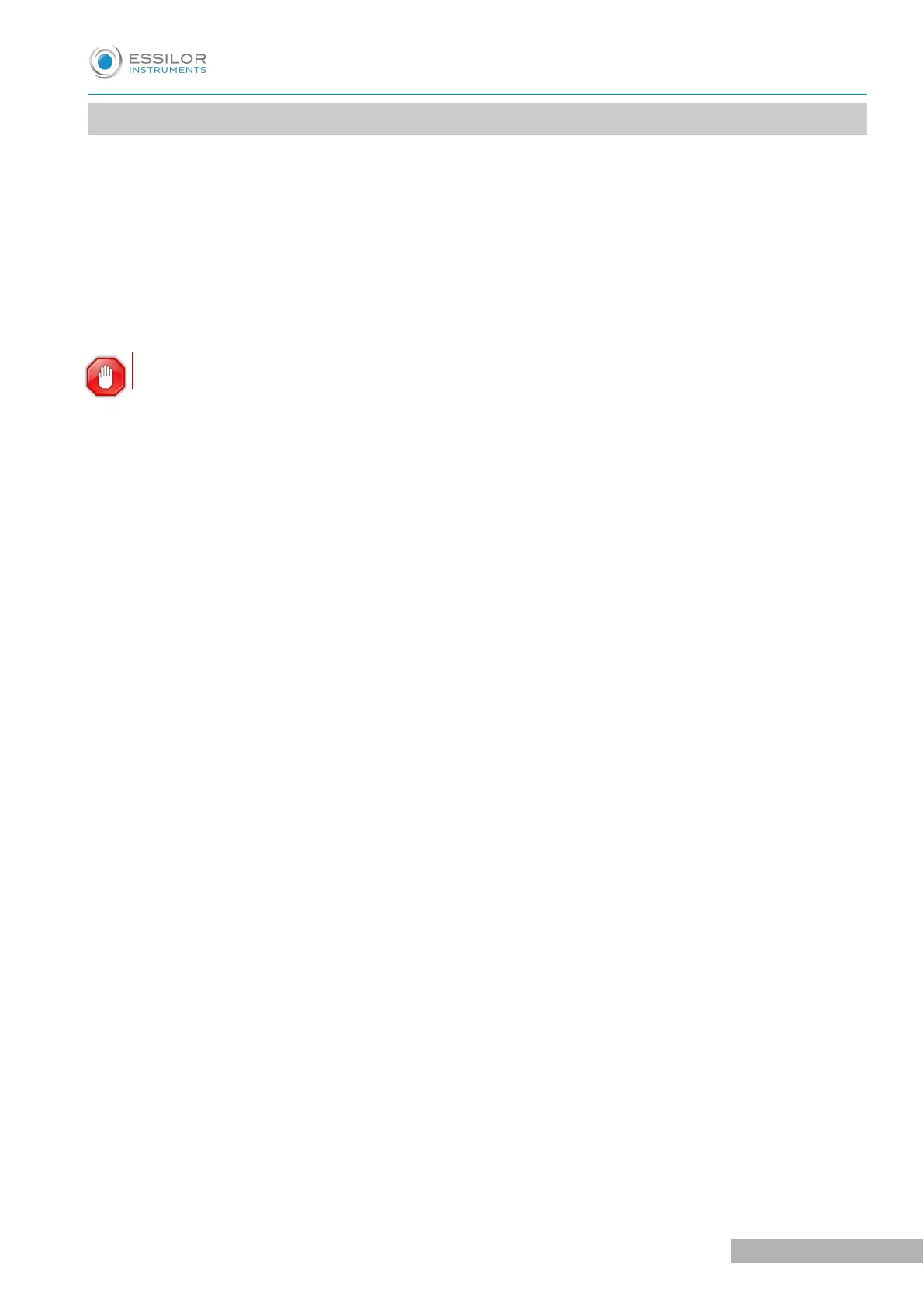3. “TRACER CENTERING DEVICE BLOCKER” FUNCTION
Centering-blocking mode: boxing center (by default); optical center
Automatic initialization
Optical tracing:
• tracing of tinted lenses
• automatic tracing pattern, demo lens, recut lens in 2 dimensions
• pre-positioning of drill-holes and their settings on a demo lens or a recut lens
• recut lens: equivalent sphere [-1D; +1D]
The lenses with an infra-red filter cannot be read.
Manual centering:
• single vision lenses: using focimeter dots or re-marked micro-engravings
• progressive lenses: using re-marked micro-engravings or manufacturer markings
• bifocal and trifocal lenses
• executive lenses
• mid-distance lenses: using re-marked micro-engravings or manufacturer markings
Centering help:
• single vision lenses: partial or total detection of focimeter dots
Specific centering target for each type of lens: single vision, bifocal/trifocal, progressive, executive, mid-
distance
2-track optical video system: without parallax
Growing factor: x1.31 or x1.97
Input of job distances:
• PD: 1/2 PD, ΔX
• boxing height, Datum height, ΔY
• modification by steps of 0.1 mm or 0.5 mm
Pantoscopic angle: from -5° to +25°
Shape modification:
• scaling, A-dimension, B-dimension, ½ A-dimension, ½ B-dimension, D-dimension, one point
modification, rotation
• retouch
• modification by steps of 1 mm or 0.5 mm
Display of Precal dimensions
Toolbar customization
