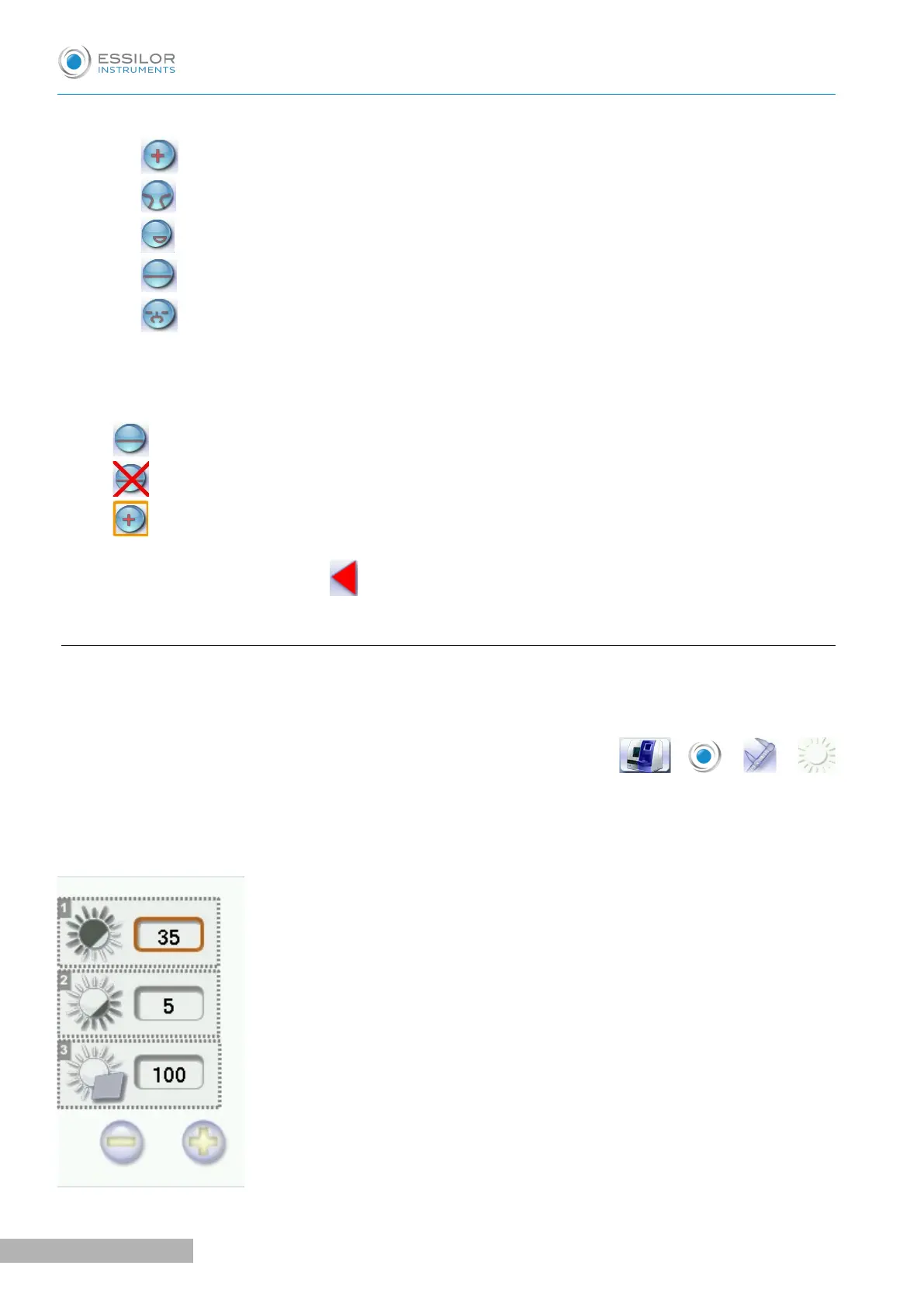4. Type of lens
◦ Single vision lens
◦ Progressive lens
◦ Bifocal lens
◦ Executive lens
◦ Mid-distance lens
Customizing the action bar
Press an option button several times to change its status in the centering or tracing screen:
• Option enabled: the option can be selected in the action bar drop-down menus.
• Option disabled: the option is no longer displayed in the action bar.
• Option circled in orange: the option is displayed and selected by default in the action bar.
Once the modification is made, press to return to the work screen.
d. Brightness
You can adjust the default brightness of the work area and/or the touch screen to improve your view of the
lens to be centered.
To reach the luminosity customization menu from your working screen, select > > >
.
The following settings are displayed:
