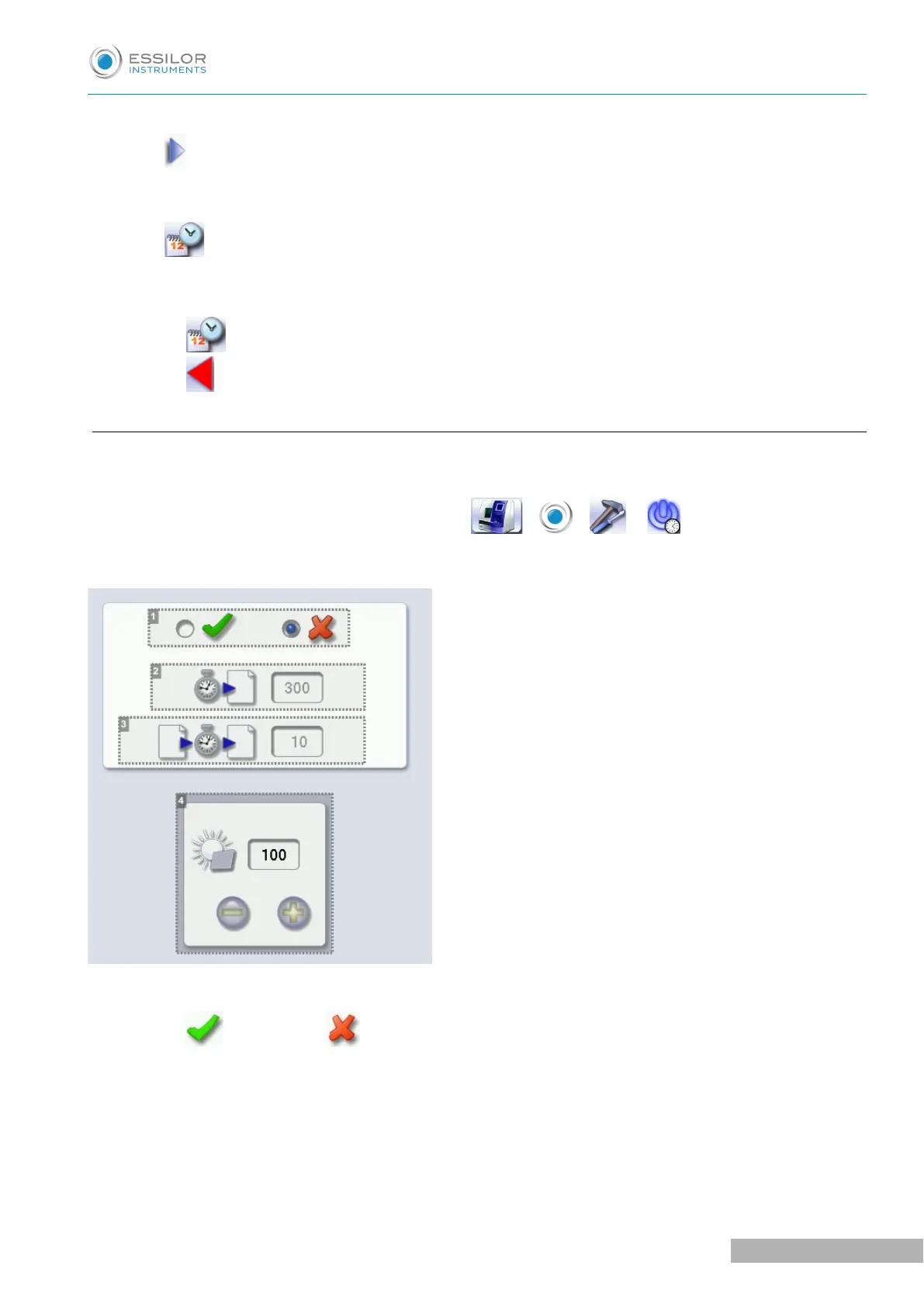5. Languages continued
Press to display the following languages.
6. Confirm
Press to save the new configuration.
Once the setting has been completed:
1. Press to save.
2. Press to return to the work screen.
b. Screensaver
This menu enables you to configure a screensaver.
To reach this menu from your working screen, select > > > .
The following screen is displayed:
1. Screensaver display
Activate or deactivate the screensaver.
2. Triggering
Set the waiting time before the display of the screensaver (in seconds).
3. Transition
Set the transition time between each image (in seconds).
