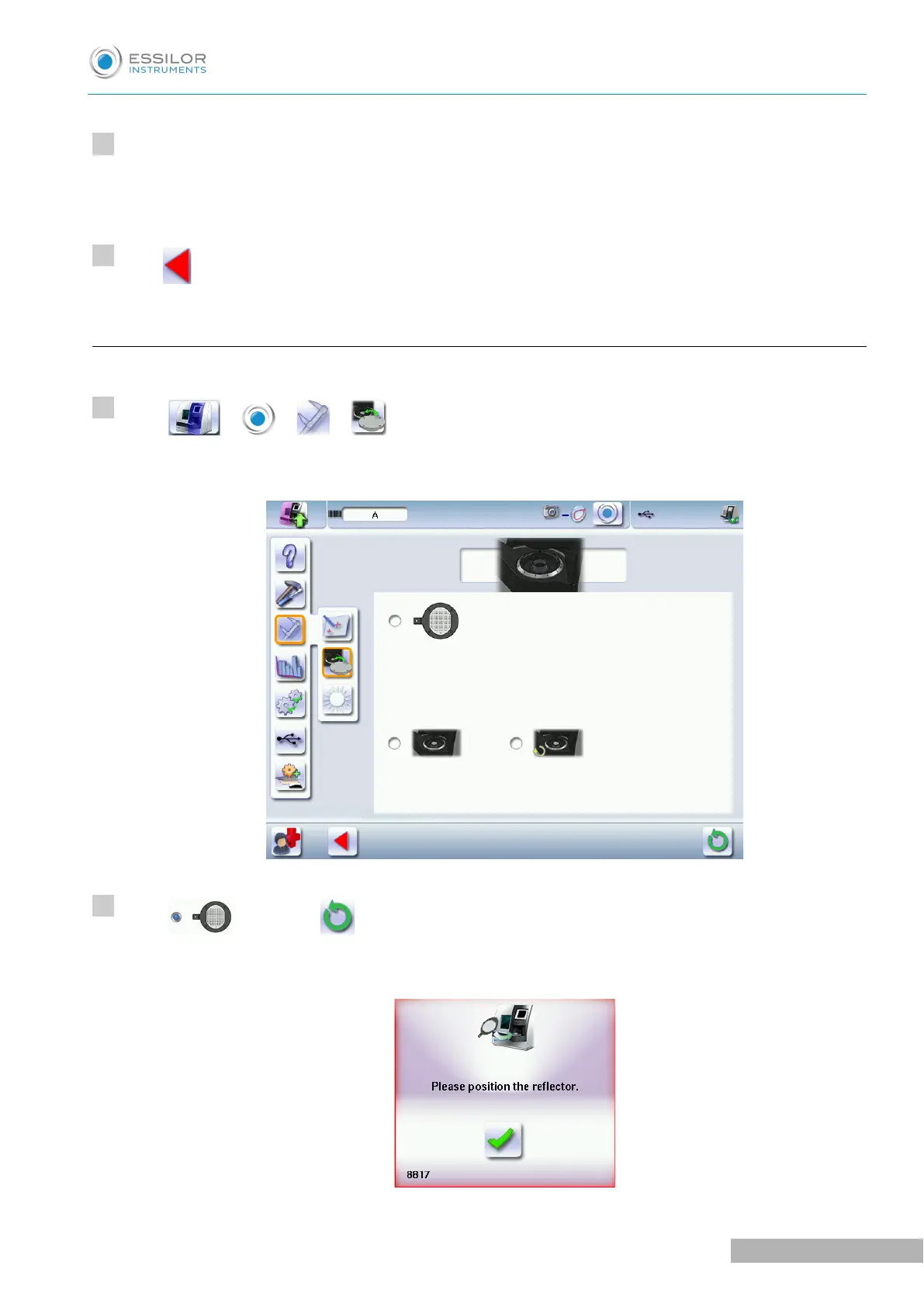Point precisely on each cross as they are displayed, holding the stylus perpendicular to the screen so as
not to alter the calibration.
The settings menu is displayed automatically once the calibration is finished.
Press to return to the work screen.
b. Control and calibrate the centering device
Calibration
Select > > > on the working screen.
The following screen will appear:
Select , then press to launch calibration.
A message is displayed:
