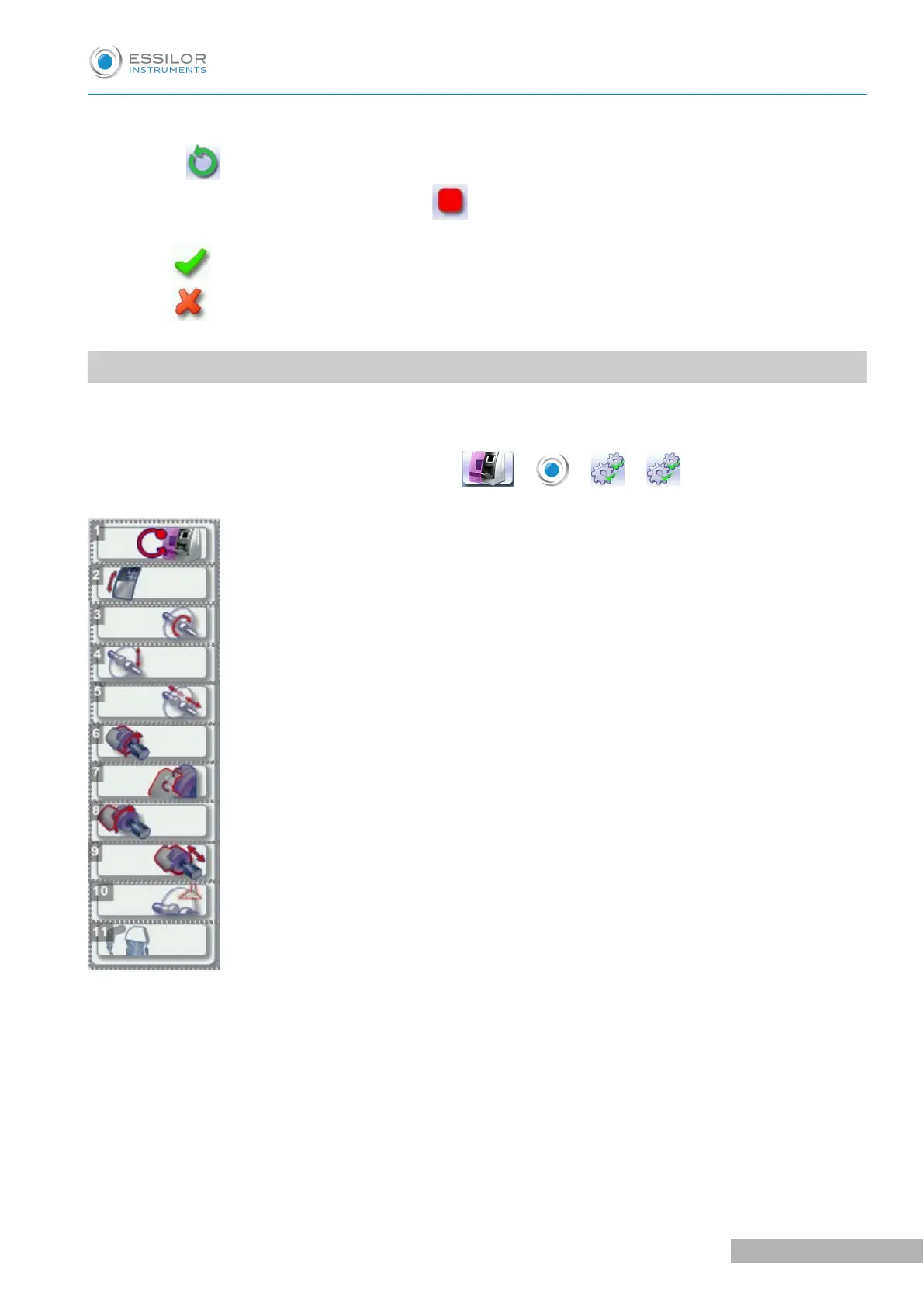1. Select the diagnosis to be performed.
2. Press to start the test cycle.
To interrupt the cycle at any time, press .
> The result is displayed on the right of the icon of the performed diagnosis:
◦ The equipment is operational.
◦ A malfunction has been detected, a description is displayed in the message box on the right.
2. PERFORMING THE EDGER AUTOTEST
This menu is used to carry out a self-diagnosis of the functions of the edger.
To test the proper performance of the edger, select > > > on your working screen.
1. Edger autotests
2. Locking of the door
3. Initialisation and rotation of lens shafts
4. Reproducer: lens shaft raising and lowering
5. Closing of lens shafts
6. Wheel rotation
