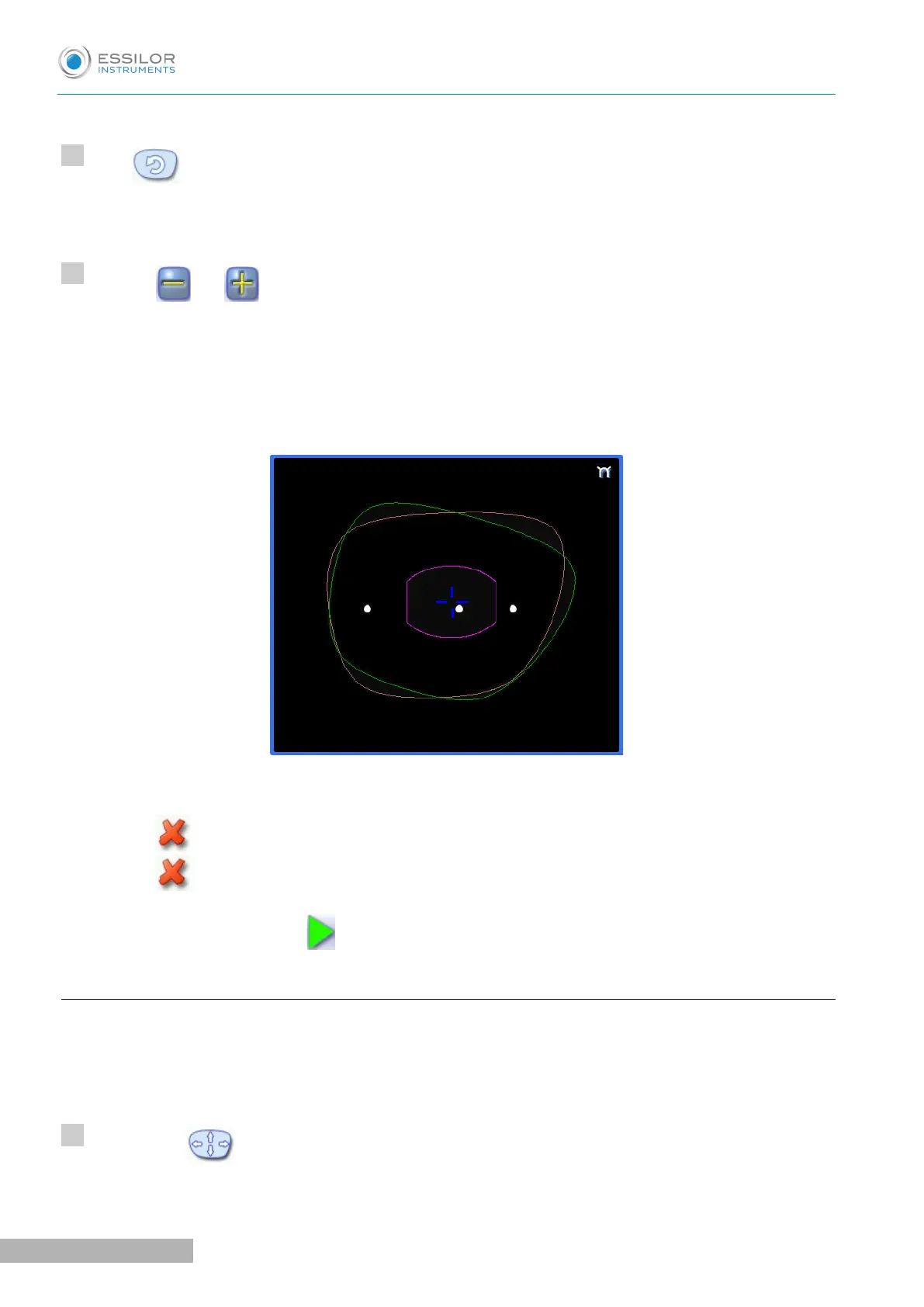Rotating a shape around the boxing center
Press to select modification by rotation.
A red rectangle is displayed around the icon.
Use the or buttons to rotate the shape clockwise or anti-clockwise by 1° and view the
modification in real time.
The shape swivels: the rotation is applied.
The original shape is displayed in light red.
Cancelling a modification
• Press once to cancel the last modification made to the shape.
• Press twice consecutively to return to the original shape.
Once the shape is modified, press to save and go back to the centering screen.
b. Keep the perimeter constant
This function allows you to change the shape of the lens by maintaining a constant perimeter.
For example, if I decrease the A dimension of the lens, the B dimension will increase so that it maintains the
same perimeter.
Press first on to select the scaling change.
