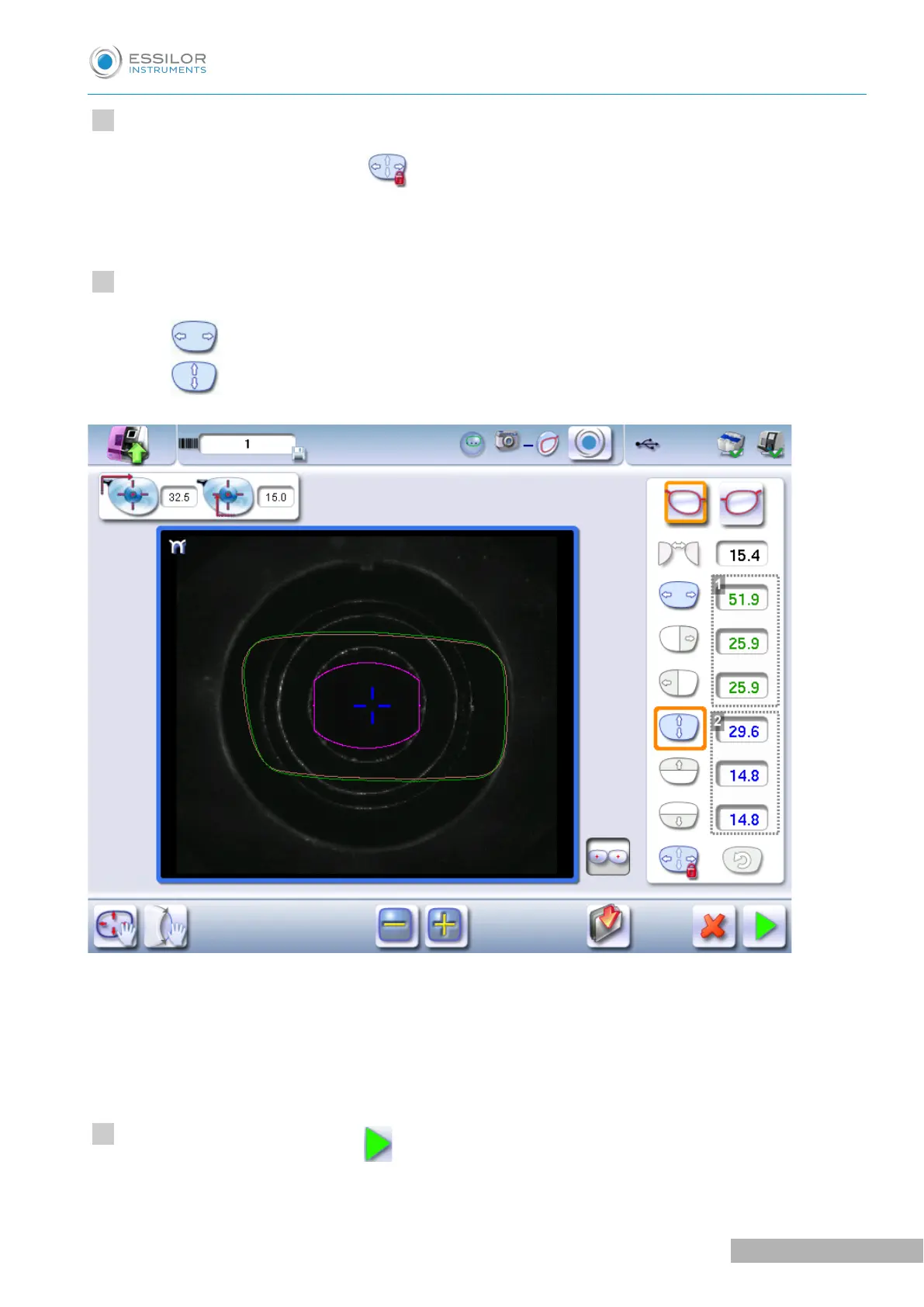Press the icon twice.
A padlock appears on the icon .
The values of dimensions A and B can then be changed.
Choose the dimension you want to change.
• : A-dimension
• : B-dimension
1. Value of increased dimension
Shown in blue
2. Dimensional value decreased
Shown in green
Once the shape is modified, press to save and go back to the centering screen.
