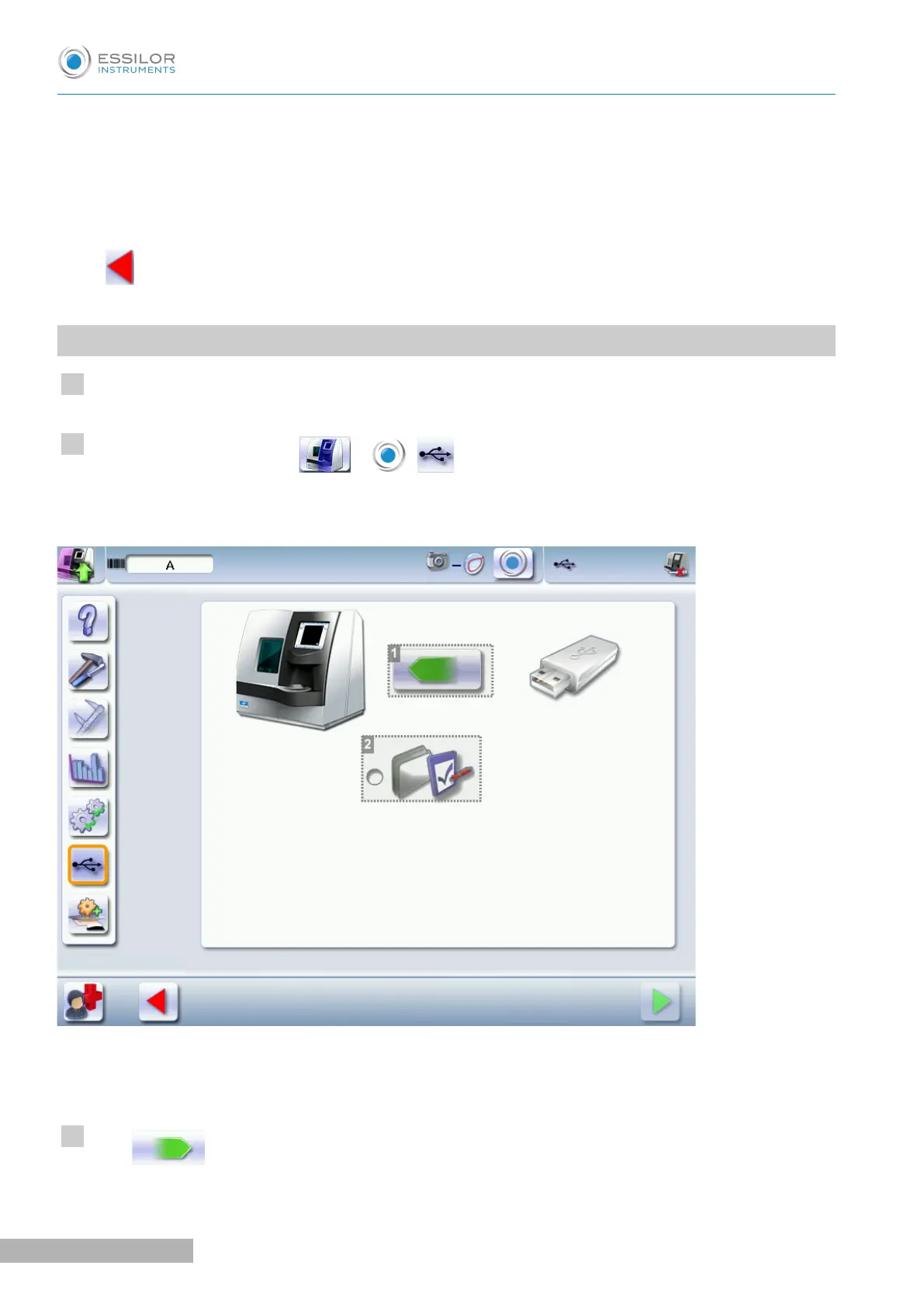4. Error message codes
Classed by display frequency.
5. Description of selected error
Use the scroll box on the right of the message box to scroll through the text.
Press to return to the work screen.
7. MAKING A BACKUP OF THE JOBS AND DISPLAY CONFIGURATION
Connect the backup USB key to the tracer-centerer-blocker.
From the work screen, select > > .
The following screen is displayed:
1. Data import/export
2. Customise the display
Press to select the action to be taken.
