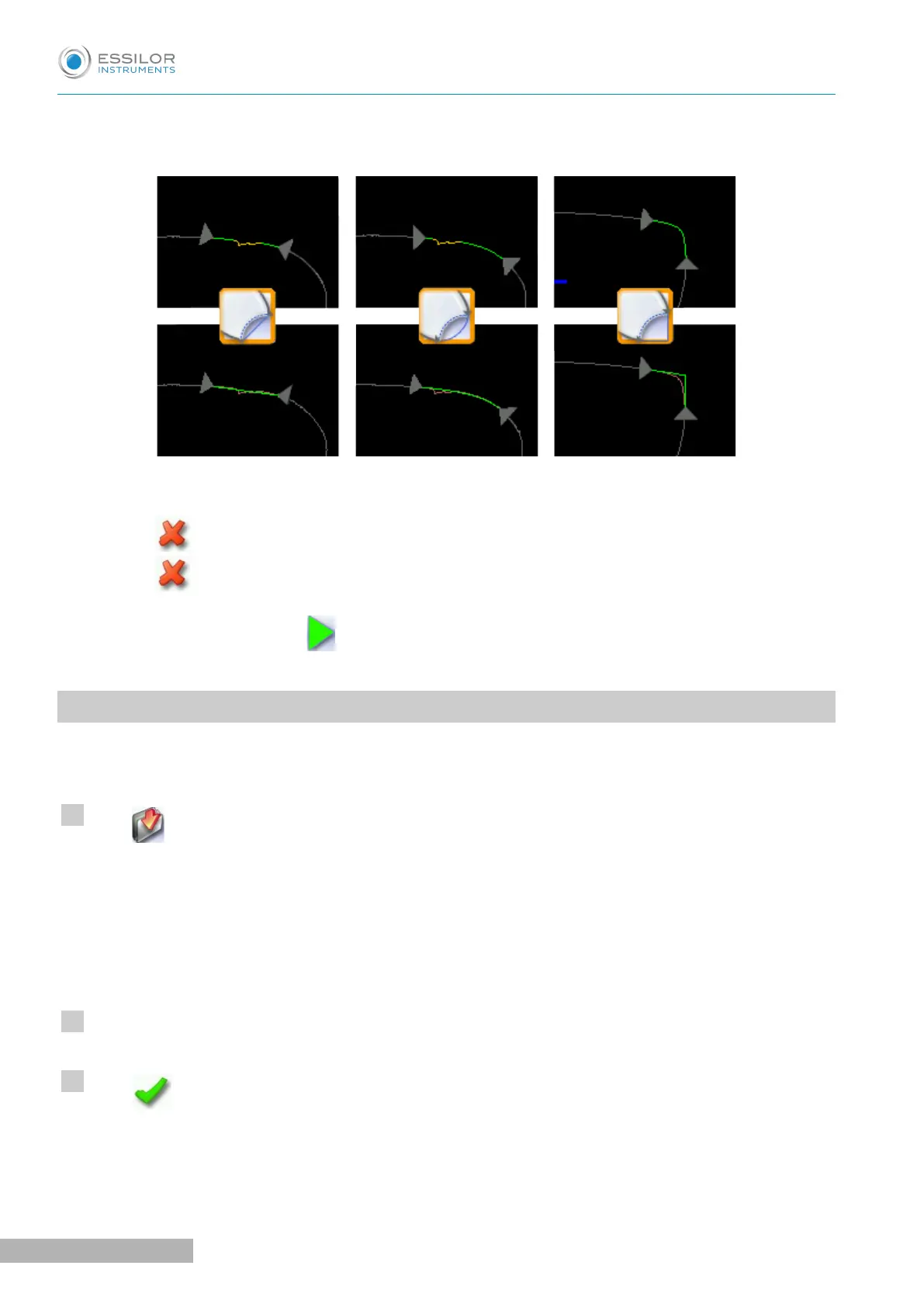The original shape is displayed in light red.
Cancelling a modification
• Press once to cancel the last modification made to the shape.
• Press twice consecutively to return to the original shape.
Once the shape is modified, press to save and go back to the centering screen.
3. ARCHIVING/SAVING A SHAPE
This function enables you to save a modified shape to a new job with a new ID while keeping the original
job.
Press .
The job-creation alphanumeric keypad is displayed.
A new ID is allocated (first free slot in the selected list).
You can also give it a different ID.
Enter a reference for the shape to be saved.
Press to confirm.
The shape is archived in a new job with a new ID and is displayed in the shape modification screen.
