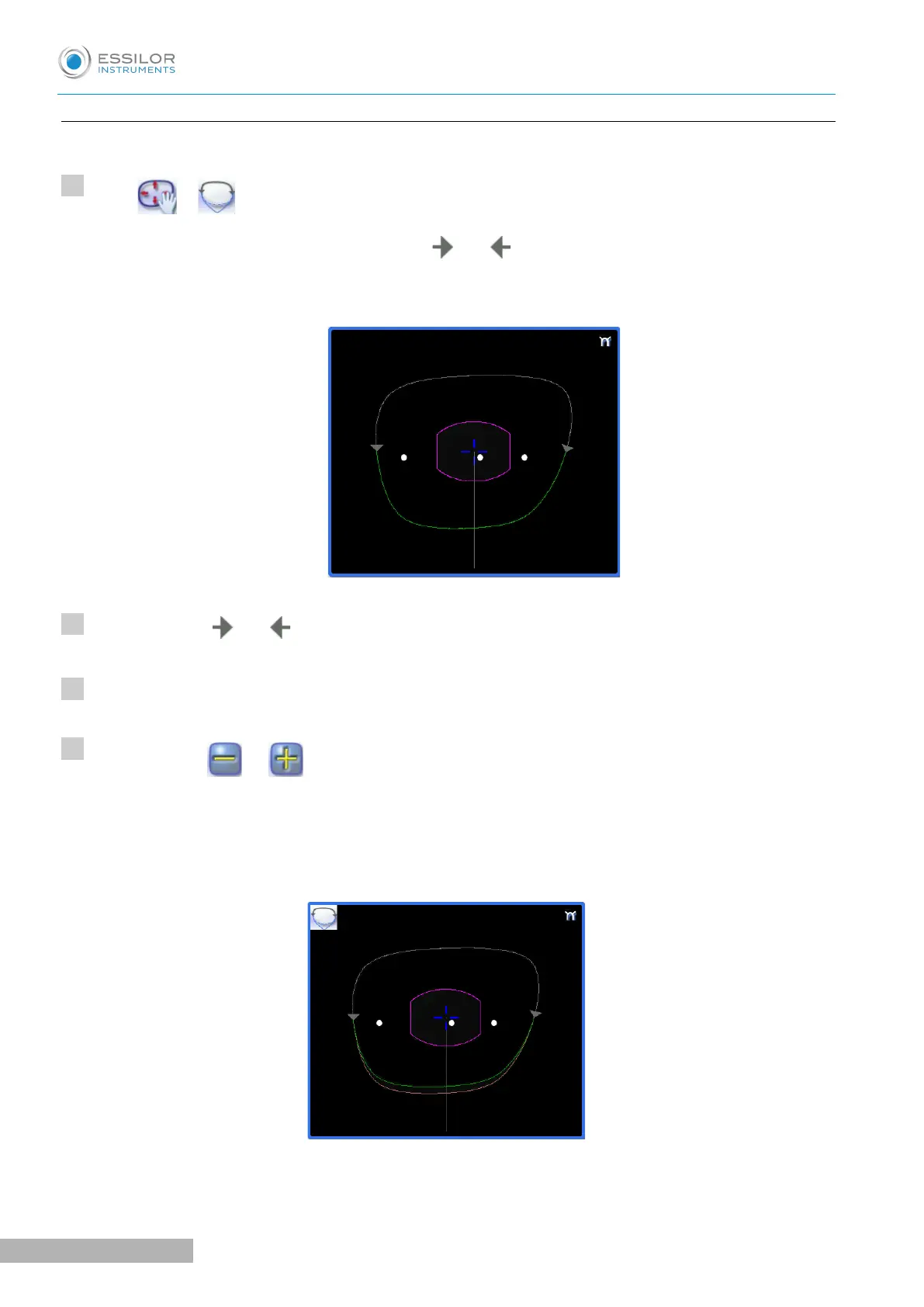c. Free-form modification
This function enables you to freely modify the shape of the lens.
Select > .
The selection area is defined by two cursors and .
The area not affected by the modification is displayed in grey.
Drag the cursors and to delimit the selection area.
Move the line starting at the boxing center to orient the modification.
Use the buttons or to reduce or enlarge the shape.
The shape is modified.
The original shape is displayed in light red.
