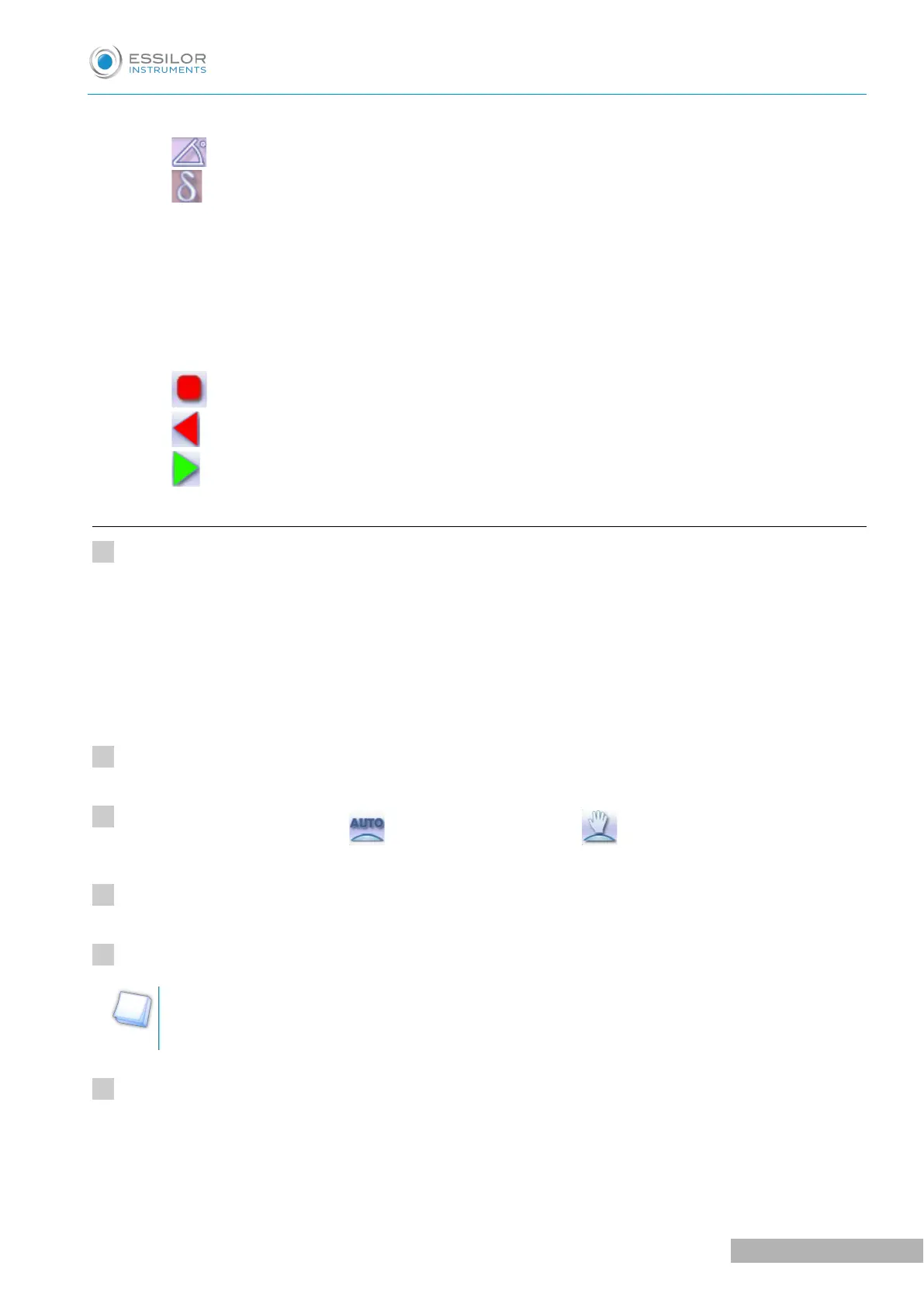5. Modify the drilling angle
◦ drilling angle (degrees)
◦ difference between the initial value and the modified value
6. Cross-sectional view
Cross-sectional view of the lens after the feeling cycle, showing the angle of the drill bit at the selected
drilling point.
7. Reminder of size reduction/increase applied to lens diameter
8. Navigation
◦ Stop the cycle
◦ Return to the main edging screen without saving your changes
◦ Starting the cycle
c. Customized drilling
Call up the desired shape located on the tracer.
The shape is displayed on the edger work screen.
After the tracing of a shape with drilling settings:
• The drilling function is selected by default.
• The automatic mode is selected by default.
Select lens material.
Change the edging mode. Press to select customized mode .
Select the type of cycle.
Choose whether or not to polish and/or chamfer your lens.
For more information, consult the section Edging a lens > Perform a polishing (F p.121) and Edging
a lens > Perform a chamfering (F p.121).
Close the door.
