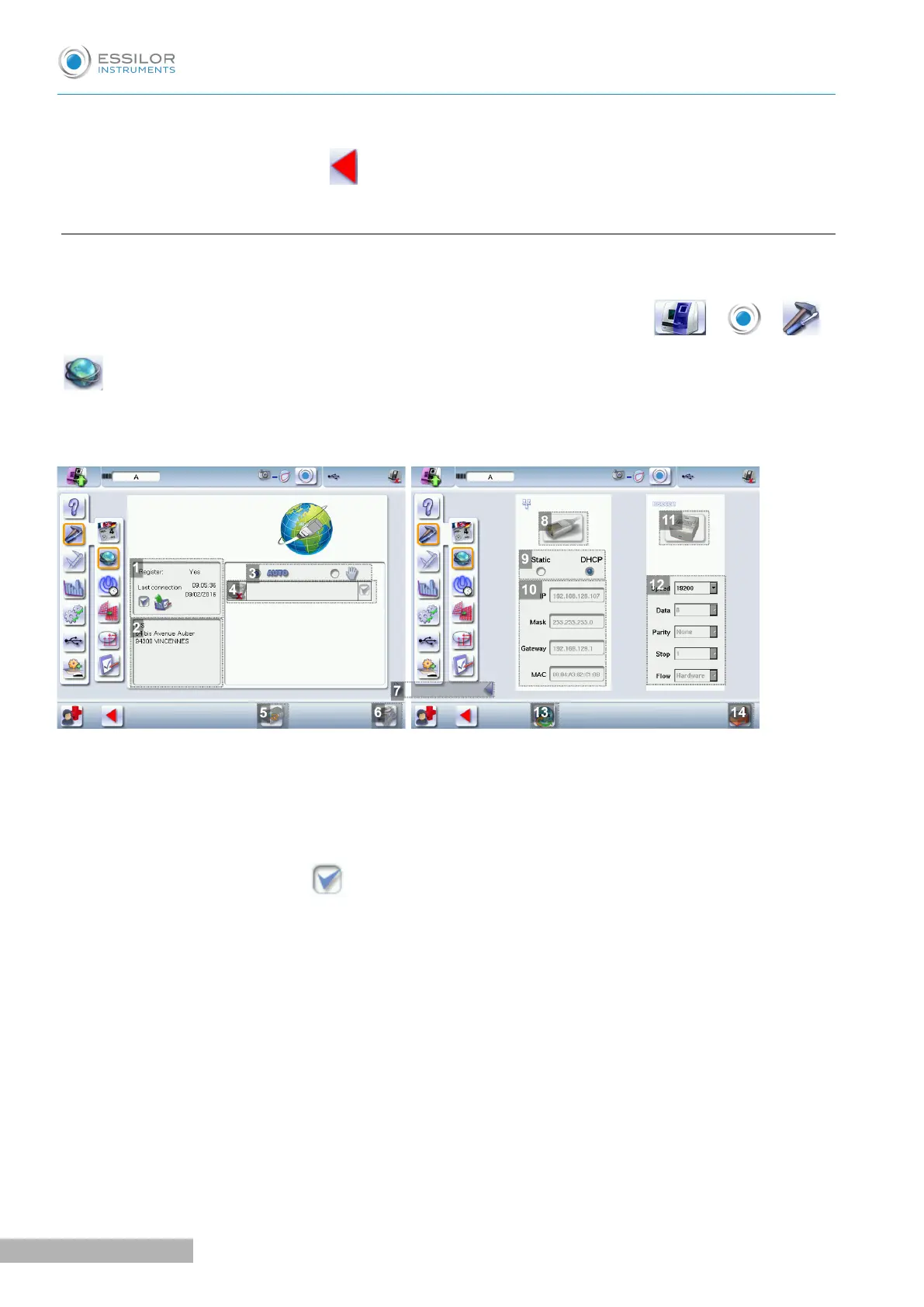4. Screen brightness
Once the modification is made, press to return to the work screen.
c. Connections
The connections to the tracer and the edger are configured from the tracer-centerer-blocker.
To reach this menu from the working screen of your tracer-centerer-blocker, select > > >
.
The following screen is displayed:
1. Connexion status via remote maintenance
2. Identity of the registered customers
3. Selection of the detection mode for devices connected to the tracer-centerer-blocker
◦ In automatic mode, all the products detected are connected to the tracer-centerer-blocker.
◦ In manual mode, check the products you want to connect to the tracer-centerer-blocker.
4. List of devices connected to the tracer-centerer-blocker
5. Checking for updates
6. Reinitialization of communication ports
7. Next page/Previous page
8. Ethernet port (RJ-45)
Press on this button to activate or deactivate the Ethernet port.
9. Addressing mode
◦ Static: mandatory if the machines are connected to one another
◦ DHCP: the addressing settings of the optician’s network have been recovered
