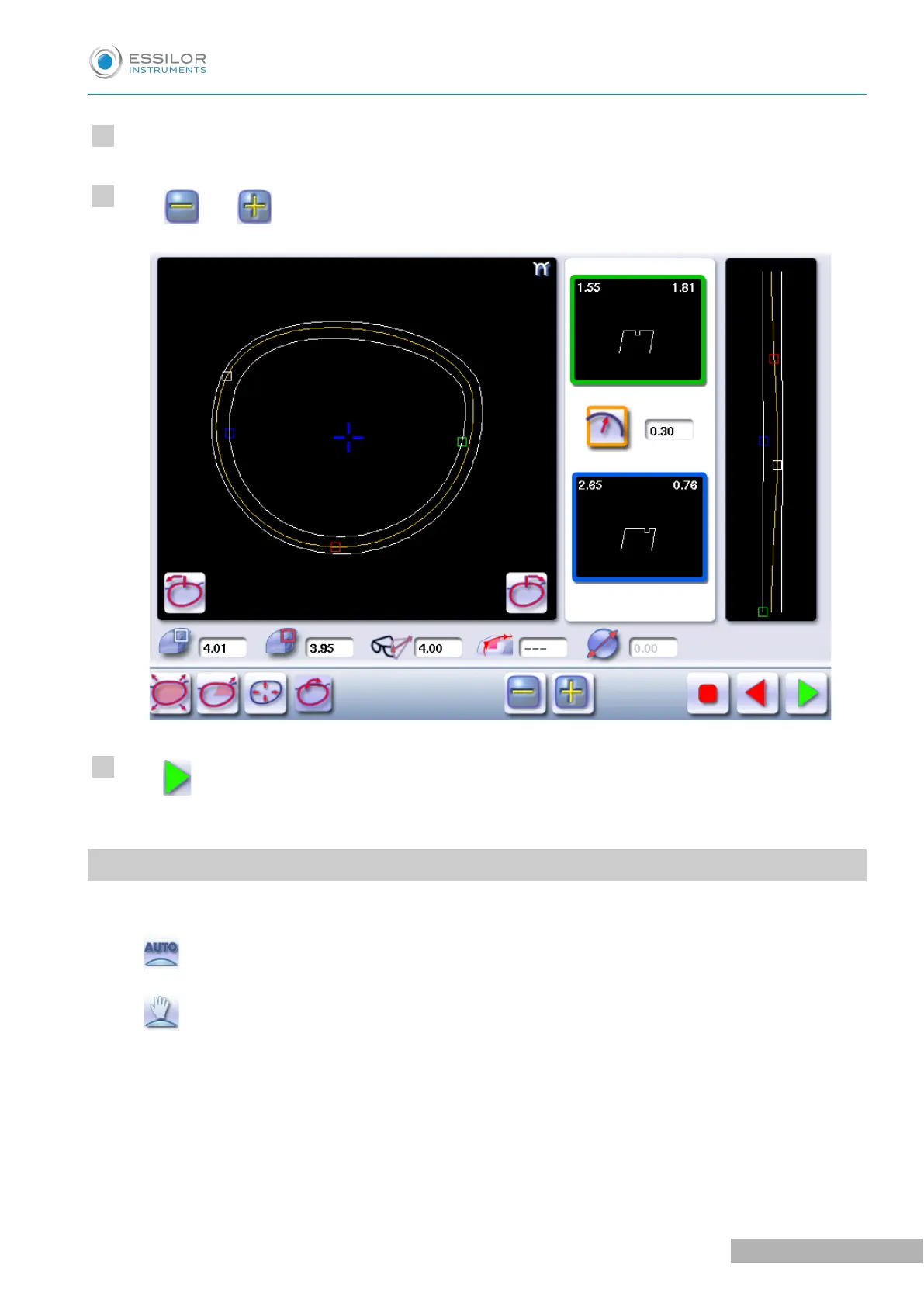Position the green square where you want it.
Press and to adjust the position of the bevel/groove to the blue dot.
Press to validate the choice.
3. GROOVING
This section describes the procedures for the creation of a groove:
• In automatic mode (F p.108), you do not have to configure anything. All the data is automatically
retrieved from the tracer. The lens edging starts automatically after the feeling cycle.
• In customized mode (F p.111), you can perform a front/rear surface tracking, a distributed
groove or a lens curve tracking. You can also do the following:
◦ A general modification of the groove curve (F p.112)
◦ A modification at a point of the groove curve (F p.113)
◦ A displacement of the groove curve (F p.114)
• You can consult the description of the customized groove screen (F p.109).
