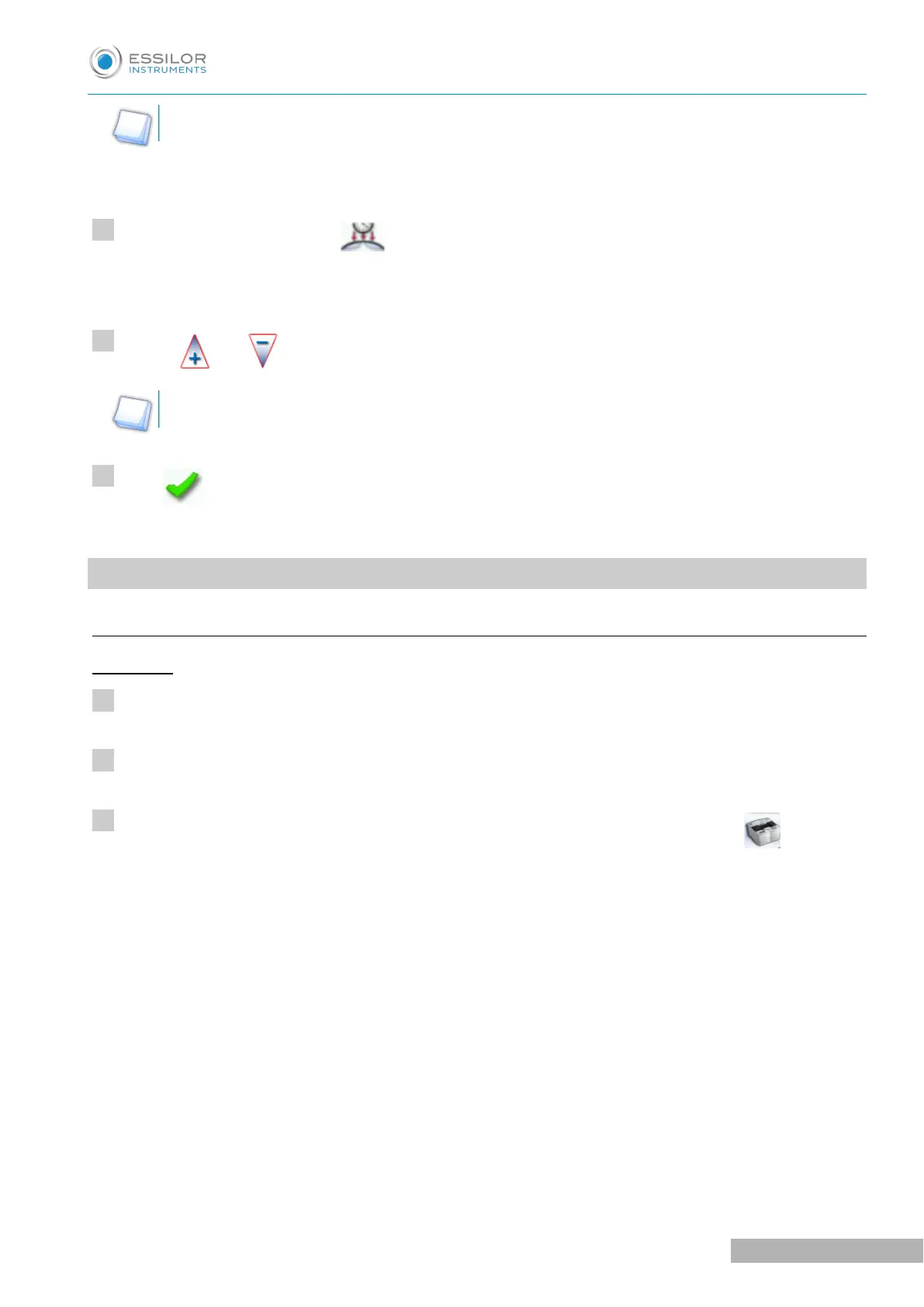You can also press for a few seconds on the value and change it using the numeric keypad.
The wrap angle value is changed.
Select the of frame base value to modify it.
The value is displayed in red.
Use the and buttons to modify the frame base value.
You can also press for a few seconds on the value and change it using the numeric keypad.
Press to confirm.
5. CASE OF A MECHANICAL TRACING
a. Connection with a Tess tracer
Current job
Turn on the Tess tracer.
Perform a current tracing job on the Tess tracer.
On the working screen of the machine, in tracer mode, press the icon of the Tess tracer .
