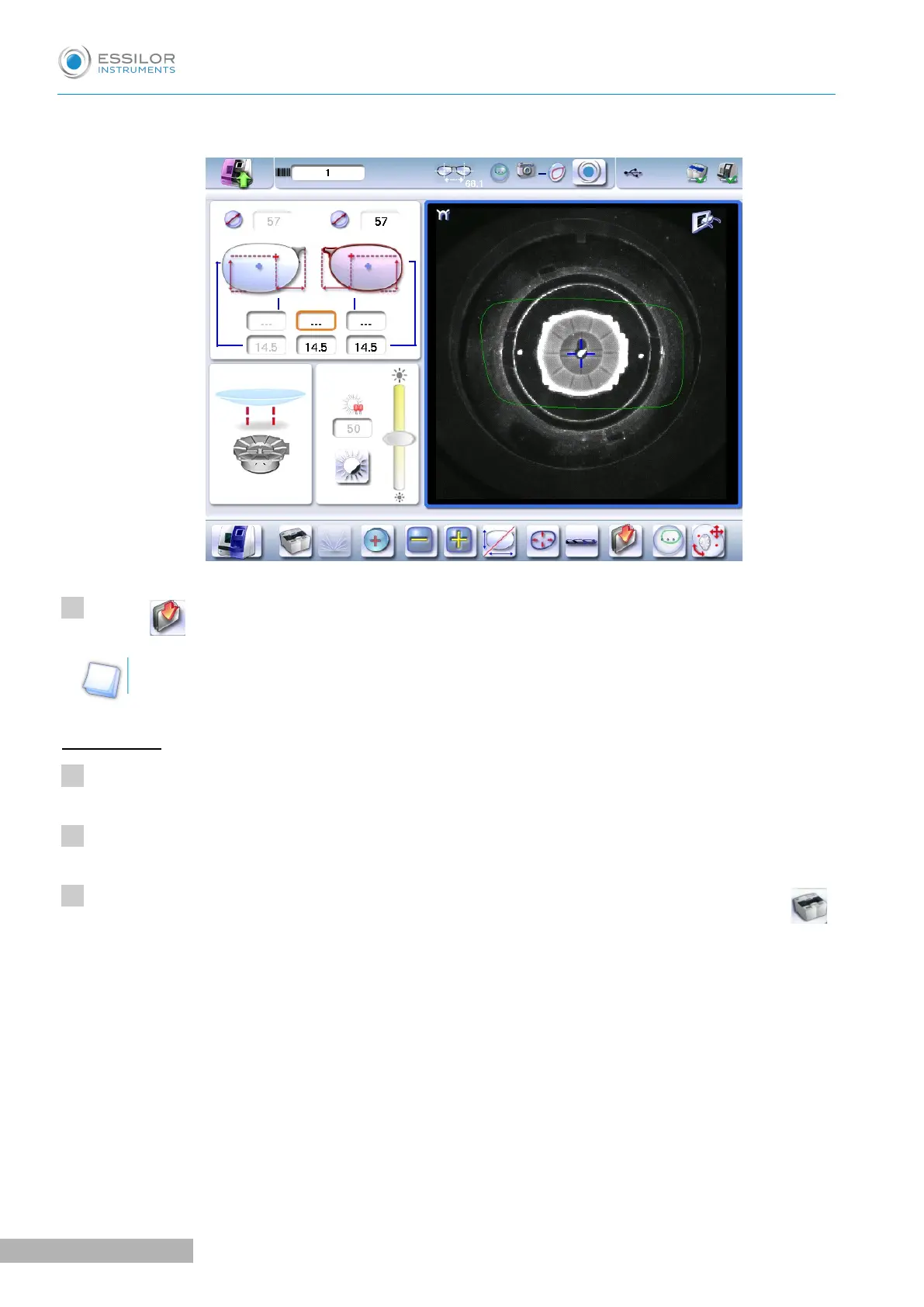The job appears on the screen:
Click on to save the job in the database.
By default, the tracer offers the first job of the list.
Numbered job
Turn on the Tess tracer.
Perform a numbered job reading on the Tess tracer.
On the machine’s working screen, in tracer mode, press for a long time on the icon the Tess tracer .
