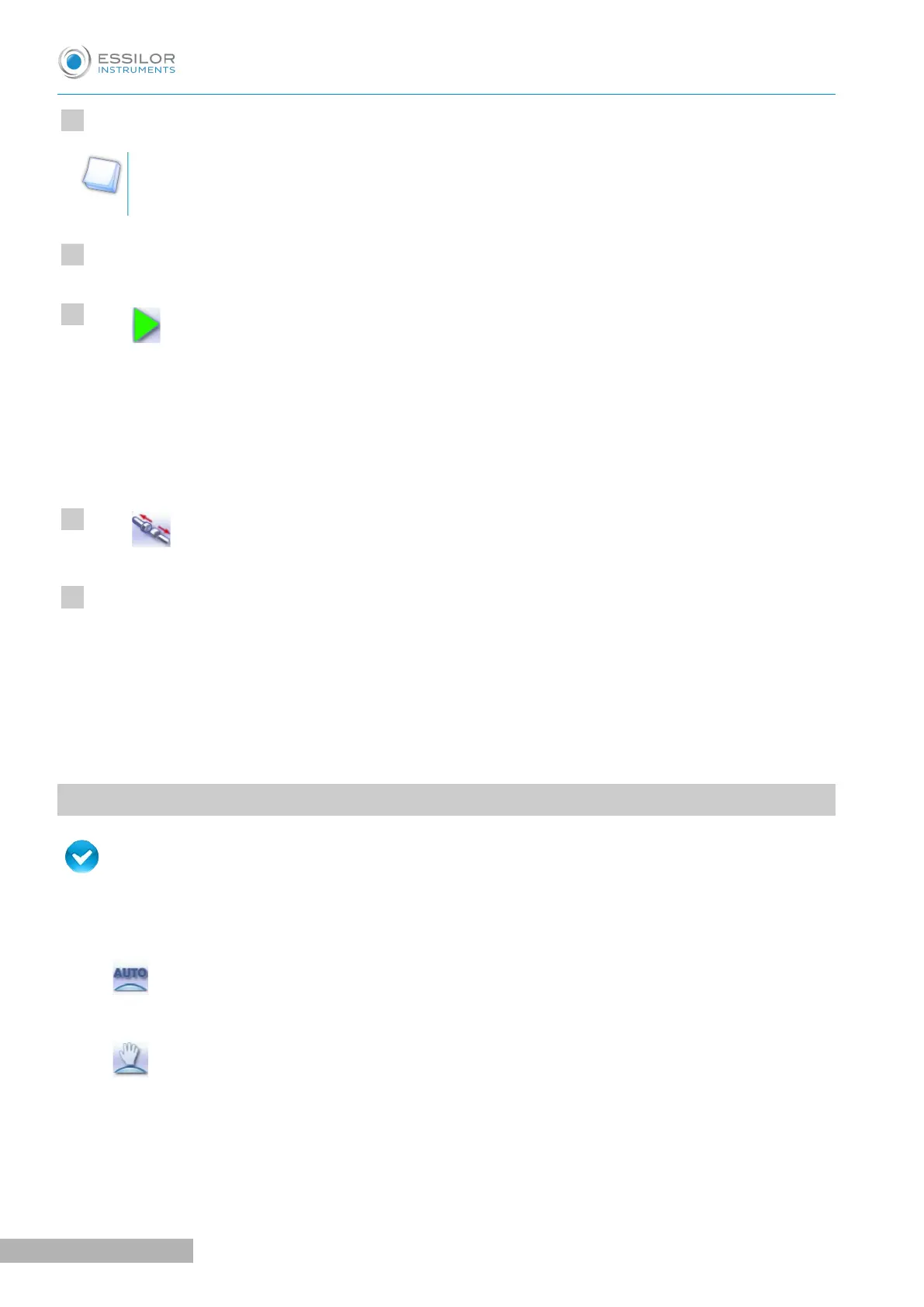Choose whether or not to polish and/or chamfer your lens.
For more information, consult the section Edging a lens > Perform a polishing (F p.121) and Edging
a lens > Perform a chamfering (F p.121).
Close the door.
Press .
The tightening then the feeling of the lens start consecutively.
The edging cycle starts.
When the edging cycle is finished, the retouch screen is displayed.
Press to release the lens.
If necessary, retouch the lens.
Otherwise, start edging the second lens. Select the lens directly on the screen, on the left or right of the
work area.
The edging screen for the second lens is displayed. All finishes chosen and the modifications made
are kept.
5. PERFORM A DRILLED JOB
Prerequisite: the edger's drilling function is only accessible if the tracer sends a shape with drilling
settings. For more information, consult the chapter Preparing a drilled job in the tracer manual.
You can do the drilling in automatic mode or in customized mode:
• In automatic mode (F p.117), you do not have anything to configure. The drilling angle consists
of the average value calculated at right angles with the front surface of the lens for each drilling point.
The lens edging starts automatically after the feeling cycle.
• In customized mode (F p.119), you can do the following:
◦ Drilling at right angles with the front or rear surface: you can modify the diameter but not the
drilling angle which is automatically calculated by the edger based on the lens curve.
◦ Customized drilling: you can modify the diameter and angle for each drilling point.
• You can consult the description of the customized drilling screen (F p.118).
