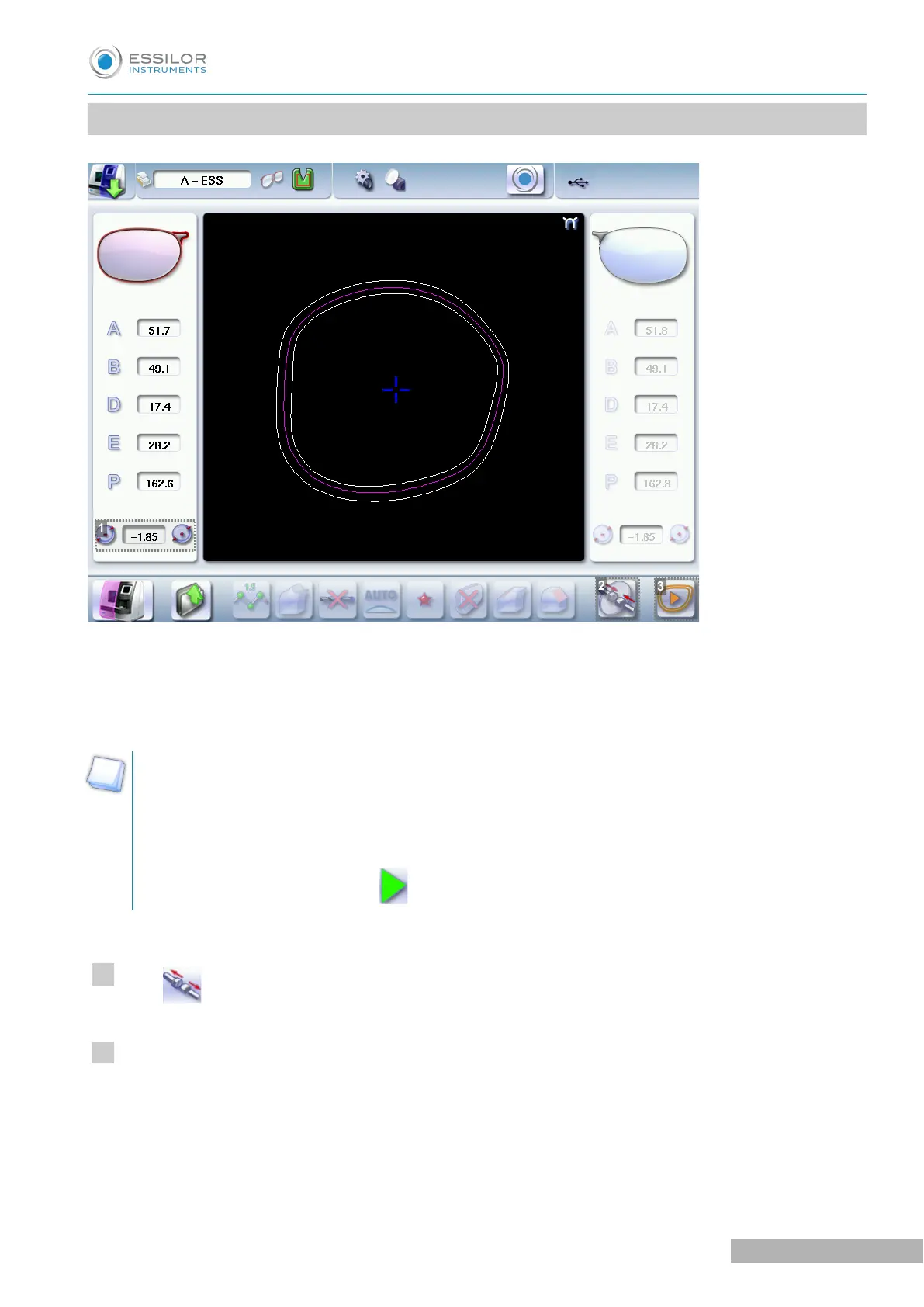8. PERFORM A RETOUCHING
1. Diameter modification
2. Manual lens clamping
3. Retouch launch
Differences with the edging screen
The edging screen is different to the retouch screen through:
• the presence of the posiblock
• no frame thickness
• the edging start-up button
When the first-lens edging cycle is finished:
Press to release the lens.
Proceed to lens assembly and check that edging was correctly configured.
Depending on your job:
• If your job is perfect, proceed with the edging of your second lens.
> All of the selected finishing options and modifications made are kept.
• If the lens requires adjustment, do a retouch on the edged lens to obtain optimal results.
