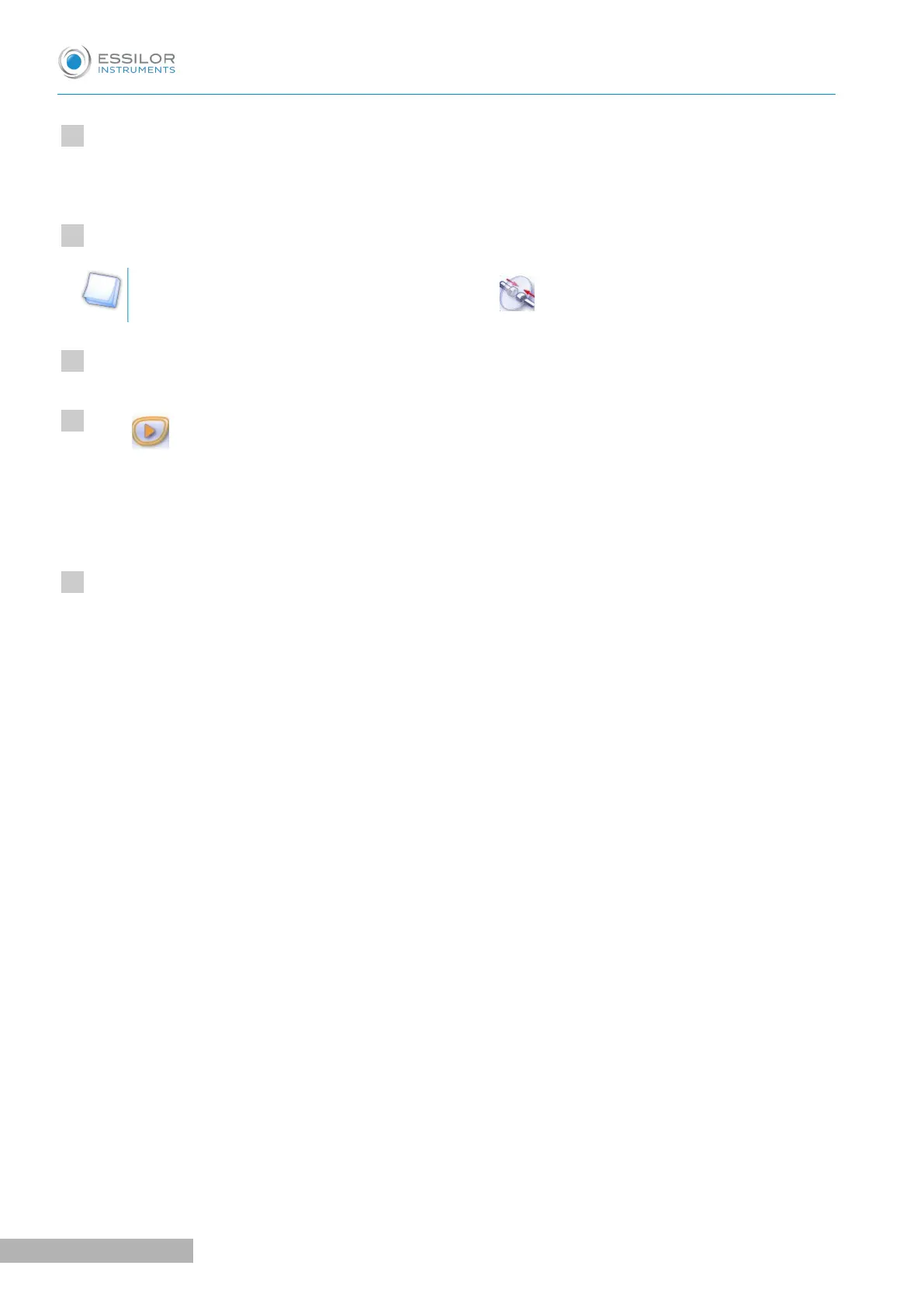Indicate the size reduction to be applied to the lens you want to retouch.
The chosen finish and the modifications made during the edging cycle are automatically selected.
Insert the lens in the posiblock holder.
To close the clamp shafts manually, press and hold .
Close the door.
Press .
For a customized finish, the customized finish screen is displayed.
In all the other cases, the automatic tightening of the lens and the retouch start consecutively.
Select the second lens to be edged directly on screen, on the left or right of the work area.
The edging screen for the second lens is displayed.
All finishes chosen and the modifications made are kept. The retouch done on the first lens is
automatically saved for the edging of the second lens.
