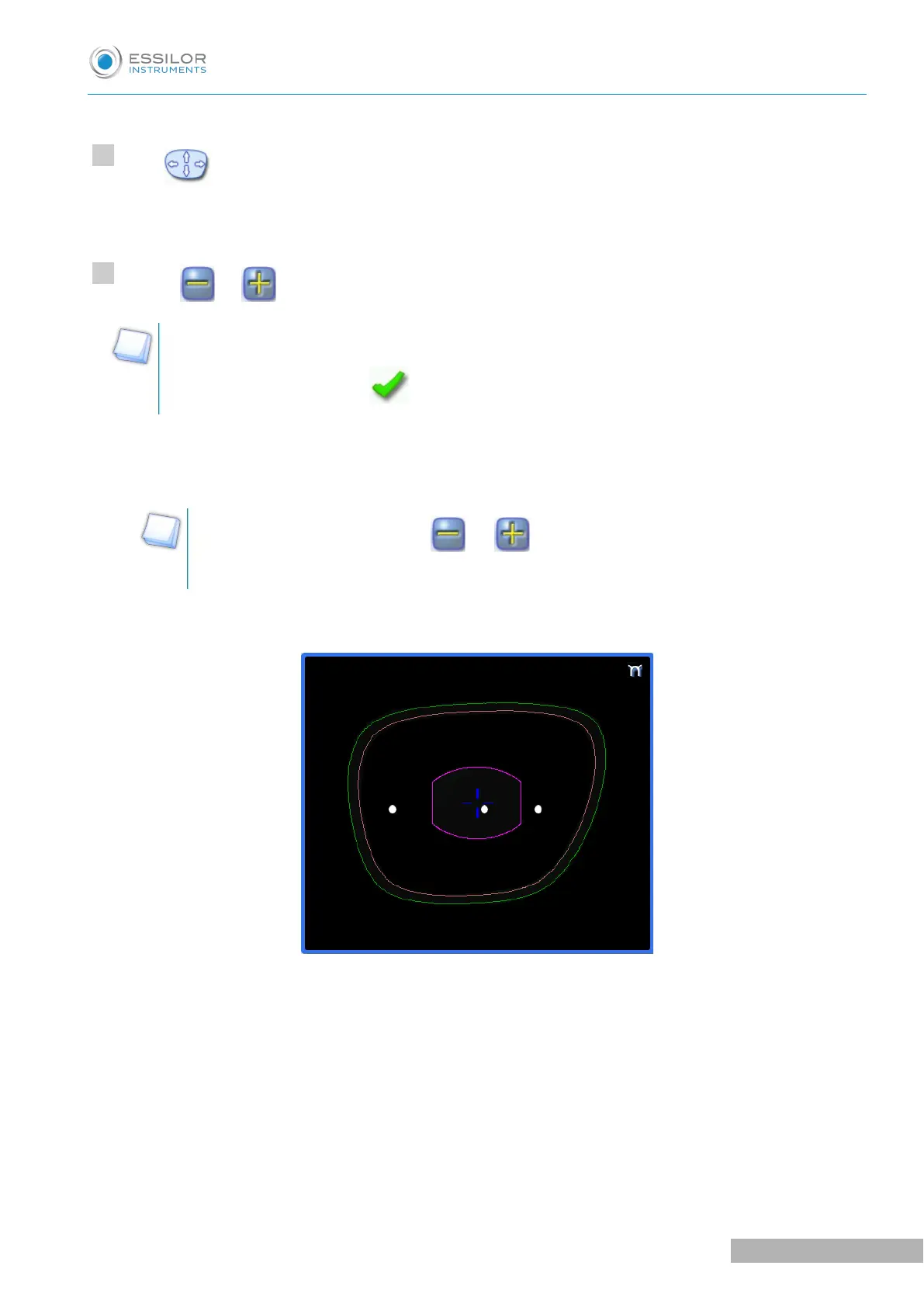Modify the total size of the shape
Press to select modification by scaling.
A red rectangle is displayed around the icon.
Use the or buttons to decrease or increase the shape and view the modification in real time.
You can also press for a few seconds on the corresponding value to display the numeric keypad:
enter a new value and press to confirm.
The shape is modified.
The original shape is displayed in light red.
With every press of the buttons or the A-dimension changes. The B-dimension is
then modified while retaining the A/B ratio.
Example of a total enlargement of the shape:
