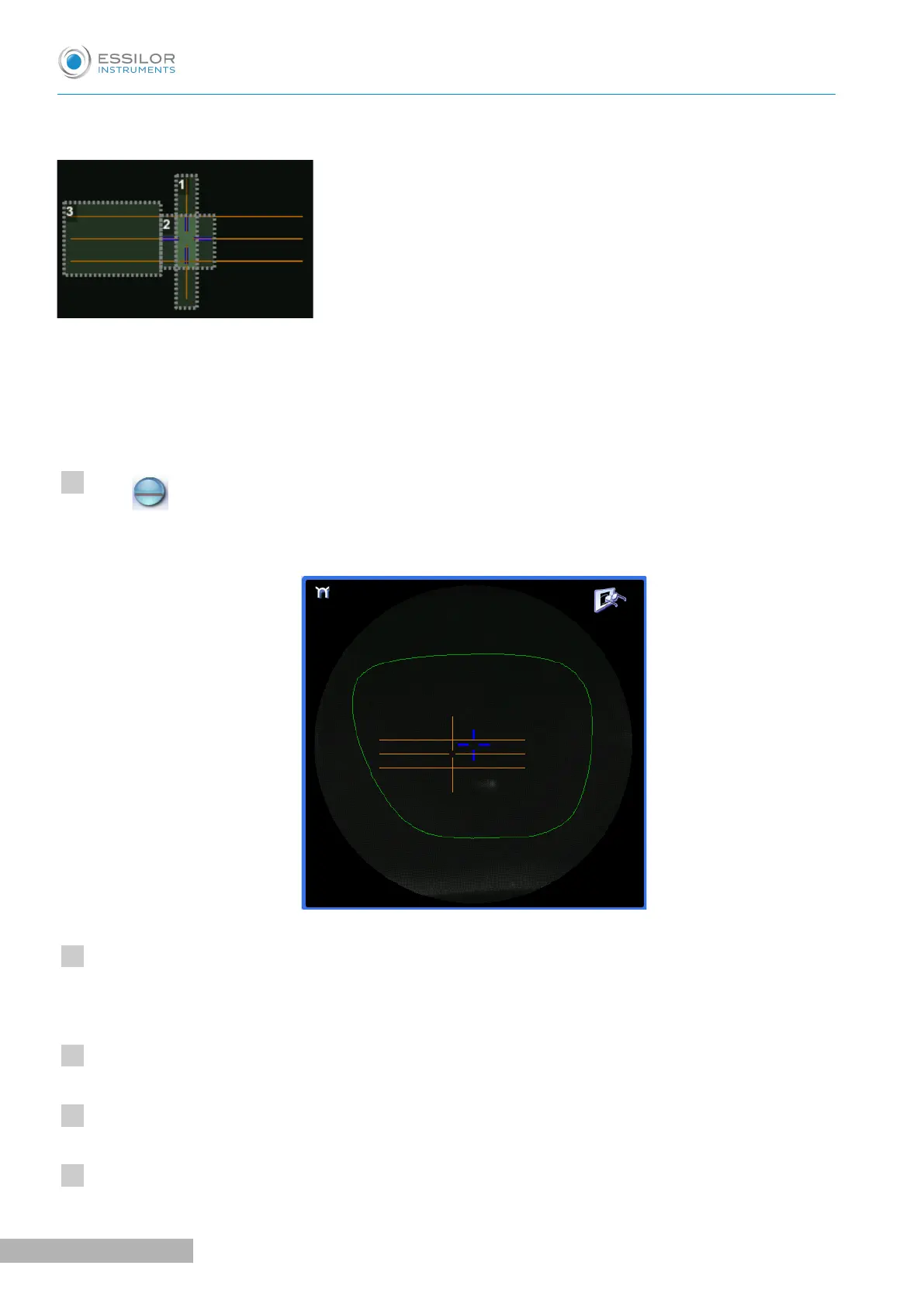Description of the centering target
1. Centering mark
2. Boxing center of the shape (blue cross)
3. Centering mark
Centering the lens
Press to select the type of executive lens.
The centering target is displayed:
Enter the half PD (for near vision or far vision) and the frame height.
The target moves.
Lower the tube.
Insert the posiblock and its pad in the centering device.
Raise the tube back into centering position.
