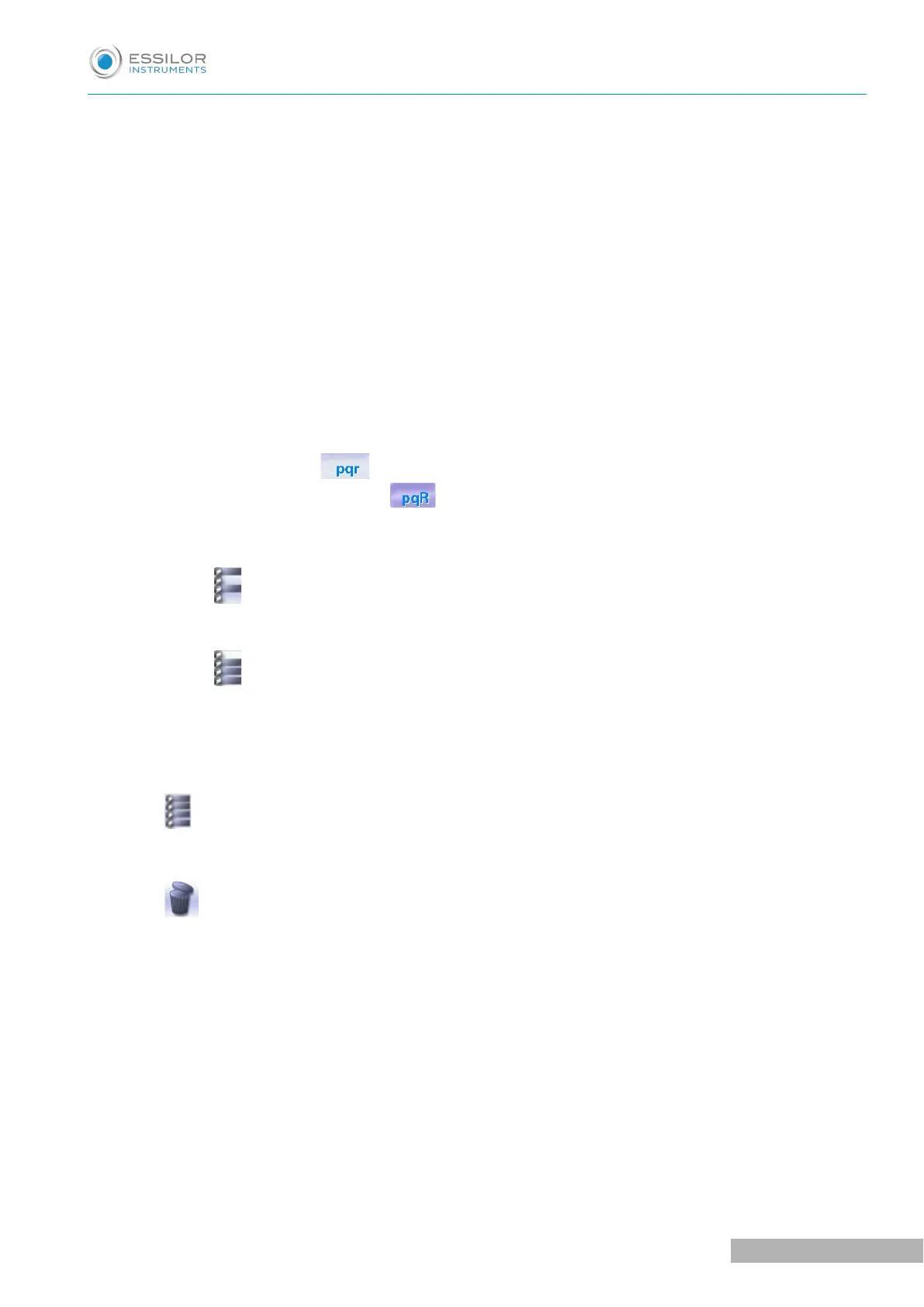5. Information concerning the lens shape and frame
◦ A, B and D dimensions
◦ Frame base
◦ Wrap angle
◦ Material of the frame / pattern / demo lens or recut lens
6. Job identifiers
7. Back to the default display
8. Display all jobs starting with the selected letter
To display the all jobs starting with the selected letter:
◦ Press once if it is in the first position on the button
◦ Press twice in succession if it is in the second position
◦ Press three times in succession if it is in the third position
Example:
◦ Press 3 times on the button to display all jobs starting with the letter R.
> The R goes into upper case: .
> The jobs starting with the letter R are displayed.
9. Select several jobs
◦ Press to select several non-consecutive jobs in the list.
Example: Press on the button then select jobs #1, #5, #7.
> Only jobs #1, #5 and #7 are selected.
◦ Press to select a group of consecutive jobs in the list, then select the first and the last of the
group.
Example: Press on the button then select jobs #1 and #10.
> All jobs from #1 to #10 are selected.
10. Select all jobs
Press to select all jobs for the search in progress.
11. Delete the selected job(s)
Press to delete the selected job(s). A confirmation message is displayed.
12. Search for a job by ID or by reference
13. Rename the selected job
14. Duplicate the selected job
15. Export the selected jobs
To the Essibox or a PMS.
16. Call the selected shape to the work area
