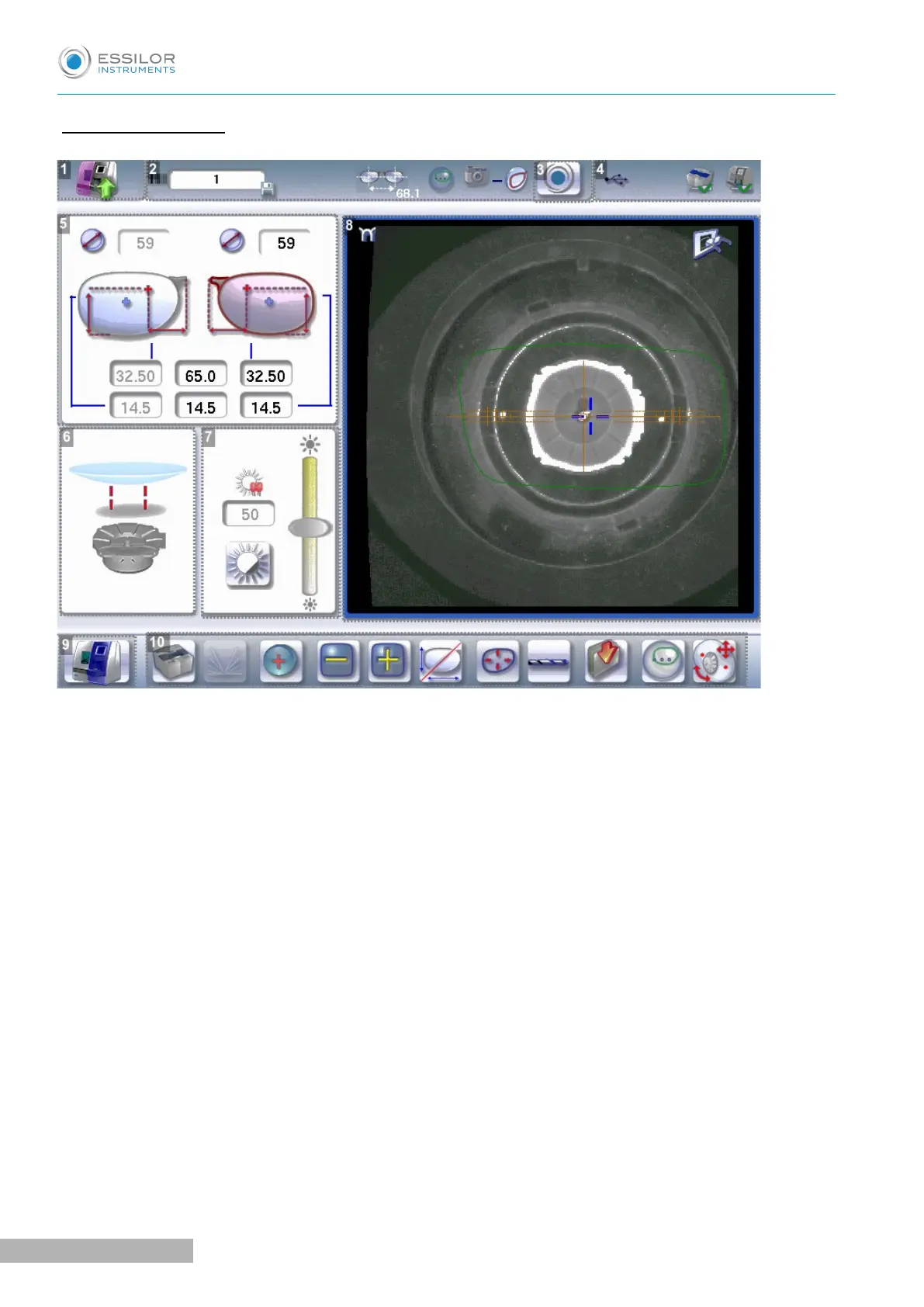Work screen (centerer)
1. Icon for accessing the edger’s work screen
2. Job information
3. Icon to access machine settings
4. Connected devices
5. Active eye and display of PD and pupillary height
6. Posiblock display to be used depending on the job.
7. Adjusting brightness and contrast
8. Work area
9. Tracer-centerer-blocker icon
10. Actions available on the present screen
For more information, see the section Center and block a lens> centering environment > Legend screen
(F p.42).
