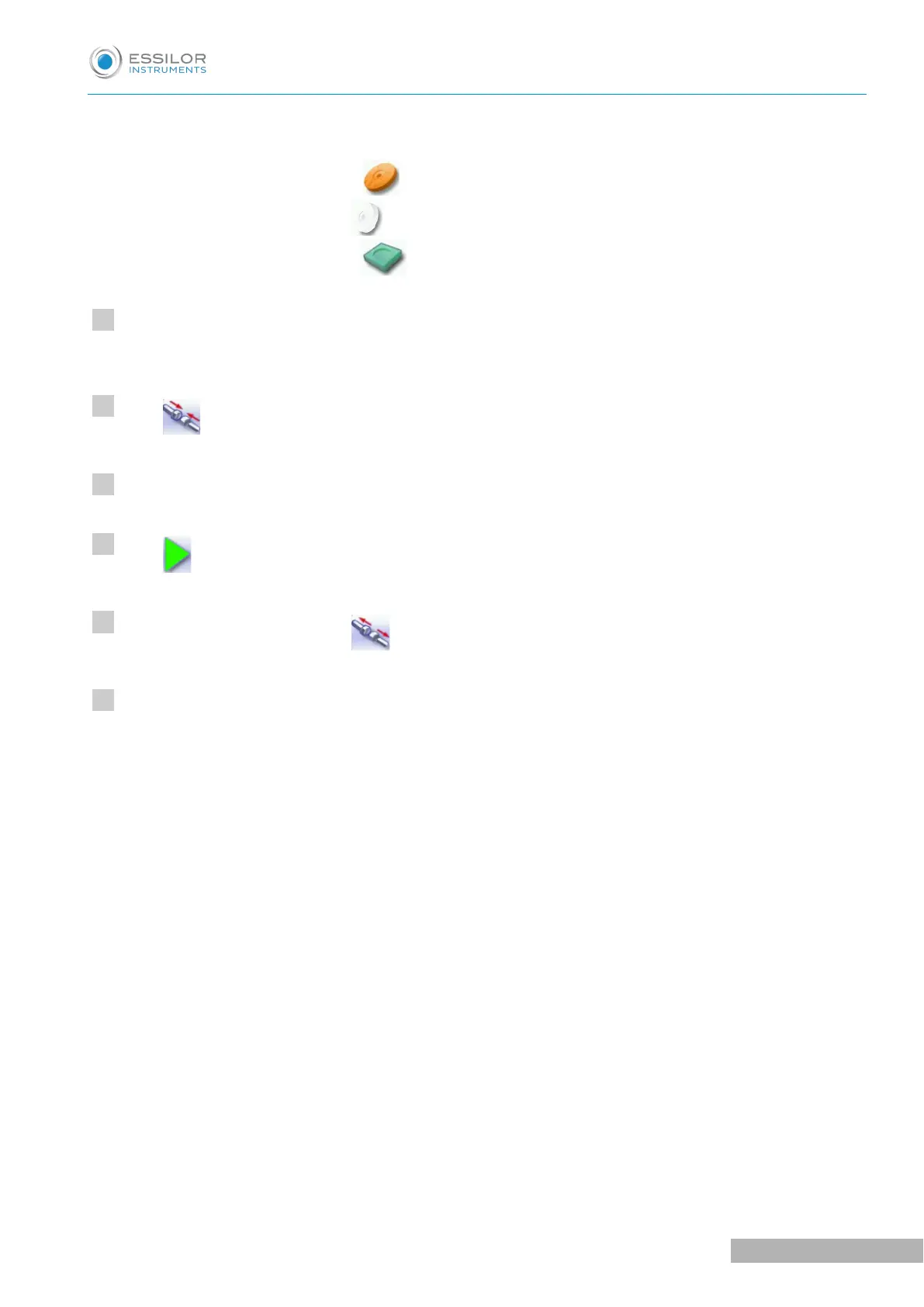For each wheel, there is a specific dressing stone, whose icon is displayed on the screen:
• Orange dressing stone for the glass roughing wheel
• White dressing stone for the finishing wheel
• Square dressing stone for the polishing wheel
Insert the dressing stone for the selected cycle between the lens clamp shafts, with the hollow side
against the posiblock holder.
Press to close the clamps.
Close the door.
Press to start the dressing cycle.
Once the cycle is finished, press to open the clamps and remove the dressing stone.
If the dressing stone shows a residual ring, remove it in order not to disrupt subsequent dressing
operations.
