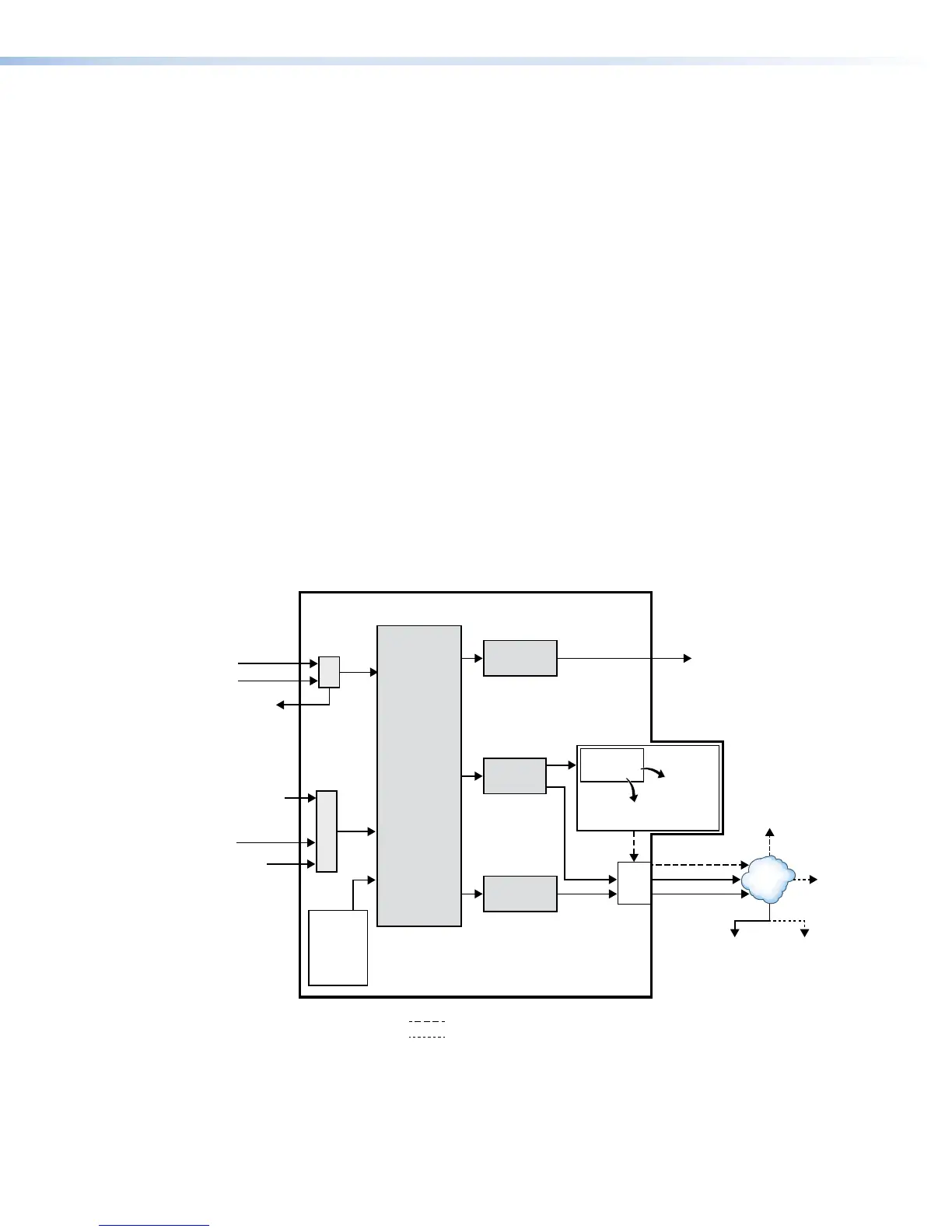General Product Overview
Input
The SMP 351 can accept up to three HDMI inputs, one component or composite video
input. The SMP 351 3G-SDI is identical to the SMP 351 except that it includes the 3G/HD/
SDI input (input 5). Both models accept digital audio embedded on HDMI signals or analog
audio input via captive screw connectors.
• Inputs 1 (HDMI) and 2 (HDMI) are grouped as channel A.
• Inputs 3 (component or composite video), 4 (HDMI) and optional input 5 (3G/HD/SDI)
are grouped as channel B.
• One video and one audio input can be selected and active per input channel.
Encoding and Output
Signals from the two input channels, a background image, and metadata (descriptive
information about data content) are combined in a user-configurable layout and encoded
into streams. The SMP351 can encode a high quality stream (for recording and optional
live streaming) and also encode a lower resolution stream (for preview within its embedded
Web pages and optional live streaming). See the Encoder Settings and Layout Presets
Overview on page90 for a comparison of the two encoding types (archive and
confidence). The video output can be scaled and its aspect ratio modified. The SMP351
also outputs high quality encoded HDMI video with embedded audio on a single output for
display on any HDMI display, supporting resolutions up to 1920x1080 at 60 Hz.
TCP/IP
Network
Inputs Outputs
HDMI/DVI
HDMI/DVI
rear panel
local output
LAN
port
HDMI/DVI
HDMI Loop-
through
(unprocessed)
Channel
A
Analog component
video (YUVp, YUVi)
or composite video
HDMI/DVI
3G/SDI/HD-SDI
(optional)
Channel
B
Deinterlacing,
scaling,
rasterizing,
blending
Frame rate
conversion
Archive
encoding
Confidence
encoding
Back-
ground
PNG le
(internal
storage)
Recording
les
Internal
storage
External
USB
drive
(front or
rear port)
or
AV
Controls
panel
preview
Streamed
archive
output
= Recorded le upload (if set up)
= Optional streamed output
Automatic*
upload of
recording
to a
network
drive
* For automatic uploading, set a
default recording destination
(Configuration > System
Settings >
Destination) or set up scheduling
with an Opencast Server system
(Configuration > Schedule
Streamed
condence
output
Figure 2. SMP351 Block Diagram
SMP351 • Introduction 5
