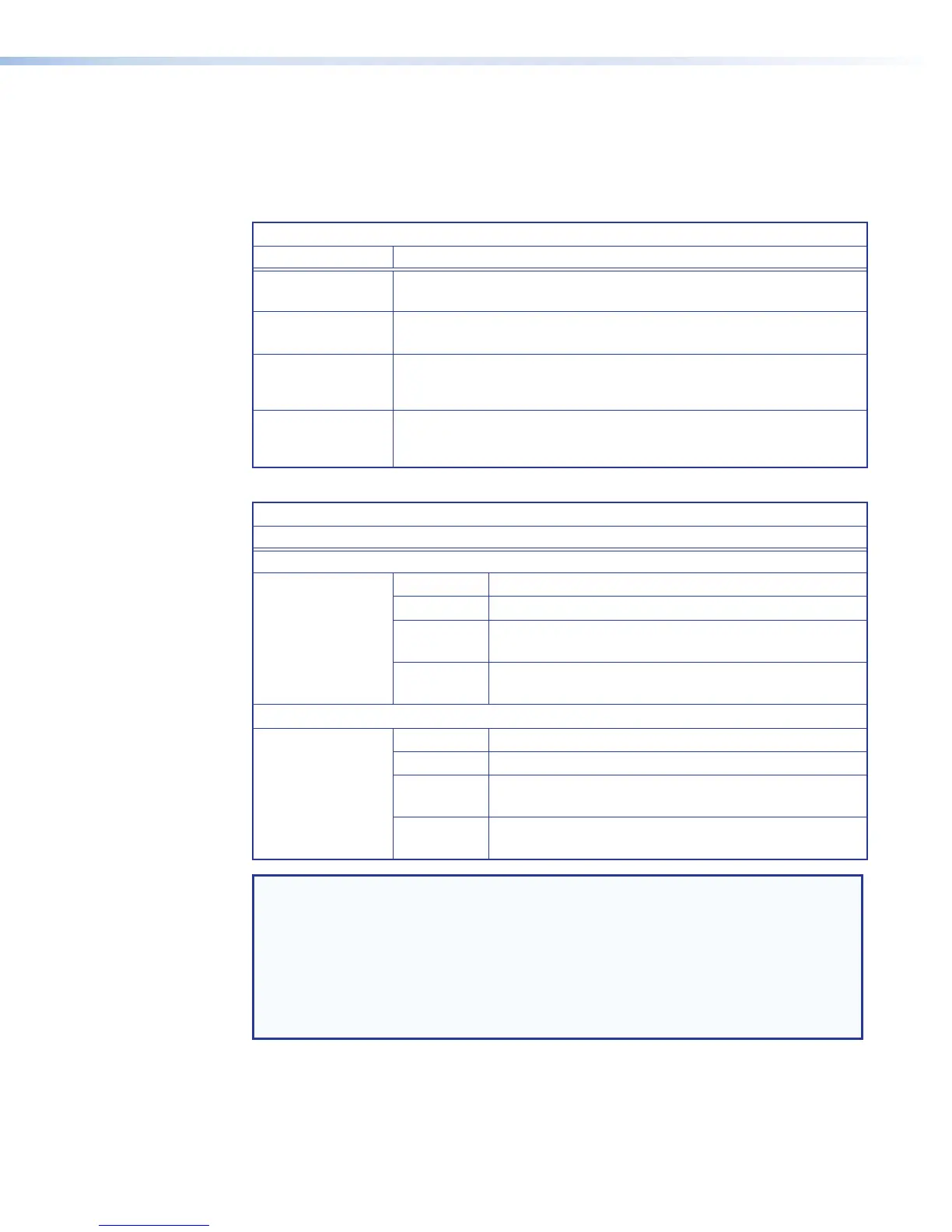Push Stream and Pull Stream Playback URLs
To verify a running stream, use the templates below to place the stream into the VLC "Open
Network Stream" dialog (see step 5 of Playing a Pull Stream Using VLC Media Player
on page198). Substitute the SMP351 IP address for <SMP351_IP>. Substitute the
destination IP address and port number for <DESTINATION_IP>:DESTINATION_PORT.
Pull Stream URLs
PULL Streaming: URL
RTSP Unicast
(Archive)
rtsp://<SMP351_IP>/extron1
RTSP Unicast
(Confidence)
rtsp://<SMP351_IP>/extron3
RTSP Multicast
(Archive)
rtsp://<SMP351_IP>/extron1
or
HTTP://<SMP351_IP>/live/pull/multicast1.sdp
RTSP Multicast
(Confidence)
rtsp://<SMP351_IP>/extron3
or
HTTP://<SMP351_IP>/multicast3.sdp
Push Stream URLs
PUSH Streaming:
Unicast (Destination IP must be set to the location where the stream is played)
TS/UDP
UDP://@:DESTINATION_PORT
TS/RTP
RTP://@:DESTINATION_PORT
ES/RTP
(archive)
HTTP://<SMP351_IP>/live/push/unicast1.sdp
ES/RTP
(confidence)
HTTP://<SMP351_IP>/live/push/unicast3.sdp
Multicast (Destination IP must be multicast IP address)
TS/UDP
UDP://@<DESTINATION_IP>:DESTINATION_PORT
TS/RTP
RTP://@<DESTINATION_IP>:DESTINATION_PORT
ES/RTP
(archive)
HTTP://<SMP351_IP>/live/push/multicast1.sdp
ES/RTP
(confidence)
HTTP://<SMP351_IP>/live/push/multicast3.sdp
NOTES:
• <SMP351_IP> is the IP address of the SMP351.
• For push URLs, the Destination Port is the lowest port in the "Port Range" set from
the Web page (see Configure Streaming on page97).
• UDP://@:DESTINATION_PORT default is UDP://@:12340 .
• Some dependencies may apply with certain versions of VLC.
• For ES/RTP, SAP is available in "Video only" stream mode.
SMP351 • Reference Information 195