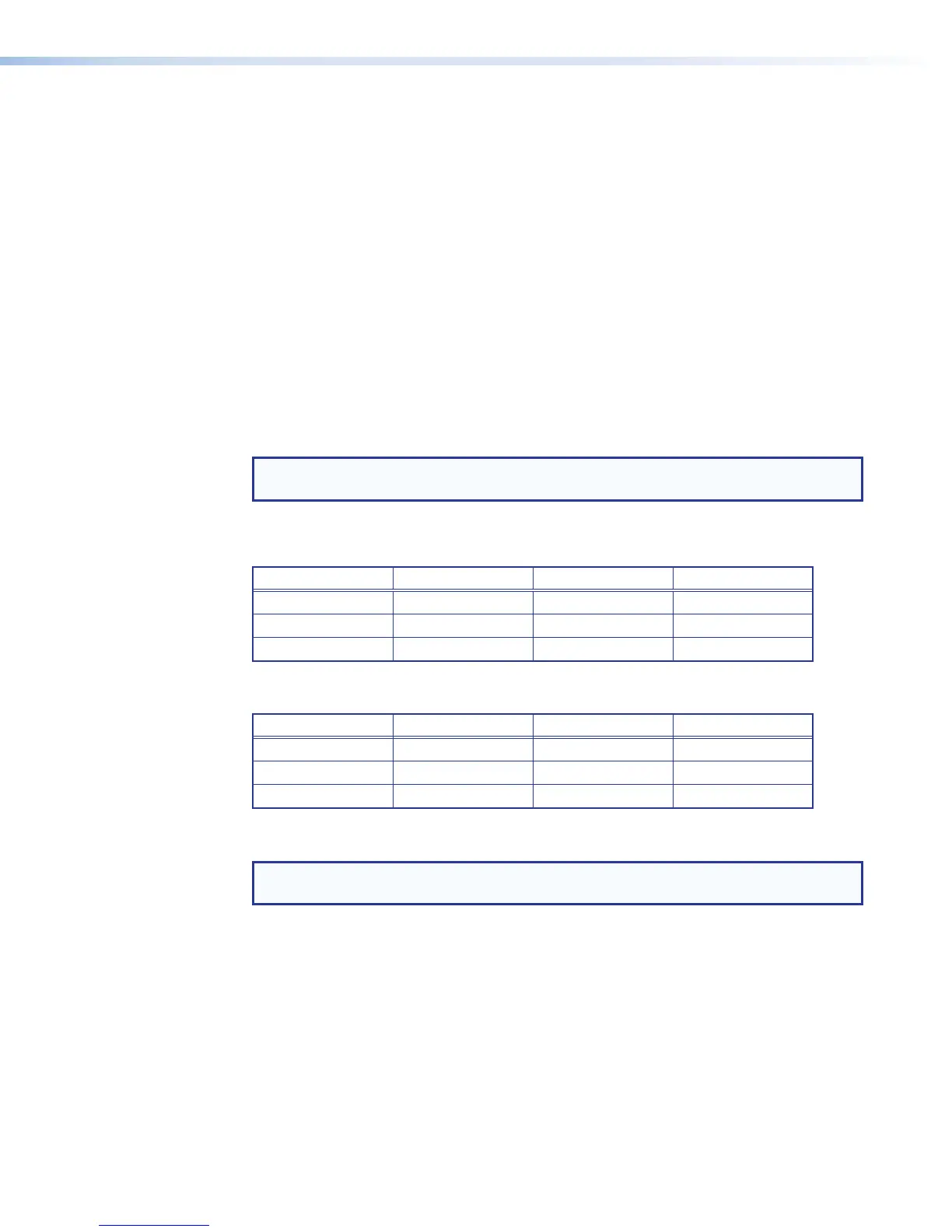• Reply from 208.132.180.48: Destination host unreachable — The IP address
of the computer is not in the same class as the device being pinged. Check that the
subnet mask on both the computer and the device are set to the same value. Also
check that both IP addresses are within the correct range for the chosen class and
are compatible. See Subnet Mask on page189 and What is an IP Address? on
page188 to select the subnet mask class that matches the IP address class.
Multicast IP Addressing for Multiple SMP351 Installations
When multiple SMP351 devices are installed in a system (when the multicast address
is used for push or pull streaming) the streams are managed by the SMP351 to avoid
conflicts.
Pull streaming (RTSP)
The SMP351 can use one of two multicast streaming IP address assignment methods.
If multicast IP addresses for a network are limited, the various SMP351 devices can each
use unassigned port numbers within the available range (1024 to 65535).
NOTE: To prevent conflicts, always check to see if other devices using the same IP
address have already used a port number before using it in the SMP351.
The following table shows a typical port assignment for multiple SMP351 devices using a
single multicast IP address (RTSP pull streams require four sequential ports).
Device SMPIP Multicast IP Multicast Port
SMP1
192.168.254.10 239.199.188.138 12340 to 12343
SMP2
192.168.254.11 239.199.188.138 12344 to 12347
SMP3
192.168.254.12 239.199.188.138 12348 to 12351
When there are different multicast IP addresses available, there is no need for multiple port
numbers and the port number can remain at the default (12340) as shown in the next table.
Device SMPIP Multicast IP Multicast Port
SMP1
192.168.254.10 239.199.188.138 12340
SMP2
192.168.254.11 239.199.188.139 12340
SMP3
192.168.254.12 239.199.188.140 12340
To change the SMP351 port number for multicast pull streaming, see Configure
Streaming on page97.
NOTE: The SMP351 automatically inserts the ending port number when the initial port
number is entered.
Push streaming (TS/UDP, TS/RTP, ES/RTP)
Push streams to a multicast address generally require only two ports, except for ES/RTP
which requires four. When push streaming from multiple SMP351 devices to multicast
addresses, the same IP address rules apply as with pull streaming.
For push streaming, the destination IP and port number are adjusted using the encoder
presets page (see Configure Streaming on page97).
SMP351 • Reference Information 191
