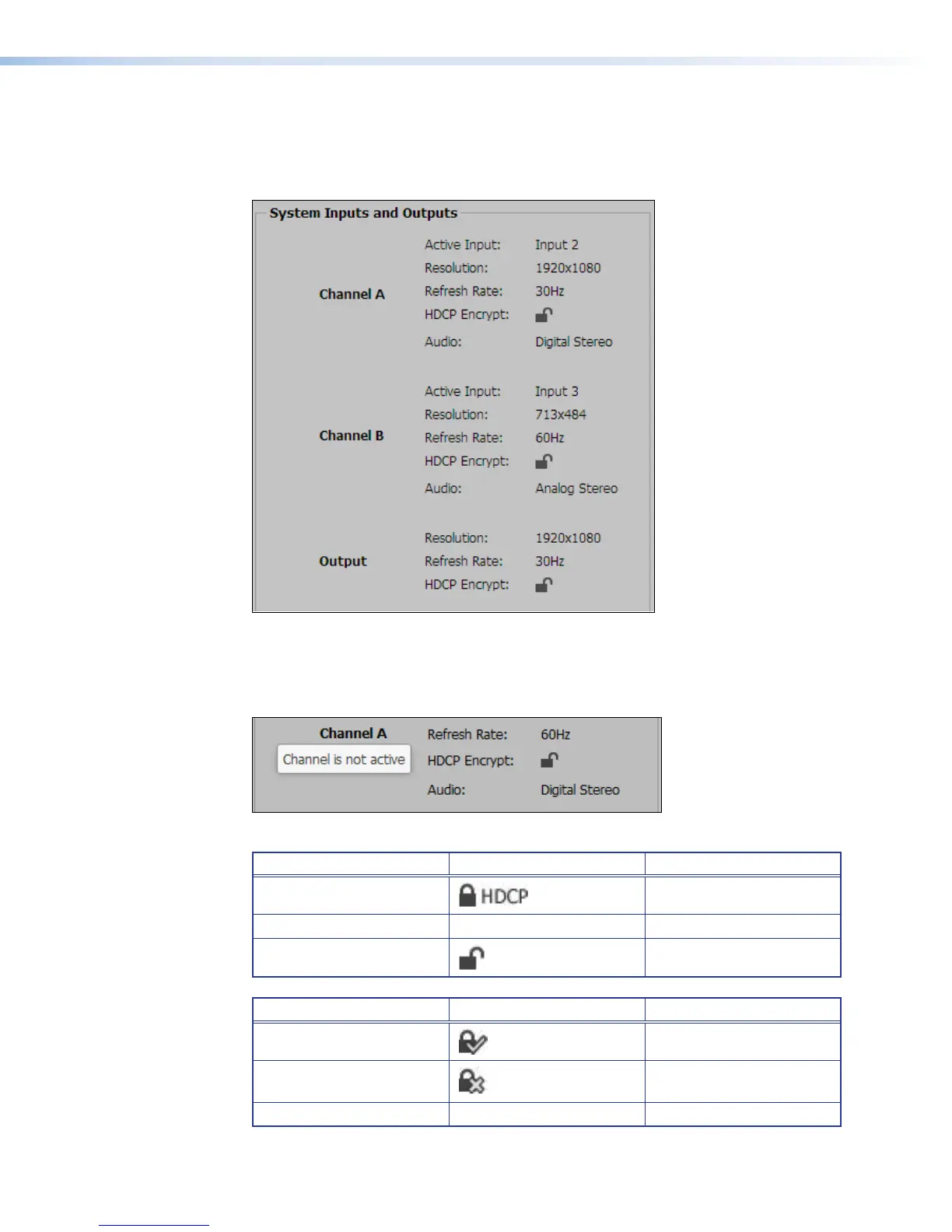System Inputs and Outputs
This panel displays information about the names, resolutions, refresh rates, HDCP status,
and audio status for the two active inputs. It also displays the resolution, refresh rate, and
HDCP status of the archive stream.
Figure 33. Recording Controls, System Input and Output Information
If the currently selected screen layout features the signal from only one channel at a time
(such as the Fullscreen A or Fullscreen B layouts), a note is displayed on-screen that the
channel that is not selected is not active:
HDCP status is indicated by the icons.
Input Symbol Status
HDCP Encrypted
Signal is HDCP Encrypted
No Signal No Signal No Signal
Not Encrypted
Signal is Not Encrypted
Output Symbol Tooltip
HDCP Compliant
Display is HDCP Compliant
Not Compliant
Display is Not HDCP
Compliant
No Display No Display No Display
SMP351 • Web-Based User Interface 62